Acer ConceptD 700 Bedienungsanleitung
Lies die bedienungsanleitung für Acer ConceptD 700 (27 Seiten) kostenlos online; sie gehört zur Kategorie Desktop. Dieses Handbuch wurde von 14 Personen als hilfreich bewertet und erhielt im Schnitt 4.6 Sterne aus 7.5 Bewertungen. Hast du eine Frage zu Acer ConceptD 700 oder möchtest du andere Nutzer dieses Produkts befragen? Stelle eine Frage
Seite 1/27

ConceptD
User Manual
ConceptD 500

© 2019. All Rights Reserved.
Desktop Computer Covers:
Tower models
This revision: May 9 V1.00 201
Important
This manual contains proprietary information that is protected by
copyright laws. The information contained in this manual is
subject to change without notice. Images provided herein are for
reference only and may contain information or features that do not
apply to your computer. Acer Group shall not be liable for technical
or editorial errors or omissions contained in this manual.

Table of Contents
UPGRADING YOUR COMPUTER ............. 1
Installation precautions
.................. 1
ESD precauons
.......................................... 1
Required tools
.............................................. 1
Pre-installation instructions
..... 2
Post-installation instructions
.. 2
System Upgrade
................................... 3
Removing the rear system
cover
............................................................ 3
Installing the rear system
cover
............................................................ 5
Removing the left side system
cover
............................................................ 7
Installing the left side system
cover
............................................................ 8
Removing the right side
system cover
9.........................................
Installing the right side system
cover
.......................................................... 10
Hard drives
............................................ 11
Removing the 3.5-inch hard
drives
......................................................... 11
Installing the 3.5-inch hard
drives
......................................................... 13
Memory
.................................................... 15
Memory conguraon guidelines
....... 15
Removing a memory module
. 16
Installing a memory module
... 17
Graphic board
..................................... 18
Removing the Graphic board
18
Installing the Graphic board
. 20
M.2 SSD module
.................................. 22
Removing the M.2 SSD module
........................................................................ 22
Installing the M.2 SSD module
........................................................................ 23
Produktspezifikationen
| Marke: | Acer |
| Kategorie: | Desktop |
| Modell: | ConceptD 700 |
Brauchst du Hilfe?
Wenn Sie Hilfe mit Acer ConceptD 700 benötigen, stellen Sie unten eine Frage und andere Benutzer werden Ihnen antworten
Bedienungsanleitung Desktop Acer

6 August 2025

4 August 2025

3 August 2025

3 August 2025

8 Juli 2025

8 Juli 2025

8 Juli 2025

26 Juni 2025
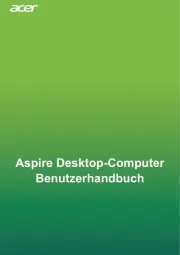
26 Juni 2025

26 Juni 2025
Bedienungsanleitung Desktop
- Lenovo
- Sharkoon
- Maxdata
- Planar
- Asrock
- Dell
- Parisot
- InFocus
- LG
- Supermicro
- Kramer
- Samsung
- Foxconn
- Apple
- TrekStor
Neueste Bedienungsanleitung für -Kategorien-

9 August 2025
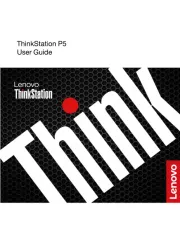
9 August 2025
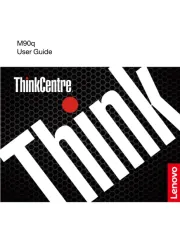
9 August 2025
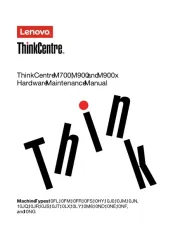
9 August 2025

9 August 2025
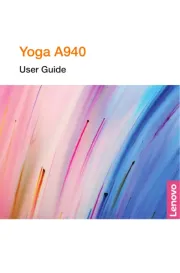
9 August 2025
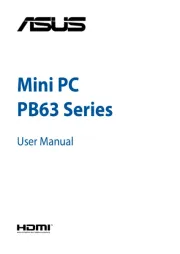
8 August 2025

7 August 2025
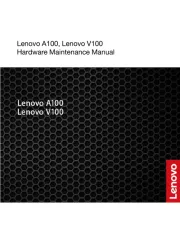
6 August 2025

5 August 2025