Alcatel One Touch 606A Bedienungsanleitung
Alcatel
Smartphone
One Touch 606A
Lies die bedienungsanleitung für Alcatel One Touch 606A (82 Seiten) kostenlos online; sie gehört zur Kategorie Smartphone. Dieses Handbuch wurde von 22 Personen als hilfreich bewertet und erhielt im Schnitt 4.8 Sterne aus 11.5 Bewertungen. Hast du eine Frage zu Alcatel One Touch 606A oder möchtest du andere Nutzer dieses Produkts befragen? Stelle eine Frage
Seite 1/82

1 2


1 2
Introduction ................................
TCT Mobile Limited would like to thank you for purchasing this
cellphone.
Widget Bar
- Convenient at-a-glance view of Widget applications
- Sub-menu shortcuts for quick access
Power media applications
- Music player & Radio
- Webcam
The 0.3 Megapixel camera is a good companion for PC instant
messaging.
Bluetooth
With Bluetooth 2.1 supporting A2DP profiles, enjoy handsfree
conversations.
Table of contents Safety and use ...................................................................... 6
General information ......................................................... 11
1 Your cellphone ............................................................. 13
1.1 Status bar icons ..................................................................................16
1.2 Personalize mainscreen ....................................................................18
1.3 Simple menu .......................................................................................18
2 Getting started ............................................................ 19
2.1 Set-up ...................................................................................................19
2.2 Power on your cellphone ................................................................21
2.3 Power off your cellphone ................................................................21
3 Making a call ................................................................ 22
3.1 Calling your voicemail ......................................................................22
3.2 Receiving a call ...................................................................................23
3.3 During a call ........................................................................................23
3.4 Conference calls ................................................................................24
3.5 Line switching .....................................................................................25
4 Menu arrange ............................................................... 26
5 Messages ....................................................................... 27
5.1 Access ..................................................................................................27
5.2 Conversational mode and conventional mode ...........................27
5.3 Create message ..................................................................................28
5.4 Alerts ....................................................................................................28
5.5 Available options ................................................................................29
6 Email .............................................................................31
6.1 Access ..................................................................................................31
6.2 Email account set-up.........................................................................31
6.3 Create Email .......................................................................................32
6.4 Inbox .....................................................................................................32
6.5 Outbox .................................................................................................32
6.6 Sent .......................................................................................................32
Produktspezifikationen
| Marke: | Alcatel |
| Kategorie: | Smartphone |
| Modell: | One Touch 606A |
Brauchst du Hilfe?
Wenn Sie Hilfe mit Alcatel One Touch 606A benötigen, stellen Sie unten eine Frage und andere Benutzer werden Ihnen antworten
Bedienungsanleitung Smartphone Alcatel

28 September 2024

27 September 2024

22 September 2024

22 September 2024

19 September 2024

18 September 2024

16 September 2024

3 September 2024

2 September 2024

24 August 2024
Bedienungsanleitung Smartphone
- Geemarc
- CSL
- Aiwa
- Gigaset
- Bea-fon
- Mitsubishi
- Tiptel
- Lexibook
- Alecto
- Androidtech
- GSmart
- Karbonn
- HTC
- ToughGear
- Kazam
Neueste Bedienungsanleitung für -Kategorien-

6 August 2025

4 August 2025

4 August 2025
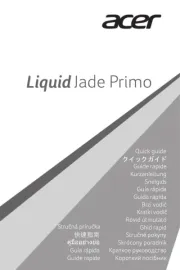
4 August 2025

4 August 2025
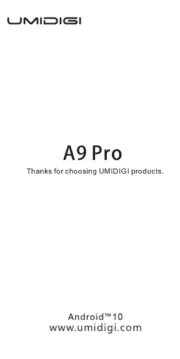
4 August 2025

4 August 2025

4 August 2025

4 August 2025
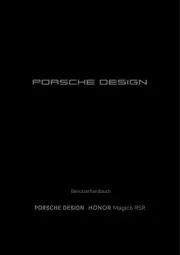
4 August 2025