Alcatel One Touch M´POP 5020D Bedienungsanleitung
Alcatel
Smartphone
One Touch M´POP 5020D
Lies die bedienungsanleitung für Alcatel One Touch M´POP 5020D (160 Seiten) kostenlos online; sie gehört zur Kategorie Smartphone. Dieses Handbuch wurde von 29 Personen als hilfreich bewertet und erhielt im Schnitt 3.8 Sterne aus 15 Bewertungen. Hast du eine Frage zu Alcatel One Touch M´POP 5020D oder möchtest du andere Nutzer dieses Produkts befragen? Stelle eine Frage
Seite 1/160

5020
5020A
5020D
5020E
For more information on how to use the phone, please go to www.alcatelonetouch.com and download the complete
user manual. Moreover, on the website, you can also find answers to frequently asked questions, upgrade the software
via ONE TOUCH Upgrade, and so much more.
5021E


Safety and use ............................................................................4
General information ...............................................................16
1 Your mobile .......................................................................18
1.1 Keys and connectors ................................................................................18
1.2 Getting started ..........................................................................................21
1.3 Home screen ..............................................................................................25
1.4 Applications and widgets list ..................................................................35
2 Text input ...........................................................................36
2.1 Using Onscreen Keyboard ......................................................................36
2.2 Text editing .................................................................................................38
3 Phone call, Call log and Contacts ....................................39
3.1 Phone ...........................................................................................................39
3.2 Call log .........................................................................................................46
3.3 People ..........................................................................................................46
4 Messaging, Email ...............................................................54
4.1 Messaging ....................................................................................................54
4.2 Gmail/Email .................................................................................................62
4.3 Google Talk .................................................................................................67
5 Calendar & Alarm clock & Calculator ............................71
5.1 Calendar ......................................................................................................71
5.2 Clock ............................................................................................................73
5.3 Calculator ....................................................................................................75
6 Getting connected ............................................................77
6.1 Connecting to the Internet ....................................................................77
6.2 Browser .......................................................................................................80
6.3 Connecting to Bluetooth devices ........................................................ 87
6.4 Connecting to a computer .....................................................................89
6.5 Sharing your phone's mobile data connection ...................................89
6.6 Connecting to virtual private networks ..............................................91
6.7 Configuring Internet (SIP) calling .........................................................92
7 Google Play Store ............................................................94
7.1 Locate the item you want to download and install .......................... 94
7.2 Download and install ................................................................................95
7.3 Manage your downloads ..........................................................................97
8 Multimedia applications ...................................................99
8.1 Camera ........................................................................................................99
8.2 Gallery .......................................................................................................102
8.3 YouTube .....................................................................................................105
8.4 Music ..........................................................................................................106
8.5 Video Player ..............................................................................................108
9 Google Maps ....................................................................109
9.1 Get My Location .....................................................................................109
9.2 Search for a location ..............................................................................110
9.3 Star a location ..........................................................................................110
9.4 Get driving, public transportation or walking directions...............111
9.5 Arrangement of Layers ..........................................................................113
9.6 Join Latitude to see your friends' locations and share
yours with them ......................................................................................114
10 Others ..............................................................................117
10.1 File Manager .............................................................................................117
10.2 Sound Recorder ......................................................................................117
Produktspezifikationen
| Marke: | Alcatel |
| Kategorie: | Smartphone |
| Modell: | One Touch M´POP 5020D |
| Display-Typ: | TFT |
| Touchscreen: | Ja |
| Bildschirmdiagonale: | 4 " |
| Anzahl der Farben des Displays: | 16,78 Millionen Farben |
| FM-Radio: | Ja |
| Installiertes Betriebssystem: | Android 4.1 |
| RAM-Kapazität: | 0.5 GB |
| SMS (Kurznachrichtendienst): | Ja |
| IM (Instant Messaging): | Ja |
| Unterstützte Audioformate: | AAC, AAC+, AMR, MIDI, MP3 |
| E-Mail: | Ja |
| GPS: | Ja |
| USB Anschluss: | Ja |
| WLAN: | Ja |
| WLAN-Standards: | 802.11b, 802.11g, Wi-Fi 4 (802.11n) |
| Bluetooth: | Ja |
| Bluetooth-Version: | 4.0 |
| Kopfhörer-Anschluss: | 3,5 mm |
| Akku-/Batteriekapazität: | 1400 mAh |
| Breite: | 6.4 mm |
| Tiefe: | 121.5 mm |
| Gewicht: | 136.5 g |
| Mitgelieferte Kabel: | USB |
| Produktfarbe: | Schwarz |
| Akku-/Batterietechnologie: | Lithium |
| Höhe: | 11.8 mm |
| Radio Data System (RDS): | Ja |
| Schnellstartübersicht: | Ja |
| Sprachcodec: | AMR-NB, AMR-WB, EFR, FR, HR |
| Telefonkonferenz: | Ja |
| Unterstützte Video-Modi: | 720p |
| USB-Version: | 2.0 |
| Maximale Framerate: | 30 fps |
| Autofokus: | Ja |
| Ladegerät enthalten: | Ja |
| Formfaktor: | Balken |
| Prozessor-Taktfrequenz: | 1 GHz |
| Prozessor: | MT6575 |
| Standort-Position: | Ja |
| Interne Speicherkapazität: | 4 GB |
| Kompatible Speicherkarten: | MicroSD (TransFlash) |
| Max. Speicherkartengröße: | 32 GB |
| Plattform: | Android |
| Rückkamera-Typ: | Einzelne Kamera |
| Auflösung Rückkamera (numerisch): | 5 MP |
| Frontkamera-Typ: | Einzelne Kamera |
| Sprechzeit (3G): | 13 h |
| Standby-Zeit (3G): | 410 h |
| Annäherungssensor: | Ja |
| Umgebungslichtsensor: | Ja |
| Mobilfunknetzgenerierung: | 3G |
| 3G-Standards: | HSPA, UMTS |
| Abonnement-Typ: | Kein Abonnement |
| Art des Touchscreens: | Kapazitiv |
| MMS (Multimedia-Nachrichtenübermittlung Service): | Ja |
| Sprechzeit (2G): | 13.5 h |
| Standby-Zeit (2G): | 400 h |
| Videoaufnahme: | Ja |
| 2G-Standards: | GSM |
| Unterstützte Navigationsfunktion (A-GPS): | Ja |
| 2G-Band (primär SIM): | 850,900,1800,1900 MHz |
| Videoanruf: | Ja |
| Persönliches Infomanagement (PIM): | Alarm clock, Calculator |
| Headset enthalten: | Ja |
| Videoaufnahme-Modi: | 720p |
| Orientierungssensor: | Ja |
| Flugmodus: | Ja |
| App-Verteilungsplattform: | Google Play |
| Sprachaufzeichnung: | Ja |
| Ladeanschluss: | Ja |
| ROM-Kapazität: | 4096 MB |
| RSS-Reader: | Ja |
| vCard: | Ja |
| Display-Auflösung: | 480 x 800 Pixel |
Brauchst du Hilfe?
Wenn Sie Hilfe mit Alcatel One Touch M´POP 5020D benötigen, stellen Sie unten eine Frage und andere Benutzer werden Ihnen antworten
Bedienungsanleitung Smartphone Alcatel

28 September 2024

27 September 2024

22 September 2024

22 September 2024

19 September 2024

18 September 2024

16 September 2024

3 September 2024

2 September 2024

24 August 2024
Bedienungsanleitung Smartphone
- Umidigi
- Binatone
- Storex
- Keneksi
- RugGear
- Crosscall
- SPC
- Midland
- Yota
- Sagem
- Swissvoice
- Intermec
- Majestic
- Vodafone
- Wolfgang
Neueste Bedienungsanleitung für -Kategorien-

6 August 2025

4 August 2025

4 August 2025
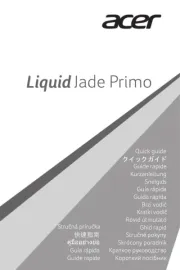
4 August 2025

4 August 2025
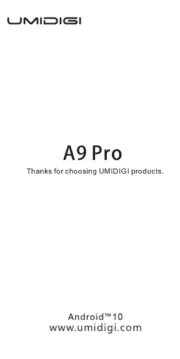
4 August 2025

4 August 2025

4 August 2025

4 August 2025
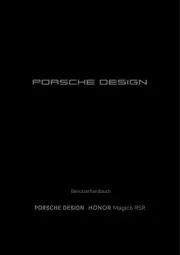
4 August 2025