American Audio Rainbow PP II Bedienungsanleitung
American Audio
Nicht kategorisiert
Rainbow PP II
Lies die bedienungsanleitung für American Audio Rainbow PP II (6 Seiten) kostenlos online; sie gehört zur Kategorie Nicht kategorisiert. Dieses Handbuch wurde von 2 Personen als hilfreich bewertet und erhielt im Schnitt 4.4 Sterne aus 1.5 Bewertungen. Hast du eine Frage zu American Audio Rainbow PP II oder möchtest du andere Nutzer dieses Produkts befragen? Stelle eine Frage
Seite 1/6

User Instructions
American DJ®
4295 Charter Street
Los Angeles, CA. 90058
www.americandj.com
Rev. 5/06
Rainbow PP II™ Introduction
Introduction: Thank you for purchasing the Rainbow PP II™ by
American DJ®. The Rainbow PP II™ is used to control the only
American DJ® Rainbow Tubes II™ (not included). The Rainbow
PP II™ come with 40 different programs, including static colors,
and flowing chases, and strobing. The speed in which this unit
chases and strobes is adjustable. You can also connect the Rain-
bow PP II™ to a DMX controller and design your own programs.
The Rainbow Tube IIs™ are waterproof, and can be used out-
doors, the Rainbow PP II™ is waterproof. This system is NOT
great for retail stores, displays, mood, architectural, interior and
exterior decoration, and clubs.
Customer Support: American DJ® provides a toll free customer
support line, to provide set up help and to answer any question
should you encounter problems during your set up or initial oper-
ation. You may also visit us on the web at www.americandj.com
for any comments or suggestions. For service related issue
please contact American DJ®. Service Hours are Monday
through Friday 9:00 a.m. to 5:00 p.m. Pacific Standard Time.
Voice: (800) 322-6337
Fax: (323) 582-2610
E-mail: support@americandj.com
To purchase parts online visit http://parts.americandj.com
Warning! To prevent or reduce the risk of electrical shock or fire,
do not expose this unit to rain or moisture.
Caution! There are no user serviceable parts inside this unit. Do
not attempt any repairs yourself, doing so will void your manu-
factures warranty. In the unlikely event your unit may require
service please contact American DJ®.
PLEASE do not discard the shipping carton in the trash.
Please recycle when ever possible.
© ®American DJ - www.americandj.com - Rainbow PP II™ Instruction Manual Page 2

© ®American DJ - www.americandj.com - Rainbow PP II™ Instruction Manual Page 3
Rainbow PP II™ Warranty Registration
• DMX Adjustable Interval, Speed, Dimming and Flash (Strobe)
controls
• 40 Internal Programs
• Up to 1,000 Rainbow Tube IIs’
™ can be linked together and
con trolled by the Rainbow PP II™ Controller
• Light Weight, Compact Case Design.
• Built-In Mounting Plate.
• Low Power Consumption.
Rainbow PP II™ Features
Every Rainbow PP II™ has been thoroughly tested and has been
shipped in perfect operating condition. Carefully check the ship-
ping carton for damage that may have occurred during shipping.
If the carton appears to be damaged, carefully inspect your unit
for damage and be sure all
accessories necessary to operate the
unit have arrived intact. In the event damage has been found or
parts are missing, please contact our toll free customer support
number for further instructions. Please do not return this unit to
your dealer without first contacting customer support.
Rainbow PP II™ Unpacking
The Rainbow PP II™ carries a 1 Year (365 Days) limited war-
ranty. We recommend you fill out the enclosed warranty card
to validate your purchase. All returned service items whether
under warranty or not, must be freight pre-paid and accom
-
pany a return authorization (R.A.)
number. If the unit is under
warranty, you must provide a copy of your proof of purchase
invoice. Please contact American DJ® customer support for a
R.A. number.
© ®American DJ - www.americandj.com - Rainbow PP II™ Instruction Manual Page 4
Rainbow PP II™ Precautions
• Do not spill water or other liquids into or on to your unit.
• Be sure that the local power outlet matches that of the required
voltage for your unit.
• Do not attempt to operate this unit if the power supply cord has
been frayed or broken. Please route your power supply cord away
from foot traffic.
• Disconnect from main power before making any type of connection.
• There are no user serviceable parts inside.
• Never plug this unit in to a dimmer pack
• Always be sure to mount this unit in an area that will allow proper
ventilation. Allow about 6” (15cm) between this device and a wall.
• Do not attempt to operate this unit if it becomes damaged in any way.
• Never operate this unit when it’s front cover is removed.
• To reduce the risk of electrical shock or fire, do not expose this unit
rain or moisture
• This unit is intended for indoor use only, use of this product out-
doors voids all warranties.
• During long periods of non-use, disconnect the unit’s main power.
• Always mount this unit in safe and stable matter.
• Power-Cord Protection - Power-supply cords should be routed so
they are not likely to be walked on or pinched by items placed
upon or against them, paying particular attention to cords a plugs,
convenience receptacles, and the point where they exit from the
fixture.
• Cleaning -The fixture should be cleaned only as recommended by
the manufacturer. Use a dry cloth to wipe down the Rainbow Tube.
• Heat -The fixture should be situated away from heat sources such
as radiators, heat registers, stoves, or other appliances (including
amplifiers) that produce heat.
• The fixture should be serviced by qualified service personnel when:
A. The power-supply cord or the plug has been damaged.
B. Objects have fallen, or liquid has been spilled into the appliance.
C. The appliance has been exposed to rain or water.
D. The fixture does not appear to operate normally or exhibits a
marked change in performance.
Please carefully read and understand the instructions in this
manual thoroughly before attempting to operate this unit. These
instructions contain important safety information regarding the
use and maintenance of this unit. Please keep this manual with
the unit, for future reference.
Rainbow PP II™ General Instructions

© ®American DJ - www.americandj.com - Rainbow PP II™ Instruction Manual Page 5
Rainbow PP II™ Operation
Power Supply: Before plugging your unit in, be sure the source volt-
age in your area matches the required voltage for your American DJ®
Rainbow PP II™. The American DJ® Rainbow PP II
™
are available in
a 120v and 220v version. Because line voltage may vary from venue
to venue, be sure to plug your fixture into a wall outlet with a match
-
ing power supply before attempting to operate.
IMPORTANT! When you set this system up for the first time, con-
nect all of your rainbow tubes and then plug the tubes into a
power source, NOT the Rainbow PP II. If the tubes all turn white
then the tube connections are okay.
Operating Modes and Set Up:
Rainbow PP II™ Control: This will allow you to control your Rainbow
Tubes with the Rainbow PP II controller. You can choose one of the
30 programs to run, and control the speed and interval time of each
program.
1. Start by daisy chaining the Rainbow Tubes™ together. Attached to
each Rainbow Tube II™ is a Male 3-pin connector and a Female
3-pin connector.
Use the attached 3-pin cables to link your units
together. Remember that the Male 3-pin connector is the input and
the Female 3-pin connector is the output. The first unit in the chain
will use the female 3-pin connector only. The last unit in the chain
will use the male 3-pin connector only.
2. You will also have to link the power cords to each other, as you did
with the 3-pin cables.
3. The Rainbow Tube IIs™ connect to the Rainbow PP II™ by the 3-
pin cables that are attached to the Rainbow Tube IIs™.
4. Connect your first Rainbow Tube™ in your chain to the 3-pin Out-
put connection on the Rainbow PP II™.
Note: You should ONLY link up to 140 Rainbow Tube IIs™ to one
power source. If more Rainbow Tube IIs are being used you can
continue to link them by the 3-pin cables but you should use
more then one power source.
5. After you set up your complete system, switch on the power to the
Rainbow PP II™.
6. Press the MODE button to go through the different programs.
See page 8 for a list of the programs. Find you desired program
and press the SET UP button. To move through the various adjust
-
© ®American DJ - www.americandj.com - Rainbow PP II™ Instruction Manual Page 6
Rainbow PP II™ Operation cont.
able features press the SET UP button.
NOTE: In the adjustable features menu you should skip the
Interval, Run Speed, and Flash rate for now. And skip ahead to
the Tube Quantity feature. This allows you to tell the controller
how many Rainbow Tubes are connected.
When you have set the
quantity of tubes press SET UP to go back to Interval Time.
7. You are now able to adjust the interva timel, run speed, and flash
rate of a program. Press the UP and DOWN buttons to adjust the
features. When you are done adjusting the features
NOTE: Programs 1-8 and 30 do not have adjustable features.
8. adjustment is 0 -100, 0 is shortest time between Interval Time
color changes and chases, and 100 being longest.
adjustment is 0 - 100, 0 is the slowest speed and 100 Run Speed
is the fastest speed.
(strobing) adjustment is 0 -100, 0 is the slowest stobe Flash
speed, and 100 is the fastest strobe speed.
Universal DMX Control:
This mode allows you to use a universal
DMX-512 controller such as the
Elation® DMX Operator™ or Show
Designer™. Note: When Channel 1 is in use it will override/dis-
able the static colors on channels two (2), three (3), and four (4).
Instead when Channel 1 is in use channel two will control speed,
channel three will control
interval, and channel 4 will control the
strobe function.
1. To control the Rainbow Tube IIs in DMX mode, follow the set-up
procedures under Rainbow PP II Control
, as well as the set-up
procedures included with your DMX controller.
2. Connect your DMX controller to the Rainbow PP II™ XLR Input
connection. Find “Blackout” in the programs and press SET UP.
Press SET UP until it displays “QTY TUBES”. Set the quantity of
Rainbow Tube IIs™ that are connected to the Rainbow PP II by
pressing the UP or DOWN buttons. Press the MODE button to exit.
3. Press the MODE button on the Rainbow PP II until the LCD screen
shows “DMX 512 MODE”.
4. Press the SET UP button to enter the address setting.
5. The screen will show “DMX addr: 000”. Press the UP or DOWN
buttons to find your desired address. Addressing goes up 255 only.
6. Press the SETUP button when you have set the DMX address.
The screen will show “Initializing addr Waiting.” After press the
Produktspezifikationen
| Marke: | American Audio |
| Kategorie: | Nicht kategorisiert |
| Modell: | Rainbow PP II |
Brauchst du Hilfe?
Wenn Sie Hilfe mit American Audio Rainbow PP II benötigen, stellen Sie unten eine Frage und andere Benutzer werden Ihnen antworten
Bedienungsanleitung Nicht kategorisiert American Audio

16 August 2025

15 August 2025

15 August 2025
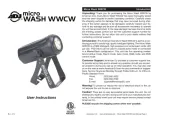
15 August 2025

15 August 2025

15 August 2025

15 August 2025
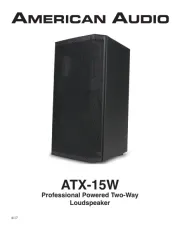
15 August 2025
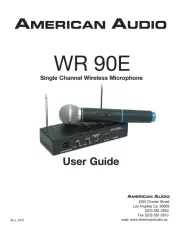
15 August 2025

15 August 2025
Bedienungsanleitung Nicht kategorisiert
- Jilong
- Ugreen
- Avinity
- FOX ESS
- Emerson
- Kruidvat
- Lupine
- PeakTech
- Xinfrared
- Klauke
- Trijicon
- Adidas
- Salton
- Alienware
- Thalheimer
Neueste Bedienungsanleitung für -Kategorien-

16 August 2025

16 August 2025

16 August 2025
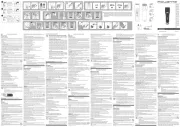
16 August 2025
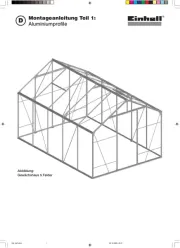
16 August 2025
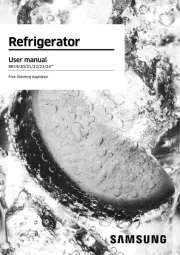
16 August 2025

16 August 2025

16 August 2025
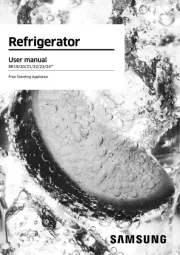
16 August 2025
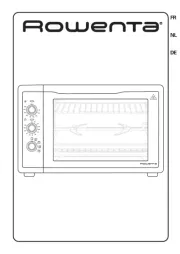
16 August 2025