Asus Eee PC X101 Bedienungsanleitung
Lies die bedienungsanleitung für Asus Eee PC X101 (46 Seiten) kostenlos online; sie gehört zur Kategorie Laptop. Dieses Handbuch wurde von 26 Personen als hilfreich bewertet und erhielt im Schnitt 4.8 Sterne aus 13.5 Bewertungen. Hast du eine Frage zu Asus Eee PC X101 oder möchtest du andere Nutzer dieses Produkts befragen? Stelle eine Frage
Seite 1/46

Eee PC
User Manual
Meego Edition
Eee PC X101
E6660

ii
Table of Contents
Table of Contents
Offer to Provide Source Code of Certain Software .......................................................iv
About This User’s Manual .......................................................................................................v
Notes for This Manual ..............................................................................................................v
Safety Precautions....................................................................................................................vi
Transportation Precautions ..................................................................................vii
Charging Your Batteries.........................................................................................viii
Airplane Precautions ..............................................................................................viii
Sound Pressure warning .......................................................................................viii
Audio and Video Codec Notice .........................................................................................viii
Chapter 1: Knowing the Parts
Top Side ....................................................................................................................................1-2
Bottom Side .............................................................................................................................1-5
Right Side .................................................................................................................................1-6
Left Side ....................................................................................................................................1-7
Keyboard Usage .....................................................................................................................1-8
Special Function Keys ...........................................................................................1-8
Chapter 2: Getting Started
Powering on your Eee PC ...................................................................................................2-2
First-time Startup ..................................................................................................................2-3
Using the MeeGo MyZone page ......................................................................................2-4
Wireless Network Connection ..........................................................................................2-5
Configuring a wireless network connection.................................................2-5
Browsing web pages .............................................................................................2-6
Chapter 3: Using the Eee PC
Live Update..............................................................................................................................3-2
Customizing MyZone application shortcuts ...............................................................3-4
Using the Device page ........................................................................................................3-5
Bluetooth Connection (on selected models) ..............................................................3-6
Super Hybrid Engine ............................................................................................................3-8

ASUS Eee PC
iii
Chapter 4: System Recovery
System Recovery....................................................................................................................4-2
Appendix
Declarations and Safety Statements ..............................................................................A-2
Federal Communications Commission Statement .....................................A-2
FCC Radio Frequency (RF) Exposure Caution Statement .........................A-3
Declaration of Conformity(R&TTE directive 1999/5/EC)...........................A-3
IC Radiation Exposure Statement for Canada ..............................................A-4
CE Mark Warning ....................................................................................................A-5
ENERGY STAR complied product ......................................................................A-5
Wireless Operation Channel for Different Domains ..................................A-6
France Restricted Wireless Frequency Bands ...............................................A-6
UL Safety Notices ....................................................................................................A-7
REACH Notice ...........................................................................................................A-8
Power Safety Requirement .................................................................................A-8
Global Environmental Regulation Compliance and Declaration .........A-9
ASUS Recycling/Takeback Services ..................................................................A-9
Copyright Information ......................................................................................................A-12
Limitation of Liability ........................................................................................................A-13
Service and Support ..........................................................................................................A-13
Produktspezifikationen
| Marke: | Asus |
| Kategorie: | Laptop |
| Modell: | Eee PC X101 |
| Bildschirmauflösung: | 1024 x 600 Pixel |
| Bildschirmdiagonale: | 10.1 Zoll |
| Eingebautes Mikrofon: | Ja |
| Installiertes Betriebssystem: | MeeGo |
| Prozessorhersteller: | Intel |
| GPS: | Nein |
| WLAN: | Ja |
| Bluetooth: | Nein |
| Akku-/Batteriekapazität: | 2600 mAh |
| Akku-/Batteriebetriebsdauer: | 4 h |
| Breite: | 261.9 mm |
| Tiefe: | 180.1 mm |
| Gewicht: | 920 g |
| Produkttyp: | Netbook |
| Produktfarbe: | Weiß |
| Höhe: | 17.5 mm |
| Anzahl eingebauter Lautsprecher: | 2 |
| Kopfhörerausgänge: | 1 |
| Anzahl USB 2.0 Anschlüsse: | 2 |
| Eingebauter Ethernet-Anschluss: | Nein |
| Natives Seitenverhältnis: | 5:3 |
| Batteriekapazität (Wattstunden): | 28 Wh |
| Batteriekapazität: | 28 Wh |
| Prozessor-Taktfrequenz: | 1.333 GHz |
| Prozessorfamilie: | Intel Atom® |
| Prozessor: | N435 |
| Auflösung Frontkamera (numerisch): | 0.3 MP |
| RAM-Speicher: | 1 GB |
| Prozessor-Cache: | 0.512 MB |
| Prozessor Cache Typ: | L2 |
| Interner Speichertyp: | DDR3-SDRAM |
| Integrierter Kartenleser: | Ja |
| RAM-Speicher maximal: | 2 GB |
| LED-Hintergrundbeleuchtung: | Nein |
| Gesamtspeicherkapazität: | 8 GB |
| Speicherlayout: | 1 x 1 GB |
| SSD Speicherkapazität: | 8 GB |
| Optisches Laufwerk - Typ: | Nein |
| Grafikkarte-Familie: | Intel |
| Typ Ladeanschluss: | DC-Anschluss |
| Eingabegerät: | Touchpad |
| Anzahl Batteriezellen: | 3 |
| Windows Tasten: | Ja |
| Netzwerkfunktionen: | WLAN |
| TV-Out: | Nein |
| Display-Auflösung: | 1024 x 600 Pixel |
Brauchst du Hilfe?
Wenn Sie Hilfe mit Asus Eee PC X101 benötigen, stellen Sie unten eine Frage und andere Benutzer werden Ihnen antworten
Bedienungsanleitung Laptop Asus

4 August 2025

4 August 2025

4 August 2025

4 August 2025
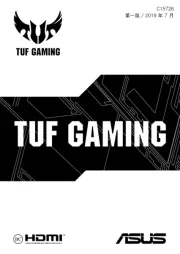
4 August 2025

4 August 2025

4 August 2025

3 August 2025

3 August 2025
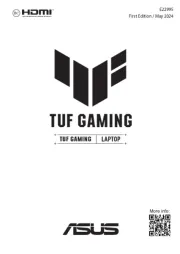
30 Juli 2025
Bedienungsanleitung Laptop
- GOCLEVER
- Aplic
- Ibm
- Atdec
- NEC
- Dynabook
- Gigabyte
- Acer
- ECS
- AORUS
- Oregon Scientific
- General Dynamics Itronix
- Alienware
- BEKO
- Fujitsu
Neueste Bedienungsanleitung für -Kategorien-

9 August 2025

9 August 2025

9 August 2025
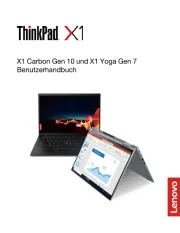
9 August 2025

9 August 2025
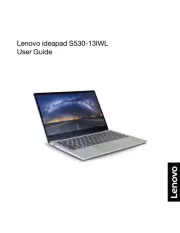
9 August 2025

9 August 2025
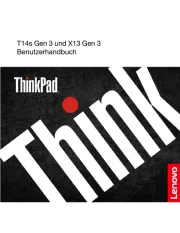
9 August 2025

9 August 2025

9 August 2025