Black Lion Audio LS-4 Bedienungsanleitung
Lies die bedienungsanleitung für Black Lion Audio LS-4 (2 Seiten) kostenlos online; sie gehört zur Kategorie Nicht kategorisiert. Dieses Handbuch wurde von 14 Personen als hilfreich bewertet und erhielt im Schnitt 4.0 Sterne aus 7.5 Bewertungen. Hast du eine Frage zu Black Lion Audio LS-4 oder möchtest du andere Nutzer dieses Produkts befragen? Stelle eine Frage
Seite 1/2
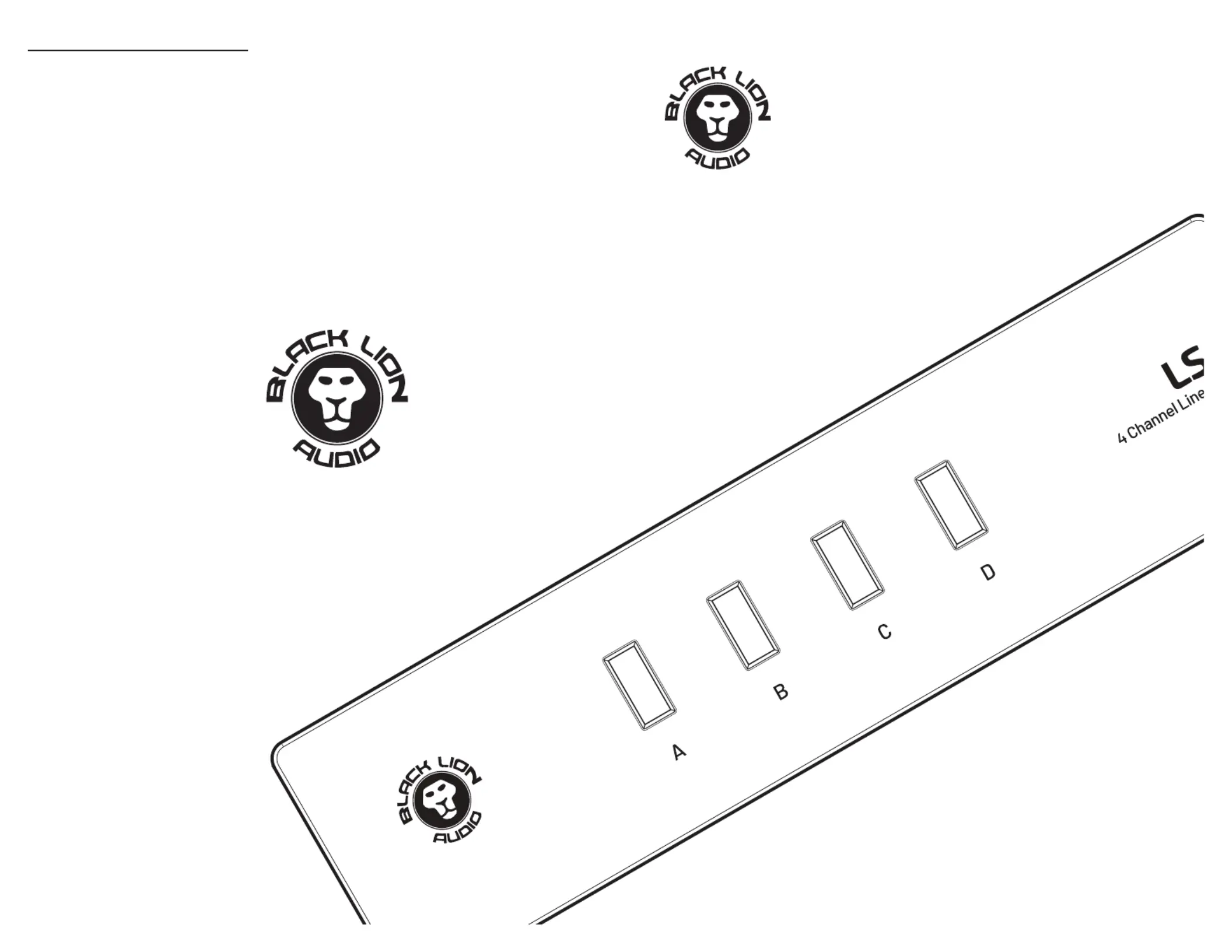
©2024 Black Lion Audio. The Black Lion
Audio ‘Lion Face’ logo, BLA, are trademarks
or registered trademarks of Black Lion Audio.
This manual and any associated intel-
lectual property are subject to copyright
protection. No part of this document may
be reproduced in any form without explicit
written consent from Black Lion Audio.
RAD Distribution
180 Carpenter Ave.
Middletown, New York 10940
USA
Revised 09/19/24
Notice
This manual provides general information, preparation for
use, installation and operating instructions for the Black Lion
LS-4 Line Selector.
The information contained in this manual is subject to
change without notice. Black Lion Audio makes no warran-
ties of any kind with regard to this manual, including, but not
limited to, the implied warranties of merchantability and t-
ness for a particular purpose. Black Lion Audio shall not be
liable for errors contained herein or direct, indirect, special,
incidental, or consequential damages in connection with the
furnishing, performance, or use of this material.
LS-4
Line Selector
Owner’s Manual
Produktspezifikationen
| Marke: | Black Lion Audio |
| Kategorie: | Nicht kategorisiert |
| Modell: | LS-4 |
Brauchst du Hilfe?
Wenn Sie Hilfe mit Black Lion Audio LS-4 benötigen, stellen Sie unten eine Frage und andere Benutzer werden Ihnen antworten
Bedienungsanleitung Nicht kategorisiert Black Lion Audio

1 Oktober 2025

8 September 2025

28 Juli 2025

28 Juli 2025

28 Juli 2025

27 Juli 2025

5 September 2024

5 September 2024
Bedienungsanleitung Nicht kategorisiert
Neueste Bedienungsanleitung für -Kategorien-

21 Januar 2026

21 Januar 2026

21 Januar 2026

21 Januar 2026

21 Januar 2026

21 Januar 2026

21 Januar 2026

21 Januar 2026

21 Januar 2026

21 Januar 2026