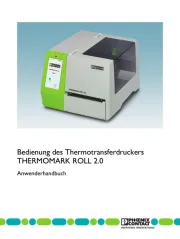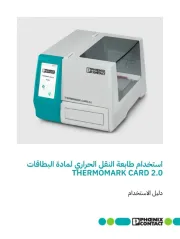Brother HL-6182DW Bedienungsanleitung
Lies die bedienungsanleitung für Brother HL-6182DW (9 Seiten) kostenlos online; sie gehört zur Kategorie Drucker. Dieses Handbuch wurde von 24 Personen als hilfreich bewertet und erhielt im Schnitt 4.8 Sterne aus 12.5 Bewertungen. Hast du eine Frage zu Brother HL-6182DW oder möchtest du andere Nutzer dieses Produkts befragen? Stelle eine Frage
Seite 1/9

Barcode Reference Guide
Version 0
ENG

1
1
1
Overview 1
This reference guide provides information for barcode printing that uses control commands sent directly to a
Brother printing device.
Applicable Brother printing devices:
Brother’s HL, MFC and DCP models which are equipped with HP LaserJet (PCL) emulation mode.
If your Brother printing device supports HP LaserJet emulation mode, you can print barcodes in HP LaserJet
emulation mode, Epson FX-850 emulation mode and IBM proprinter FX emulation mode.
Available emulation modes depend on the model number of your printing device. To determine what
emulation mode is supported, see the specification section of that particular printing device’s User's Guide.
Introduction 1

2
2
2
Print barcodes or expanded characters 2
Format: ESC i n ... n \
Creates barcodes or expanded characters according to the segment of parameters ‘n ... n’. For more
information about parameters, see the following Definition of Parameters. This command must end with the
‘ \ ’ code (5CH).
Definition of parameters 2
This barcode command can have the following parameters in the parameter segment (n ... n). As parameters
are effective within the single command syntax ESC i n ... n \, they do not apply in the barcode commands.
If certain parameters are not given, they take the preset settings. The last parameter must be the barcode
data start (‘b’ or ‘B’) or the expanded character data start (‘l’ or ‘L’). Other parameters can be given in any
sequence. Each parameter can start with a lower-case or upper-case character, for example, ‘t0’ or ‘T0’, ‘s3’
or ‘S3’ and so one.
Barcode mode 2
This parameter selects the barcode mode as shown above. When n is ‘t5’ or ‘T5’ the barcode mode (EAN 8,
EAN 13, or UPC A) varies according to the number of characters in the data.
Quick reference for barcode control
commands 2
Code ESC i
Dec 27 105
Hex 1B 69
n = ‘t0’ or ‘T0’ CODE 39 (default)
n = ‘t1’ or ‘T1’ Interleaved 2 of 5
n = ‘t3’ or ‘T3’ FIM (US-Post Net)
n = ‘t4’ or ‘T4’ Post Net (US-Post Net)
n = ‘t5’ or ‘T5’ EAN 8, EAN 13, or UPC A
n = ‘t6’ or ‘T6’ UPC E
n = ‘t9’ or ‘T9’ Codabar
n = ‘t12’ or ‘T12’ Code 128 set A
n = ‘t13’ or ‘T13’ Code 128 set B
n = ‘t14’ or ‘T14’ Code 128 set C
n = ‘t130’ or ‘T130’ ISBN (EAN)
n = ‘t131’ or ‘T131’ ISBN (UPC-E)
n = ‘t132’ or ‘T132’ EAN 128 set A
n = ‘t133’ or ‘T133’ EAN 128 set B
n = ‘t134’ or ‘T134’ EAN 128 set C
Produktspezifikationen
| Marke: | Brother |
| Kategorie: | Drucker |
| Modell: | HL-6182DW |
Brauchst du Hilfe?
Wenn Sie Hilfe mit Brother HL-6182DW benötigen, stellen Sie unten eine Frage und andere Benutzer werden Ihnen antworten
Bedienungsanleitung Drucker Brother

14 Juni 2025

14 Juni 2025

11 Juni 2025

11 Juni 2025

11 Juni 2025

15 Oktober 2024

7 Oktober 2024

3 Oktober 2024

2 Oktober 2024

2 Oktober 2024
Bedienungsanleitung Drucker
- Kodak
- Dymo
- Ricoh
- Pantum
- Paxar
- Dell
- Xerox
- DTRONIC
- Seiko
- Sharp
- ZKTeco
- Royal Sovereign
- Tally Dascom
- Honeywell
- Digitus
Neueste Bedienungsanleitung für -Kategorien-

19 Juni 2025

17 Juni 2025

17 Juni 2025
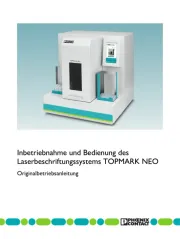
16 Juni 2025

16 Juni 2025

16 Juni 2025
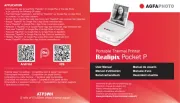
10 Juni 2025

9 Juni 2025