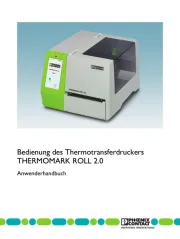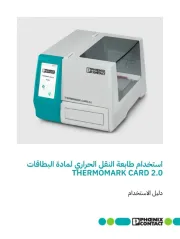Brother HL-L2312D Bedienungsanleitung
Lies die bedienungsanleitung für Brother HL-L2312D (14 Seiten) kostenlos online; sie gehört zur Kategorie Drucker. Dieses Handbuch wurde von 13 Personen als hilfreich bewertet und erhielt im Schnitt 4.1 Sterne aus 7 Bewertungen. Hast du eine Frage zu Brother HL-L2312D oder möchtest du andere Nutzer dieses Produkts befragen? Stelle eine Frage
Seite 1/14

Reference Guide
Brief explanations for routine operations
HL-L2310D
HL-L2350DW
HL-L2357DW
HL-L2370DN
HL-L2375DW
Brother recommends keeping this guide next to your Brother machine for quick reference.
Online User's Guide
For more advanced instructions, information, and
product specifications, see the Online User's
Guide at support.brother.com/manuals

User's Guides and Where to Find Them
Which Guide? What's in It? Where Is It?
Product Safety Guide Read this guide first. Please read the Safety
Instructions before you set up your machine.
See this guide for trademarks and legal
limitations.
Printed / In the box
Quick Setup Guide Follow the instructions for setting up your
machine, and installing the Full Driver &
Software Package for the operating system
and connection type you are using.
Printed / In the box
Reference Guide Learn the basic operations and basic
machine maintenance. See troubleshooting
tips.
Printed or on Brother
Installation Disc / In
the box
Online User's Guide In addition to information about the Print
operations, mobile device functions,
troubleshooting, and other useful information
is included about using the machine on a
network.
Brother Solutions
Center 1
1Visit support.brother.com/manuals.
1

The Online User's Guide Helps You Get the Most
Out of Your Machine
We hope that you find this guide helpful. To learn more about your machine's features, please
take a look at our . It offers:Online User's Guide
Quicker Navigation!
Search box
Navigation index in a separate panel
Comprehensive Format!
Every topic in one guide
Simplified Layout!
Step-by-step instructions
Feature summary at the top of the page
1
2
3
4
1. Search Box
2. Navigation
3. Summary
4. Step-by-Step Instructions
To View Online User's Guides
To view the and other available guides, visit support.brother.com/manuals.Online User's Guide
(Windows®)
You can also access your machine's guides using Brother Utilities. The Brother Utilities tool is
included in the standard installation and, when installed, you can find it either as a shortcut on
your desktop, or from the Windows® menu.Start
2
Produktspezifikationen
| Marke: | Brother |
| Kategorie: | Drucker |
| Modell: | HL-L2312D |
| Marktpositionierung: | Zuhause & Büro |
| Prozessortaktfrequenz: | 600 MHz |
| USB Anschluss: | Ja |
| WLAN: | Nein |
| Breite: | 356 mm |
| Tiefe: | 360 mm |
| Gewicht: | 7200 g |
| Mitgelieferte Kabel: | AC |
| Produktfarbe: | Black, Grey |
| Höhe: | 183 mm |
| Eingebautes Display: | Nein |
| Verpackungsbreite: | 438 mm |
| Verpackungstiefe: | 283 mm |
| Verpackungshöhe: | 519 mm |
| Paketgewicht: | 8500 g |
| Schnellstartübersicht: | Ja |
| Farbe: | Nein |
| Menge pro Packung: | 1 Stück(e) |
| Stromverbrauch (Standby): | 5.7 W |
| Unterstützt Windows-Betriebssysteme: | Windows 10, Windows 7, Windows 8 |
| Unterstützt Mac-Betriebssysteme: | Mac OS X 10.10 Yosemite, Mac OS X 10.11 El Capitan, Mac OS X 10.12 Sierra, Mac OS X 10.13 High Sierra, Mac OS X 10.14 Mojave, Mac OS X 10.15 Catalina, Mac OS X 10.8 Mountain Lion, Mac OS X 10.9 Mavericks |
| Speicherkapazität: | 32 MB |
| RAM-Speicher maximal: | - MB |
| Maximale Auflösung: | 1200 x 1200 DPI |
| Treiber enthalten: | Ja |
| Nachhaltigkeitszertifikate: | Blue Angel, ENERGY STAR |
| Stromverbrauch (aus): | 0.03 W |
| Unterstützte Linux-Betriebssysteme: | Ja |
| Eingebauter Prozessor: | Ja |
| Druckgeschwindigkeit (Schwarz, normale Qualität, A4/US Letter): | 30 Seiten pro Minute |
| Drucktechnologie: | Laser |
| Doppelseitiger Druck: | Ja |
| Gesamte Ausgabekapazität: | 150 Blätter |
| Gesamte Papierkapazität: | 250 Blätter |
| Schalldruckpegel (Druck): | 48 dB |
| Medientypen für das Papierfach: | Plain paper, Recycled paper |
| ISO-A-Formate (A0...A9): | A4, A5, A6 |
| Maximale Papiergröße der ISO A-Serie: | A4 |
| Durchschnittlicher Stromverbrauch beim Drucken: | 460 W |
| Tinten- bzw. Tonersparmodus: | Ja |
| Aufwärmzeit (aus dem Ruhezustand): | 9 s |
| N-up Druck: | 2, 4,6, 9,16, 25 |
| Maximale monatliche Auslastung: | 15000 Seiten pro Monat |
| Zahl der Druckpatronen: | 1 |
| Seitenbeschreibungssprachen: | GDI |
| Druckfarben: | Schwarz |
| Eingabekapazität Multifunktionsfach: | 1 Blätter |
| Gesamtzahl der Papierzuführungen: | 1 |
| Art der Papierzuführung: | Papierfach |
| Mehrzweckfach: | Ja |
| Energy Star Typischer Stromverbrauch (TEC): | 1.18 kWh/Woche |
| Unterstützte Server-Betriebssysteme: | Windows Server 2008 R2, Windows Server 2012, Windows Server 2012 R2, Windows Server 2016 |
| Medientypen der Multifunktionszuführung: | Bond paper, Envelopes, Labels, Plain paper, Recycled paper |
| Nicht-ISO Druckmedienformate: | Executive (184 x 267mm), Index card, Letter (media size) |
| Mediengewichte für das Papierfach: | 60 - 163 g/m² |
| Max. Mediengewicht Universalzufuhr: | 60 - 230 g/m² |
| Benutzerdefinierte Medienbreite: | 76.2 - 215.9 mm |
| Benutzerdefinierte Medienlänge: | 127 - 355.6 mm |
| Patrone(n) enthalten: | Ja |
| Patronenreichweite Lieferumfang (schwarz): | 700 Seiten |
| Duplexmediengewicht: | 60 - 105 g/m² |
| Energieverbrauch (bereit): | 48 W |
| Power-LED: | Ja |
| Duplex Druckmodus: | Auto |
| Druckauflösung schwarz: | 1200 x 1200 DPI |
| Ersatzpatronen: | TN-2411, TN-2421 |
| Druckgeschwindigkeit Duplex (Schwarz, Standardmodus, A4/US Letter): | 15 Seiten pro Minute |
| Wasserzeichendruck: | Ja |
| Broschürendruck-Funktion: | Ja |
| Standby-LED: | Ja |
| Geräuschpegel (bereit): | 30 dB |
| Send-to-E-Mail-Funktion: | 2000 Seiten |
| Ethernet/LAN: | Nein |
Brauchst du Hilfe?
Wenn Sie Hilfe mit Brother HL-L2312D benötigen, stellen Sie unten eine Frage und andere Benutzer werden Ihnen antworten
Bedienungsanleitung Drucker Brother

14 Juni 2025

14 Juni 2025

11 Juni 2025

11 Juni 2025

11 Juni 2025

15 Oktober 2024

7 Oktober 2024

3 Oktober 2024

2 Oktober 2024

2 Oktober 2024
Bedienungsanleitung Drucker
- Brady
- Nisca
- Intermec
- Star
- Epson
- HP
- D-Link
- Renkforce
- Dymo
- Huawei
- Polaroid
- Approx
- Ultimaker
- Honeywell
- KERN
Neueste Bedienungsanleitung für -Kategorien-

17 Juni 2025

17 Juni 2025
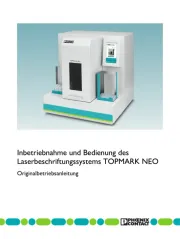
16 Juni 2025

16 Juni 2025

16 Juni 2025
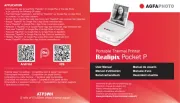
10 Juni 2025

9 Juni 2025

8 Juni 2025