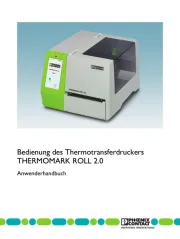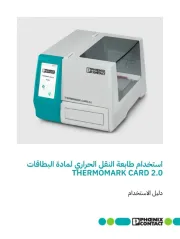Brother HL-L9410CDN Bedienungsanleitung
Lies die bedienungsanleitung für Brother HL-L9410CDN (41 Seiten) kostenlos online; sie gehört zur Kategorie Drucker. Dieses Handbuch wurde von 19 Personen als hilfreich bewertet und erhielt im Schnitt 4.8 Sterne aus 10 Bewertungen. Hast du eine Frage zu Brother HL-L9410CDN oder möchtest du andere Nutzer dieses Produkts befragen? Stelle eine Frage
Seite 1/41

Mass Deployment Tool
User’s Guide
ENG
Version K

i
© 2022 Brother Industries, Ltd. All rights reserved.
Information in this document is subject to change without notice. The software described in this document is
furnished under a license agreement. The software may be used or copied only in accordance with the terms of
those agreements. No part of this publication can be reproduced in any form or by any means without prior written
permission of Brother Industries, Ltd.
Brother is either a trademark or a registered trademark of Brother Industries, Ltd.
Any trade names and product names of companies appearing on Brother products, related documents and any
other materials are all trademarks or registered trademarks of those respective companies.
• The screens or images in this User's Guide are for illustration purposes on from those of the ly and may differ
actual products.
• The contents of this document and the specifications of this product are subject to change without notice.
Copyright
Trademark
Important Notes

ii
1 Introduction............................................................................................................................................. 1
1.1 Overview .................................................................................................................................. 1
1.2 System Requirements .............................................................................................................. 2
1.3 Preparation............................................................................................................................... 2
2 Main Functions of the Mass Deployment Tool (GUI).............................................................................. 3
2.1 Update the Device List ............................................................................................................. 3
2.2 Check Device Notifications....................................................................................................... 5
2.3 Use Deployment Profiles.......................................................................................................... 6
2.3.1 Import Deployment Profiles ............................................................................................. 6
2.3.2 Export Deployment Profiles ............................................................................................. 7
2.4 Open the Setting File Editor ..................................................................................................... 7
2.5 Send Files ................................................................................................................................ 7
2.6 Back Up Settings...................................................................................................................... 9
2.7 Set Password ......................................................................................................................... 10
3 Additional Functions of the Mass Deployment Tool (GUI).................................................................... 12
3.1 Application Settings................................................................................................................ 12
3.1.1 Configure the Network Settings ..................................................................................... 12
3.1.2 Configure the Device Discovery Settings....................................................................... 13
3.1.3 Link the Mass Deployment Tool to BRAdmin Professional 4......................................... 13
3.1.4 Application Information .................................................................................................. 13
3.2 Activate Solutions................................................................................................................... 14
4 Command Line Interface (CLI) ............................................................................................................. 15
4.1 Use CLI in the Mass Deployment Tool................................................................................... 15
4.2 Commands and Options......................................................................................................... 16
4.2.1 Commands .................................................................................................................... 16
4.2.2 Device Identifiers ........................................................................................................... 22
4.2.3 Options .......................................................................................................................... 23
4.2.4 Deployment Profile ........................................................................................................ 25
4.2.5 Deploy Key File.............................................................................................................. 27
4.2.6 Create the ETKN File..................................................................................................... 28
5 Create Settings Files ............................................................................................................................ 29
5.1 Settings Files.......................................................................................................................... 29
5.2 JSON Files ............................................................................................................................. 29
5.3 Create JSON Files ................................................................................................................. 30
6 Setting File Editor ................................................................................................................................. 31
7 Troubleshooting.................................................................................................................................... 34
Appendix................................................................................................................................................... 36
Table of Contents
Produktspezifikationen
| Marke: | Brother |
| Kategorie: | Drucker |
| Modell: | HL-L9410CDN |
| Bildschirmdiagonale: | 3.5 " |
| Farbdisplay: | Ja |
| Marktpositionierung: | Unternehmen |
| USB Anschluss: | Ja |
| WLAN: | Nein |
| Nahfeldkommunikation (NFC): | Ja |
| Breite: | 442 mm |
| Tiefe: | 541 mm |
| Gewicht: | 28667 g |
| Mitgelieferte Kabel: | AC |
| Produktfarbe: | Weiß |
| Steuerung: | Berührung |
| Höhe: | 404 mm |
| AC Eingangsspannung: | 110 - 120 V |
| AC Eingangsfrequenz: | 50/60 Hz |
| Eingebautes Display: | Ja |
| Anzahl USB 2.0 Anschlüsse: | 1 |
| Betriebstemperatur: | 10 - 32 °C |
| Relative Luftfeuchtigkeit in Betrieb: | 20 - 80 % |
| Verpackungsbreite: | 556.3 mm |
| Verpackungstiefe: | 627.4 mm |
| Verpackungshöhe: | 632.5 mm |
| Paketgewicht: | 34065 g |
| Unterstützte Sicherheitsalgorithmen: | EAP-FAST, EAP-TLS, EAP-TTLS, LEAP, PEAP, SNMPv3, SSL/TLS, WEP, WPA-PSK, WPA2-PSK |
| Display: | LCD |
| Farbe: | Ja |
| Ethernet LAN Datentransferraten: | 10,100,1000 Mbit/s |
| Unterstützt Windows-Betriebssysteme: | Ja |
| Unterstützt Mac-Betriebssysteme: | Ja |
| Speicherkapazität: | 1024 MB |
| Maximale Auflösung: | 2400 x 600 DPI |
| Nachhaltigkeitszertifikate: | ENERGY STAR, EPEAT Silver |
| Stromverbrauch (aus): | 0.02 W |
| Verkabelungstechnologie: | 10/100/1000Base-T(X) |
| Unterstützte Linux-Betriebssysteme: | Ja |
| Eingebauter Prozessor: | Ja |
| Druckgeschwindigkeit (Schwarz, normale Qualität, A4/US Letter): | 42 Seiten pro Minute |
| Drucktechnologie: | Laser |
| Doppelseitiger Druck: | Ja |
| Gesamte Ausgabekapazität: | 250 Blätter |
| Gesamte Papierkapazität: | 520 Blätter |
| Schalldruckpegel (Druck): | 56.5 dB |
| Medientypen für das Papierfach: | Bond paper, Envelopes, Glossy paper, Labels, Letterhead, Plain paper, Recycled paper |
| ISO-A-Formate (A0...A9): | A4, A5, A6 |
| Maximale Papiergröße der ISO A-Serie: | A4 |
| Direktdruck: | Nein |
| Durchschnittlicher Stromverbrauch beim Drucken: | 790 W |
| Druck der ersten Seite (Farbe, normal): | 10 s |
| Druckgeschwindigkeit (Farbe, normale Qualität, A4/US Letter): | 42 Seiten pro Minute |
| Druck der ersten Seite (Schwarz, normal): | 10 s |
| Maximale monatliche Auslastung: | 120000 Seiten pro Monat |
| Zahl der Druckpatronen: | 4 |
| Seitenbeschreibungssprachen: | BR-Script 3, PCL 5c, PCL 5e, PCL 6, PDF 1.7, XPS |
| Druckfarben: | Black, Cyan, Magenta, Yellow |
| Empfohlene monatliche Auslastung: | 0 - 12000 Seiten pro Monat |
| Eingabekapazität Multifunktionsfach: | 100 Blätter |
| Gesamtzahl der Papierzuführungen: | 1 |
| Mehrzweckfach: | Ja |
| Nicht-ISO Druckmedienformate: | Executive (184 x 267mm), Folio (media size), Legal (media size), Letter (media size) |
| Mediengewichte für das Papierfach: | 24 - 90 g/m² |
| Mobile Drucktechnologien: | Apple AirPrint, Mopria Print Service |
| Unterstützte Netzprotokolle (IPv6): | Web Services, NDP, RA, DNS Resolver, mDNS, LLMNR Responder, LPR/LPD, Custom Raw Port/Port 9100, IPP/IPPS, SMTP Client, FTP Server, CIFS Client, TELNET Server, SNMPv1/v2c/v3, HTTP/HTTPS Server, TFTP Client and Server, ICMPv6, SNTP Client, LDAP |
| Patrone(n) enthalten: | Ja |
| Patronenreichweite Lieferumfang (schwarz): | 6500 Seiten |
| Patronenreichweite Lieferumfang (CMY): | 5000 Seiten |
| ISO-B-Formate: | B5, B6 |
| Umschlaggrößen: | C5, DL, Monarch |
| Energieverbrauch (bereit): | 90 W |
| Optionale Konnektivität: | Wireless LAN |
| Duplex Druckmodus: | Auto |
| Ethernet/LAN: | Ja |
Brauchst du Hilfe?
Wenn Sie Hilfe mit Brother HL-L9410CDN benötigen, stellen Sie unten eine Frage und andere Benutzer werden Ihnen antworten
Bedienungsanleitung Drucker Brother

14 Juni 2025

14 Juni 2025

11 Juni 2025

11 Juni 2025

11 Juni 2025

15 Oktober 2024

7 Oktober 2024

3 Oktober 2024

2 Oktober 2024

2 Oktober 2024
Bedienungsanleitung Drucker
Neueste Bedienungsanleitung für -Kategorien-

17 Juni 2025

17 Juni 2025
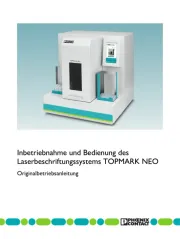
16 Juni 2025

16 Juni 2025

16 Juni 2025
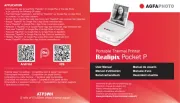
10 Juni 2025

9 Juni 2025

8 Juni 2025