Brother MFC-J6730DW Bedienungsanleitung
Lies die bedienungsanleitung für Brother MFC-J6730DW (35 Seiten) kostenlos online; sie gehört zur Kategorie Drucker. Dieses Handbuch wurde von 22 Personen als hilfreich bewertet und erhielt im Schnitt 4.6 Sterne aus 11.5 Bewertungen. Hast du eine Frage zu Brother MFC-J6730DW oder möchtest du andere Nutzer dieses Produkts befragen? Stelle eine Frage
Seite 1/35

Reference Guide
Brief explanations for routine operations
MFC-J3530DW
MFC-J6530DW
MFC-J6730DW
Brother recommends keeping this guide next to your Brother machine for quick reference.
Online User's Guide
This contains basic instructionsReference Guide
and information for your Brother machine.
For more advanced instructions and information,
see the atOnline User's Guide
solutions.brother.com/manuals

User's Guides and Where to Find Them
Which Guide? What's in It? Where Is It?
Product Safety Guide Read this Guide first. Please read the Safety
Instructions before you set up your machine.
See this Guide for trademarks and legal
limitations.
Printed / In the box
Quick Setup Guide Follow the instructions for setting up your
machine, and installing the drivers and
software for the operating system and
connection type you are using.
Printed / In the box
Reference Guide Learn the basic PC-Print, Direct Print, Scan,
Copy and Fax operations and basic machine
maintenance. See troubleshooting tips.
Printed / In the box
Online User's Guide This guide includes the additional contents of
the .Reference Guide
In addition to information about the PC-Print,
Direct Print, Scan, Copy, Fax, Internet
services, Mobile Functions and Brother
ControlCenter operations, useful information
is included about using the machine on a
network.
Brother Solutions
Center 1
Mobile Print/Scan Guide
for Brother iPrint&Scan
This Guide provides useful information about
printing from your mobile device, and
scanning from your Brother machine to your
mobile device when connected to a Wi-Fi®
network.
1Visit solutions.brother.com/manuals.
1

Control Panel Overview
3
2
5
41
1. Touchscreen Liquid Crystal Display (LCD)
Access menus and options by pressing them on the Touchscreen.
Adjust the angle of the control panel by lifting it.
2. Menu buttons
(Back)
Press to go back to the previous menu.
(Home)
Press to return to the Home screen.
(Cancel)
Press to cancel an operation.
3. Dial Pad
Press the numbers to dial telephone or fax numbers and to enter the number of copies.
1General Information
2
Produktspezifikationen
| Marke: | Brother |
| Kategorie: | Drucker |
| Modell: | MFC-J6730DW |
| Touchscreen: | Ja |
| Farbdisplay: | Ja |
| Marktpositionierung: | Zuhause & Büro |
| USB Anschluss: | Ja |
| WLAN: | Ja |
| WLAN-Standards: | 802.11b, 802.11g, Wi-Fi 4 (802.11n) |
| Breite: | 575 mm |
| Tiefe: | 477 mm |
| Gewicht: | 23000 g |
| Produktfarbe: | Schwarz |
| Steuerung: | Berührung |
| Höhe: | 374 mm |
| AC Eingangsspannung: | 220 - 240 V |
| AC Eingangsfrequenz: | 50 - 60 Hz |
| Eingebautes Display: | Ja |
| Unterstützte Sicherheitsalgorithmen: | 64-bit WEP, 128-bit WEP, WPA-AES, WPA-PSK, WPA-TKIP, WPA2-AES, WPA2-PSK, WPA2-TKIP |
| Eingebauter Ethernet-Anschluss: | Ja |
| Kurzwahlen: | Ja |
| Display: | LCD |
| Ethernet LAN Datentransferraten: | 10, 100 Mbit/s |
| Unterstützt Windows-Betriebssysteme: | Windows 10, Windows 7, Windows 8, Windows 8.1, Windows Vista |
| Unterstützt Mac-Betriebssysteme: | Mac OS X 10.10 Yosemite, Mac OS X 10.11 El Capitan, Mac OS X 10.12 Sierra, Mac OS X 10.13 High Sierra, Mac OS X 10.14 Mojave, Mac OS X 10.9 Mavericks |
| RAM-Speicher: | 128 MB |
| Maximale Auflösung: | 4800 x 1200 DPI |
| Stromverbrauch (aus): | 0.04 W |
| Verkabelungstechnologie: | 10/100Base-T(X) |
| Standard-Schnittstellen: | Ethernet, USB 2.0 |
| Druckgeschwindigkeit (Schwarz, normale Qualität, A4/US Letter): | 22 Seiten pro Minute |
| Drucktechnologie: | Tintenstrahl |
| Drucken: | Farbdruck |
| Doppelseitiger Druck: | Ja |
| Verkleinerung/Vergrößerung: | 25 - 400 % |
| Kopieren: | Farbkopieren |
| Gesamte Ausgabekapazität: | 100 Blätter |
| Gesamte Papierkapazität: | 250 Blätter |
| Medientypen für das Papierfach: | Glossy paper, Plain paper, Recycled paper |
| ISO-A-Formate (A0...A9): | A3, A4, A5, A6 |
| Maximale Papiergröße der ISO A-Serie: | A4 |
| Stromverbrauch (durchschnittlicher Betrieb): | - W |
| Scannen: | Farbscan |
| Faxen: | Farbfaxen |
| Druckgeschwindigkeit (Farbe, normale Qualität, A4/US Letter): | 20 Seiten pro Minute |
| Maximale monatliche Auslastung: | - Seiten pro Monat |
| Druckfarben: | Black, Cyan, Magenta, Yellow |
| Art der Papierzuführung: | Papierfach |
| Maximale Papierkapazität: | 501 Blätter |
| Unterstützte Server-Betriebssysteme: | Windows Server 2008, Windows Server 2008 R2, Windows Server 2012, Windows Server 2012 R2, Windows Server 2016 |
| Nicht-ISO Druckmedienformate: | Folio (media size), Ledger (media size), Legal (media size), Letter (media size) |
| Kapazität des automatischen Dokumenteneinzugs (ADF): | 50 Blätter |
| ISO-B-Formate: | B4, B5, B6 |
| Umschlaggrößen: | C5, Com-10, DL, Monarch |
| Optische Scan-Auflösung: | - DPI |
| Scanner-Typ: | ADF-Scanner |
| Modemgeschwindigkeit: | 33.6 Kbit/s |
| Faxspeicher: | 200 Seiten |
| Energieverbrauch (bereit): | 6 W |
| Stromverbrauch (Sleep-Modus): | 1.6 W |
| Max. Auflösung: | 4800 x 1200 DPI |
| Duplex Druckmodus: | Auto |
| Fotopapiergrössen (imperial): | 9x13, 10x15, 13x18 Zoll |
| Durchschnittlicher Stromverbrauch beim Kopieren: | 28 W |
| Maximaler Scanbereich: | 295 x 429.8 mm |
| Automatischer Dokumenteneinzug (ADF): | Ja |
| Faxsendung: | 50 Positionen |
| Maximale Anzahl programmierbarer Speicherplätze: | 100 |
| AIO-Multitasking unterstützt: | Ja |
| Maximale Scan-Auflösung: | 19200 x 19200 DPI |
| Manuelle Zuführung: | Ja |
| Fax-Weiterleitung an: | PC |
| Optische Scanauflösung (schwarz): | 600 x 600 ppi |
| Optische Scanauflösung (Farbe): | 600 x 300 ppi |
| Mehrfach-Kopie (max.): | 99 Kopien |
Brauchst du Hilfe?
Wenn Sie Hilfe mit Brother MFC-J6730DW benötigen, stellen Sie unten eine Frage und andere Benutzer werden Ihnen antworten
Bedienungsanleitung Drucker Brother

4 August 2025

4 August 2025
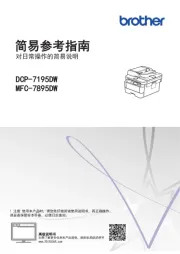
3 August 2025

3 August 2025
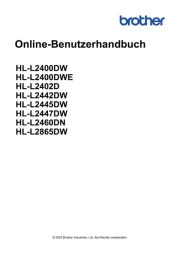
3 August 2025

3 August 2025

3 August 2025

3 August 2025
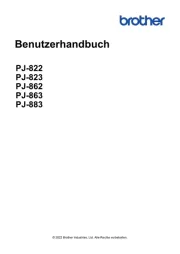
3 August 2025

3 August 2025
Bedienungsanleitung Drucker
- Elite Screens
- Olympia
- Intermec
- Frama
- Unitech
- Oce
- Thomson
- Primera
- Ricoh
- Mitsubishi
- Kogan
- Olivetti
- OKI
- Approx
- Plustek
Neueste Bedienungsanleitung für -Kategorien-

6 August 2025
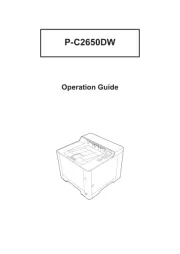
6 August 2025
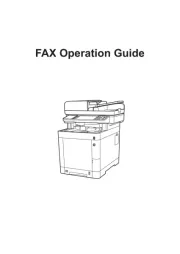
6 August 2025
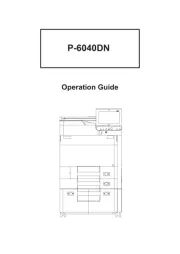
6 August 2025

6 August 2025

6 August 2025

6 August 2025

6 August 2025

5 August 2025

5 August 2025