Burg Wächter ENTRY 7172 REMOTE Bedienungsanleitung
Burg Wächter
Nicht kategorisiert
ENTRY 7172 REMOTE
Lies die bedienungsanleitung für Burg Wächter ENTRY 7172 REMOTE (4 Seiten) kostenlos online; sie gehört zur Kategorie Nicht kategorisiert. Dieses Handbuch wurde von 16 Personen als hilfreich bewertet und erhielt im Schnitt 4.1 Sterne aus 8.5 Bewertungen. Hast du eine Frage zu Burg Wächter ENTRY 7172 REMOTE oder möchtest du andere Nutzer dieses Produkts befragen? Stelle eine Frage
Seite 1/4

Mit dem secuENTRY pro 7172 REMOTE haben Sie die Möglichkeit secuENTRY Zylinder
und das secuENTRY pro RELAY zu schalten.
Verbinden Sie das secuENTRY pro REMOTE über das beigefügte USB Typ-C zu Typ-A
Kabel mit einem 5V USB-Anschluss (nicht im Lieferumfang enthalten), welches min.
1A liefert, um das Gerät in Betrieb zu nehmen.
Das secuENTRY pro 7172 REMOTE wird durch einen potentialfreien Schaltkontakt mit
einer Impulsdauer von 0,5-1 Sekunde ausgelöst. Der potentialfreie Kontakt muss an
den grünen Steckklemmen angeschlossen werden. Bitte schließen Sie die Drähte
entsprechend dem Diagramm an.
• Halten Sie den QR-Code so vor die
Kamera, dass dieser erfasst wird. Bitte
beachten Sie, dass der QR-Code des
Key/Remote folgende Angaben enthält:
SN und KEY
• Drücken Sie , die Daten Capture
werden übernommen (Abb. 2)
• , die Daten werden Drücken Sie Speichern
übernommen (Abb. 3).
Abb. 1: Key/Remote einscannen
Abb.1
Abb. 4
Wichtig: Bei Schäden durch Fehlinstallation erlischt jeglicher Gewährleistungs-
anspruch. Die BURG-WÄCHTER KG behält sich das Recht vor, ohne vorherige
Mitteilung, Änderungen bezüglich Produkt, technischer Daten oder der Bedienungs-
anleitung vorzunehmen. Bitte lesen Sie die Bedienungsanleitung vor Inbetrieb-
nahme genau durch. Die Montage sollte nur mit entsprechenden Fachkenntnissen
ausgeführt werden. Das secuENTRY pro 7172 REMOTE ist nicht für die Außen-
bereichsmontage vorgesehen, sie sollte somit keiner direkten Bewitterung ausge-
setzt werden. Wir empfehlen für Sicherheitsanwendungen die Montage in einem
gesicherten Bereich vorzunehmen.
Jedem secuENTRY pro 7172 REMOTE liegen zwei QR-Codes bei. Der erste QR-Code
wird bei der Einrichtung der Schaltmöglichkeit über die secuENTRY Software benö-
tigt. Mithilfe des zweiten QR-Codes ist es möglich, Firmware Updates einzuspielen.
Achtung! Bei Verlust der QR-Codes ist ein Anlernen des secuENTRY pro 7172
REMOTE nicht mehr möglich und kann deshalb nicht mehr verwendet werden.
Bitte bewahren Sie die QR-Codes sorgfältig auf!
Tipp: Die QR-Codes können auch in elektronischer Form als Datei eingescannt oder als
Foto auf einem geschützten Datenträger gespeichert werden.
Das secuENTRY pro 7172 REMOTE fungiert als Schalteinheit, die über die PC Software
in ihre Schließumgebung eingebunden wird. In dieser Anleitung wird nur die
Vorgehensweise zum Einbinden des secuENTRY pro 7172 REMOTE aufgezeigt, näherer
Einzelheiten entnehmen Sie bitte der Anleitung der PC-Software.
Zum Anlernen an die PC-Software muss der QR-Code gescannt werden.
• Schließen Sie eine Webcam an
• Wählen Sie mit einem Rechtsklick unter Benutzer in der Administration
das Feld aus Seriennummer
• Wählen Sie QR-Code einscannen Key/Remote scannen und dann (Abb. 1).
Weitere Sprachen auf/
Further languages at:
www.burg.biz
Abb. 2: QR-Code einscannen
Abb. 3: Benutzerverwaltung
BURG-WÄCHTER KG · Altenhofer Weg 15 · 58300 Wetter · Germany · www.burg.biz Deutsch I 1
Für das secuENTRY pro 7172 Remote kann
über die PC-Software eine 1:1 oder eine 1:n
Zuweisung der einprogrammierten Schlösser
erfolgen. Für diese Einstellung muss sich das
Remote im Programmierstatuts benden.
Dazu muss der Programmiertaster z. B. mit
einer Büroklammer für 5 Sek. betätigt wer-
den. Das Remote wechselt anschließend für
60 Sek. in den Programmierstatus. Weitere
Details zu den Zuweisungsmöglichkeiten
können Sie der Anleitung der PC-Software
entnehmen.
ENTRY 7172 REMOTE
Bedienungsanleitung
Um Ihnen ein qualitativ einwandfreies und hochwertiges Produkt zu liefern und Ihnen
im Service- oder Reparaturfall optimal zu helfen, ist es erforderlich, dass fehlerhafte oder
defekte Geräte zusammen mit den QR-Code(s) bei Ihrem Händler mit dem Originalkauf-
beleg vorgelegt werden.
Bei Rücksendungen aufgrund Ihres Widerrufsrechts müssen sich darüber hinaus alle
Geräteteile in Werkseinstellung benden. Im Falle einer Nichtbeachtung erlischt die
Gewährleistung.
Sehr geehrter Kunde,
bitte helfen Sie, Abfall zu vermeiden. Sollten Sie zu einem Zeitpunkt beabsichtigen,
dieses Gerät zu entsorgen, denken Sie bitte daran, dass viele Bestandteile dieses Gerätes
aus wertvollen Materialien bestehen, welche man recyceln kann.
Druck- und Satzfehler sowie technische Änderungen vorbehalten.
Wir weisen darauf hin, dass Elektro- und Elektronikgeräte sowie
Batterien nicht über den Hausmüll, sondern getrennt bzw. separat
gesammelt werden müssen. Bitte erkundigen Sie sich bei der zustän-
digen Stelle in Ihrer Stadt / Gemeinde nach Sammelstellen für Batterien
und Elektromüll.
Hiermit erklärt die BURG-WÄCHTER KG, dass das vorliegende Gerät den
Richtlinien 2014/53/EU (RED) und der 2011/65/EU (RoHS) entspricht.
Der vollständige Text der EU-Konformitätserklärung ist unter
folgender Internetadresse abrufbar:
https://burg.biz/pages/eu-konformitaetserklaerung
Gewährleistung
Entsorgung des Gerätes
QR-Code
Inbetriebnahme
Anlernen des secuENTRY pro 7172 REMOTE
Programmiermodus
BD Bedienungsanleitung, secuENTRY pro ENTRY 7172 REMOTE DE HBG/SWI 300823
Deutsch

With the secuENTRY pro 7172 REMOTE you have the chance to switch a secuENTRY
cylinder and the secuENTRY pro RELAY.
Connect the secuENTRY pro REMOTE via the enclosed USB Type-C to Type-A cable to
a 5V USB port (not included in the scope of delivery), which supplies min. 1A, to put
the device into operation.
The secuENTRY pro 7172 REMOTE is being initiated by a potential-free switch contact
with an impulse duration of 0,5-1 second. The potential-free contact has to be
connected to the green plug-in terminals. Please connect the wires according to the
diagram.
• Hold the QR code in front of the camera
so that it can be read properly. Please
note that the QR code of the Key/Remote
includes the following information: SN
and KEY
• Click so that the data can be Capture
saved (Fig. 2)
• Click - the data is transferred (Fig. 3).Save
Fig. 1: Scanning Key/Remote
Fig.1
Fig. 4
Important: With damage due to wrong installation, the warranty claim expires.
The BURG-WÄCHTER KG reserves the right to make changes regarding the product,
technical data or the user manual without prior notice. Please read the instruction
manual carefully before commissioning. The installation should only be performed
with the necessary knowledge. The secuENTRY pro 7172 REMOTE is not constructed
for exterior assembly, it should not be exposed to direct weather. For secure applian-
ce we advise you to conduct the assembly in a weather protected area.
Two QR codes are included with each secuENTRY pro 7172 REMOTE. The rst QR code
is required when setting up the switching option via the secuENTRY software. The
second QR code can be used to import rmware updates..
Attention! With a loss of the QR codes, the secuENTRY pro 7172 REMOTE cannot
be introduced to the software and is therefore unusable. Please store the code
away safely!
Tip: The QR-codes can also be scanned in electronic form as a le or saved as a photo
onto a protected data carrier.
The secuENTRY pro 7172 REMOTE functions as an evaluation unit that is integrated
into your locking environment via the PC software. This instruction manual demons-
trates only the procedure for incorporating the secuENTRY pro 7172 REMOTE, learn
more details from the instructions for the PC software.
For instruction to the software, the QR code needs to be scanned.
• Connect a webcam
• Right-click in the user administrator menu on the eld “Serial Number”
• ” and afterwards “Select “Scan QR-Ident Scan Key/Switch” (Fig. 1).
Further languages at:
www.burg.biz
Fig. 2: Scanning QR-Code
Fig. 3: User administration
BURG-WÄCHTER KG · Altenhofer Weg 15 · 58300 Wetter · Germany · www.burg.biz English I 2
The secuENTRY pro 7172 Remote can be
assigned via the PC software as 1:1 or 1:n to
the programmed locks. For this setting, the
Remote must be in programming mode. To
do this, the programming button must be
pressed for 5 seconds, e.g. with a paper clip.
The remote then switches to the program-
ming status for 60 sec.. to be closed and the
remote switches for 40 sec. to the program-
ming mode. Further details on the allocation
options can be found in the manual of the
PC software.
ENTRY 7172 REMOTE
Instructions for use
In order to deliver aawless and high quality product to you and to better assist you in
case of service or repair, it is necessary that faulty or defective devices along with the QR
code(s) be presented to your dealer together with the original documentation.
When returning goods due to your right of withdrawal, all parts of the appliance must
also be in their factory settings. Failure to comply with this will invalidate the warranty.
Dear customer,
Please help to reduce waste. Should you intend to dispose of this device at any time,
please remember that many components of this device contain valuable materials that
can be recycled.
Printing and typesetting errors as well as technical changes reserved.
Please note that electrical and electronic devices as well as batteries
must not be disposed of with household waste but rather apart from
it or separately. Please obtain information on the collecting points for
electrical waste from the responsible authority of your city/municipa-
lity.
BURG-WÄCHTER KG hereby declares that this device complies
with the Directives 2014/53/EU, (RED) and 2011/65/EU (RoHS).
The complete text of the EU Declaration of Conformity is available
at the following Internet address
https://burg.biz/pages/eu-konformitaetserklaerung.
Warranty
Disposal of the device
QR-Code
Commissioning
Instructing the secuENTRY pro 7172 REMOTE
Programming mode
BD Instructions for use, secuENTRY pro ENTRY 7172 REMOTE EN HBG/SWI 300823
English

Le secuENTRY pro 7172 REMOTE vous donne la possibilité de commuter des cylindres
de secuENTRY et le secuENTRY pro RELAY.
Connectez le secuENTRY pro REMOTE à un port USB 5V (non fourni) via le câble USB
type-C vers type-A fourni, qui délivre au moins 1A, pour mettre l'appareil en service.
Le secuENTRY pro 7172 REMOTE est déclenché par un contact commutateur sans
potentiel avec une durée des impulsions de 0,5-1 seconde.Le contact sans potentiel
doit être raccordé aux bornes vertes. Veuillez brancher les ls conformément au
diagramme.
• Tenez le code QR devant la caméra pour
qu’il soit saisi. Tenez compte du fait que
le code QR du Key/Remote contient les
indications suivantes : SN et KEY
• Appuyez , les données seront Capture
importées (Fig. 2)
• , les données Appuyez Sauvegarder
seront importées (Fig. 3).
Fig. 1 : scanner le Key/Remote
Fig.1
Abb. 4
Important : Lors des dommages à cause d’une fausse installation, toute garantie
expire. Le BURG-WÄCHTE KG se réserve le droit de faire des modications concernant
le produit, des données techniques ou le mode d’emploi, sans annonce préalable.
Veuillez lire soigneusement le mode d’emploi avant la mis en service. Le montage ne
doit être fait qu’avec des connaissances spéciques. Le secuENTRY pro 7172 REMOTE
n’est pas fait pour un montage à l’extérieur, et ne devrait pas donc être exposé direc-
tement aux intempéries. Nous recommandons le montage dans une zone protégée
pour les applications de sécurité.
Deux codes QR sont joints à chaque secuENTRY pro 7172 REMOTE. Le premier code QR
est nécessaire lors de la conguration de la possibilité de commutation via le logiciel
secuENTRY. Le deuxième code QR permet d'installer les mises à jour du micrologiciel.
Attention ! En cas de perte du code QR, une programmation de secuENTRY pro
7172 REMOTE n’est plus possible et on ne peut plus l’utiliser. Veuillez garder
soigneusement le code QR !
Conseil : On peut aussi scanner les codes QR sous forme électronique comme chier ou on
peut le sauvegarder comme photo sur un support de données.
Le secuENTRY pro 7172 REMOTE fait fonction d’unité de commutation qui est intégré
dans ses environs de fermeture par le logiciel PC. Ces directives ne montrent que
la procédure de l’intégration du secuENTRY pro 7172 REMOTE, veuillez consulter les
directives du logiciel PC pour des détails plus précis.
Pour la programmation vers le logiciel PC il faut scanner le code QR.
• Branchez une webcam
• Choisissez dans l’administration sous utilisateur par un clic avec le bouton droit le
champ numéro de série
• Choisissez et puis (Fig. 1).scanner le code QR scanner Key/Remote
Autres langues sur /
Further languages at:
www.burg.biz
Fig. 2 : Scanner le code QR
Fig. 3 : Gestion des utilisateurs
BURG-WÄCHTER KG · Altenhofer Weg 15 · 58300 Wetter · Germany · www.burg.biz Français I 3
Le secuENTRY pro 7172 REMOTE peut être
assigné aux serrures programmées comme
1:1 ou 1:n par le logiciel PC. Pour cela, il faut
appuyer sur le bouton de programmation,
par exemple avec un trombone, pendant 5
secondes. La télécommande passe ensuite à
l'état de programmation pendant 60 secon-
des. Vous pouvez trouver des autres détails à
propos des possibilités d’assignation dans les
directives du logiciel PC.
ENTRY 7172 REMOTE
Mode d’emploi
Pour être en mesure de vous fournir un produit de qualité élevée et irréprochable et vous
assister au mieux en cas de réparation ou de problème technique, il est nécessaire de
présenter àvotre revendeur les appareils défaillants ou défectueux avec le code(s) QR,
accompagné(s) de la preuve d’achat originale.
Pour tout renvoi motivé par votre droit de rétractation, tous les éléments des appareils
doivent être en conguration d’usine. La garantie n’est plus valable si ces conditions ne
sont pas respectées.
Cher client,
Merci de contribuer àéviter les déchets. Si vous envisagez un jour d’éliminer cet appareil,
n’oubliez pas que ses nombreuses pièces àbase de matériaux de valeur sont recyclables.
Sous réserve d’erreurs d’impression et de composition ainsi que
de modications techniques.
Nous rappelons que les équipements électriques et électroniques,
ainsi que les piles et batteries, ne doivent pas être collectés avec les
ordures ménagères, mais séparément. Veuillez vous renseigner auprès
du service compétent de votre ville/commune sur les points de collecte
des batteries, piles et déchets électroniques.
Par la présente, la société BURG-WÄCHTERKG déclare que cet appareil
répond aux directives2014/53/EU (CEM) et 2011/65/UE (RoHS).
Le texte complet de la déclaration EU de conformité peut être
téléchargé àl’adresse Internet
https://burg.biz/pages/eu-konformitaetserklaerung.
Garantie
Élimination de l’appareil
QR-Code
Mise en service
Programmation de secuENTRY pro 7172 REMOTE
Mode de programmation
BD Mode d’emploi, secuENTRY pro ENTRY 7172 REMOTE FR HBG/SWI 300823
Français
Produktspezifikationen
| Marke: | Burg Wächter |
| Kategorie: | Nicht kategorisiert |
| Modell: | ENTRY 7172 REMOTE |
Brauchst du Hilfe?
Wenn Sie Hilfe mit Burg Wächter ENTRY 7172 REMOTE benötigen, stellen Sie unten eine Frage und andere Benutzer werden Ihnen antworten
Bedienungsanleitung Nicht kategorisiert Burg Wächter

31 Juli 2025

29 Juli 2025

29 Juli 2025

29 Juli 2025

29 Juli 2025

29 Juli 2025

23 Juli 2025

23 Juli 2025
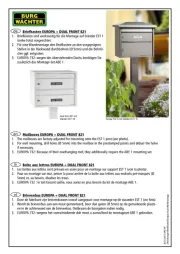
22 Juli 2025
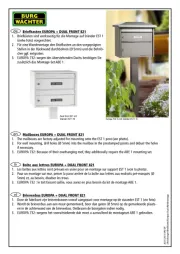
22 Juli 2025
Bedienungsanleitung Nicht kategorisiert
- Bugaboo
- Qu-Bit
- Dangerous Music
- Kopykake
- Auer Signal
- ViewCast
- HEALTHSON
- HUANUO
- Coolado
- Gerni
- Danfoss
- EMSA
- StarIink
- Cilio
- Senco
Neueste Bedienungsanleitung für -Kategorien-

20 August 2025
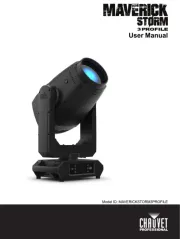
20 August 2025

20 August 2025

20 August 2025

20 August 2025

20 August 2025

20 August 2025

20 August 2025

20 August 2025
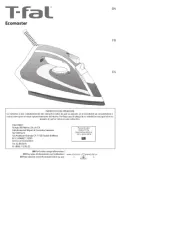
20 August 2025