Cateye Padrone Smart plus CC-SC100B Bedienungsanleitung
Cateye
Fahrradcomputer
Padrone Smart plus CC-SC100B
Lies die bedienungsanleitung für Cateye Padrone Smart plus CC-SC100B (154 Seiten) kostenlos online; sie gehört zur Kategorie Fahrradcomputer. Dieses Handbuch wurde von 26 Personen als hilfreich bewertet und erhielt im Schnitt 4.9 Sterne aus 13.5 Bewertungen. Hast du eine Frage zu Cateye Padrone Smart plus CC-SC100B oder möchtest du andere Nutzer dieses Produkts befragen? Stelle eine Frage
Seite 1/154

Usage Instructions
For troubleshooting related to the smart computers or to Cateye Cycling™, see "Frequently
Asked Questions".
* For explanatory purposes, in this manual red text/icons on the smart computer screen
represent flashing items.
* The display screens and illustrations used in this manual are provided for instructional
purposes only. Actual screens and illustrations may differ depending on devices used.
* The online manual and YouTube videos for this product are subject to change without
notice.
To use Padrone Smart+, the “Cateye Cycling™” smartphone application (free of charge) is
required.
For the latest information on the smartphones that are compatible with Cateye Cycling™
operations, see “ ”.Cateye Cycling™ Recommended Devices

Setup Flowchart
Usage Instructions
5. Mounting the bracket
6. Mounting the speed (cadence) sensor
(ISC-12) (Optional)
7. Wearing the heart rate sensor (HR-12)
(Optional)
3. Pairing with smart computer
4. Pairing with a sensor
(If you have sensors)
2. Install Cateye Cycling™
1. Checking package contents
The setup procedure is as follows.
After setup is complete, please see How to Use.

1. Checking package contents
Setup Flowchart
! Smart computer unit
! Accessories
Bracket band
Bracket
Bracket rubber pad
Dial
* The Speed + Cadence Kit includes an integrated speed (cadence) sensor (ISC-12) in
addition to the items above.
* The Triple Wireless Kit includes an integrated speed (cadence) sensor (ISC-12) and a heart
rate sensor (HR-12).
* Check button locations before starting set up.
5. Mounting the bracket
3. Pairing with smart computer
4. Pairing with a sensor
(If you have sensors)
2. Install Cateye Cycling™
Produktspezifikationen
| Marke: | Cateye |
| Kategorie: | Fahrradcomputer |
| Modell: | Padrone Smart plus CC-SC100B |
Brauchst du Hilfe?
Wenn Sie Hilfe mit Cateye Padrone Smart plus CC-SC100B benötigen, stellen Sie unten eine Frage und andere Benutzer werden Ihnen antworten
Bedienungsanleitung Fahrradcomputer Cateye

31 Mai 2025

30 Mai 2025

14 Oktober 2024

29 September 2024

22 September 2024

10 September 2024

5 September 2024

3 September 2024

1 September 2024

27 August 2024
Bedienungsanleitung Fahrradcomputer
- Polar
- Ascot
- Bafang
- Union
- Stella
- Cresta
- Key Disp
- Falk Outdoor
- O-Synce
- Ciclo
- Bosch
- Silent Force
- Trek
- Stamm
- Boardman
Neueste Bedienungsanleitung für -Kategorien-

27 Juli 2025
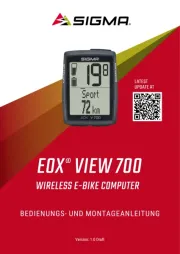
27 Juli 2025

26 Juli 2025
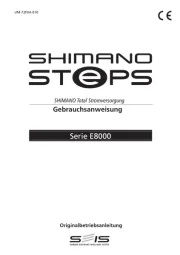
24 Juli 2025

22 Juli 2025

22 Juli 2025

22 Juli 2025

22 Juli 2025

20 Juli 2025

8 Juli 2025