Cooler Master MasterKeys Pro S RGB Bedienungsanleitung
Cooler Master
Tastatur
MasterKeys Pro S RGB
Lies die bedienungsanleitung für Cooler Master MasterKeys Pro S RGB (3 Seiten) kostenlos online; sie gehört zur Kategorie Tastatur. Dieses Handbuch wurde von 51 Personen als hilfreich bewertet und erhielt im Schnitt 4.9 Sterne aus 26 Bewertungen. Hast du eine Frage zu Cooler Master MasterKeys Pro S RGB oder möchtest du andere Nutzer dieses Produkts befragen? Stelle eine Frage
Seite 1/3

MasterKeys Pro L RGB
Software User Manual
March 17, 2016

Copyright 2015 © Cooler Master Corporation. All Rights Reserved.
8
GUI Overview –
Two Main Tabs
LED –set color and eect s (Detail info go to Page : 9 )
LIBRARY – Manage prole (Detail info go to Page : 15 )
PROFILE
Switch Prole; a red bar at bottom will indicate selected prole
LED MODE
Light eects or LED mode selection
Keyboard
Shows per key color settings
Color / Speed and Setting
Select color and adjust speed
Reset / Reset All / Apply
Check / Minimize / Exit
? : Check Software and Firmware version
- : Minimize Program
X : Exit Program

Copyright 2015 © Cooler Master Corporation. All Rights Reserved.
12
COLOR
Color / Speed and Setting
Select color and adjust speed
Reset / Reset All / Apply
Color Spectrum: pick a color
Small Box (Right Color Spectrum): shows which color was picked
Bar: click to change hue
R / G / B: Drag to adjust R/G/B color or ll in value in the right box
S: Adjust the speed of eects
How it works
Reset Prole Setting Apply to save setting Reset LED Mode to default
Produktspezifikationen
| Marke: | Cooler Master |
| Kategorie: | Tastatur |
| Modell: | MasterKeys Pro S RGB |
Brauchst du Hilfe?
Wenn Sie Hilfe mit Cooler Master MasterKeys Pro S RGB benötigen, stellen Sie unten eine Frage und andere Benutzer werden Ihnen antworten
Bedienungsanleitung Tastatur Cooler Master

19 Juni 2025

30 November 2024

30 November 2024

30 November 2024

9 September 2024

15 August 2024

8 August 2024

7 August 2024

6 August 2024

2 August 2024
Bedienungsanleitung Tastatur
- Energy Sistem
- Logitech
- Eclipse
- Enermax
- X-keys
- CME
- Leotec
- Mitel
- STANDIVARIUS
- CM Storm
- HyperX
- Pearl Sports
- Volcano
- Merkloos
- Xcellon
Neueste Bedienungsanleitung für -Kategorien-

9 August 2025

9 August 2025
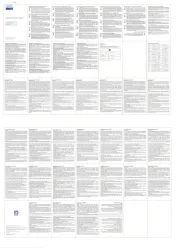
9 August 2025

9 August 2025

9 August 2025

9 August 2025

9 August 2025

9 August 2025

9 August 2025

9 August 2025