Curtis MPK7836UKA Bedienungsanleitung
Curtis
MP3-Player
MPK7836UKA
Lies die bedienungsanleitung für Curtis MPK7836UKA (9 Seiten) kostenlos online; sie gehört zur Kategorie MP3-Player. Dieses Handbuch wurde von 34 Personen als hilfreich bewertet und erhielt im Schnitt 5.0 Sterne aus 17.5 Bewertungen. Hast du eine Frage zu Curtis MPK7836UKA oder möchtest du andere Nutzer dieses Produkts befragen? Stelle eine Frage
Seite 1/9

1
User Manual – MPK7836UKA

2
Introduction
Product features:
z Display: 2.8-inch touch TFT screens.
z Operation interface: Friendly operation interface, easy for operation.
z Memory: Built–in flash memory
z Card slot: Micro-SD card slot to expand memory.
z Speaker: A high quality speaker.
z Interface: USB2.0.
z Language: Multi-languages.
z Audio: MP3, WMA format files, etc.
z Video: AVI format files.
z Photo: JPEG format files.
Appearance and Keys
Operations
1. Playing Music
Choose “Music” option on the main menu, and double click the corresponding icon to enter it.

3
Keys:
Click “ / ” previous song / next song
Click to play the music file and click “ ” key to return to the main menu while playing music
Functional Description:
⑴ Adjust Volume
Click on speaker volume key “ / ”on the bottom of screen to adjust the volume.
⑵ Play List
Click “
” to enter the “Play List” and you can choose the song here. When playing music click “ ” to
directly return to main menu.
(4) Repeat mode
Click “
” to choose once, repeat one, folder repeat, all once, all repeat, intro under repeat mode file.
(5) EQ Setup
Click “
” to choose 8 EQ modes: NOR/3D/ROCK/POP/CLASS/BASS/JAZZ/USER EQ.
(6) A-B Repeat and Pause
Click “A-B” to mark the starting point of the “A-B Repeat” Mode, click “A-B” again to mark the end point.
Click “A-B” again to quit the “A-B Repeat” Mode. You can’t enter “A-B Repeat” mode when the music is in
pause.
When the player is under “A-” or “A-B” state, click “ /”to play the previous or next song, and then
“A-B Repeat” function will be ineffective.
Click “Play” on the screen to pause the music.
(7) Lyric Display
Naming lyric files as same as the music file and the player will directly display the lyric.
3. Playing Video
Click “Video” on the main menu.
Produktspezifikationen
| Marke: | Curtis |
| Kategorie: | MP3-Player |
| Modell: | MPK7836UKA |
Brauchst du Hilfe?
Wenn Sie Hilfe mit Curtis MPK7836UKA benötigen, stellen Sie unten eine Frage und andere Benutzer werden Ihnen antworten
Bedienungsanleitung MP3-Player Curtis

5 Juli 2025
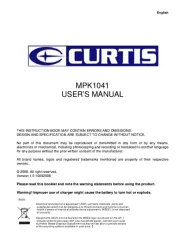
5 Juli 2025

5 Juli 2025

5 Juli 2025
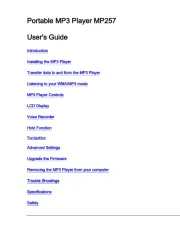
5 Juli 2025
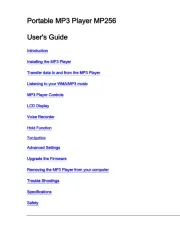
5 Juli 2025

1 Juli 2025
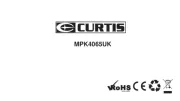
1 Juli 2025
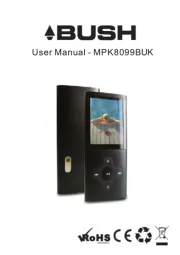
1 Juli 2025
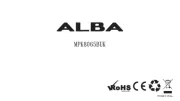
1 Juli 2025
Bedienungsanleitung MP3-Player
- Ingo
- Toshiba
- Audiovox
- Akai
- Motorola
- Tomtec
- Onearz
- Manta
- Sitecom
- Sylvania
- Topcom
- Coby
- GPX
- Astell&Kern
- Insignia
Neueste Bedienungsanleitung für -Kategorien-
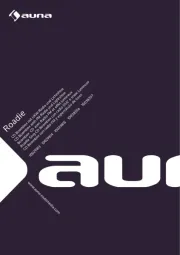
28 Juli 2025

26 Juli 2025

24 Juli 2025

24 Juli 2025

24 Juli 2025

21 Juli 2025
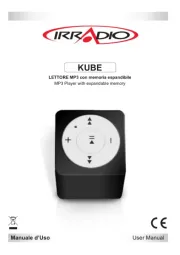
21 Juli 2025

21 Juli 2025

20 Juli 2025
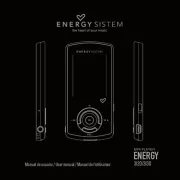
20 Juli 2025