Dell Inspiron 3472 Bedienungsanleitung
Lies die bedienungsanleitung für Dell Inspiron 3472 (20 Seiten) kostenlos online; sie gehört zur Kategorie Desktop. Dieses Handbuch wurde von 52 Personen als hilfreich bewertet und erhielt im Schnitt 4.0 Sterne aus 26.5 Bewertungen. Hast du eine Frage zu Dell Inspiron 3472 oder möchtest du andere Nutzer dieses Produkts befragen? Stelle eine Frage
Seite 1/20

Inspir
Inspir
Inspir
InspirInspiron 3472
on 3472
on 3472
on 3472on 3472
Setup and
Setup and
Setup and
Setup and Setup and Specica
Specica
Specica
SpecicaSpecications
tions
tions
tionstions
Computer Model: Inspir
Computer Model: Inspir
Computer Model: Inspir
Computer Model: InspirComputer Model: Inspiron 3472
on 3472
on 3472
on 3472on 3472
Regulatory Model: D
Regulatory Model: D
Regulatory Model: D
Regulatory Model: DRegulatory Model: D14S
14S
14S
14S14S
Regulatory T
Regulatory T
Regulatory T
Regulatory TRegulatory T
ype: D14S003
ype: D14S003
ype: D14S003
ype: D14S003ype: D14S003

Not
Not
Not
NotNotes, cautions
es, cautions
es, cautions
es, cautionses, cautions, and warnings
, and warnings
, and warnings
, and warnings, and warnings
NOTE: A NO
NOTE: A NO
NOTE: A NO
NOTE: A NONOTE: A NOTE indicat
TE indicat
TE indicat
TE indicatTE indicates important inf
es important inf
es important inf
es important infes important information that helps y
ormation that helps y
ormation that helps y
ormation that helps yormation that helps you make
ou make
ou make
ou make ou make
bett
bett
bett
bettbetter use of your pr
er use of your pr
er use of your pr
er use of your prer use of your product.
oduct.
oduct.
oduct.oduct.
CA
CA
CA
CACAUTION: A CA
UTION: A CA
UTION: A CA
UTION: A CAUTION: A CAUTION indicat
UTION indicat
UTION indicat
UTION indicatUTION indicates either poten
es either poten
es either poten
es either potenes either potential damage to har
tial damage to har
tial damage to har
tial damage to hartial damage to hardwar
dwar
dwar
dwardware or
e or
e or
e or e or
loss of dat
loss of dat
loss of dat
loss of datloss of data and tells you ho
a and tells you ho
a and tells you ho
a and tells you hoa and tells you how to a
w to a
w to a
w to aw to avoid the pr
void the pr
void the pr
void the prvoid the problem.
oblem.
oblem.
oblem.oblem.
W
W
W
WWARNING: A WARNING indica
ARNING: A WARNING indica
ARNING: A WARNING indica
ARNING: A WARNING indicaARNING: A WARNING indicates a pot
tes a pot
tes a pot
tes a pottes a potential f
ential f
ential f
ential fential for property damage
or property damage
or property damage
or property damageor property damage,
,
,
, ,
personal injury
personal injury
personal injury
personal injurypersonal injury, or death.
, or death.
, or death.
, or death., or death.
© 2018 Dell Inc. or its subsidiaries
2018 Dell Inc. or its subsidiaries
2018 Dell Inc. or its subsidiaries
2018 Dell Inc. or its subsidiaries 2018 Dell Inc. or its subsidiaries. All rights r
. All rights r
. All rights r
. All rights r. All rights reserved.
eserved.
eserved.
eserved.eserved. Dell, EMC, and other trademarks are
trademarks of Dell Inc. or its subsidiaries. Other trademarks may be trademarks of their
respective owners.
2018-01
Rev. A00

Con
Con
Con
ConCont
t
t
tten
en
en
enent
t
t
tts
s
s
ss
Set up your comput
Set up your comput
Set up your comput
Set up your computSet up your computer....................................................
er....................................................
er....................................................
er....................................................er.................................................... 4
4
4
44
Cr
Cr
Cr
CrCreate a USB r
eate a USB r
eate a USB r
eate a USB reate a USB recov
ecov
ecov
ecovecovery drive for Windows.....................
ery drive for Windows.....................
ery drive for Windows.....................
ery drive for Windows.....................ery drive for Windows..................... 8
8
8
88
Views.............................................................................
Views.............................................................................
Views.............................................................................
Views.............................................................................Views.............................................................................9
9
9
99
Front......................................................................................................... 9
Back......................................................................................................... 11
Specications
Specications
Specications
SpecicationsSpecications...............................................................
...............................................................
...............................................................
..............................................................................................................................13
13
13
1313
Computer model...................................................................................... 13
System information.................................................................................. 13
Operating system.....................................................................................13
Dimensions and weight............................................................................ 14
Memory................................................................................................... 14
Ports and connectors...............................................................................15
Communications...................................................................................... 15
Wireless............................................................................................. 16
Audio........................................................................................................16
Storage.................................................................................................... 16
Media-card reader....................................................................................17
Power adapter..........................................................................................17
Video........................................................................................................18
Computer environment............................................................................ 18
Getting help and con
Getting help and con
Getting help and con
Getting help and conGetting help and contacting Dell...................................19
tacting Dell...................................19
tacting Dell...................................19
tacting Dell...................................19tacting Dell...................................19
Self-help resources.................................................................................. 19
Contacting Dell........................................................................................20
3
Produktspezifikationen
| Marke: | Dell |
| Kategorie: | Desktop |
| Modell: | Inspiron 3472 |
Brauchst du Hilfe?
Wenn Sie Hilfe mit Dell Inspiron 3472 benötigen, stellen Sie unten eine Frage und andere Benutzer werden Ihnen antworten
Bedienungsanleitung Desktop Dell

28 Juli 2025

28 Juli 2025

28 Juli 2025

28 Juli 2025

21 September 2024

17 September 2024

15 September 2024

5 September 2024

3 September 2024

31 August 2024
Bedienungsanleitung Desktop
Neueste Bedienungsanleitung für -Kategorien-
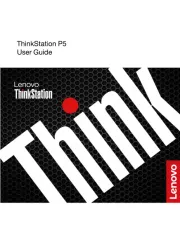
9 August 2025
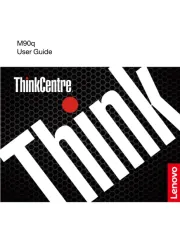
9 August 2025
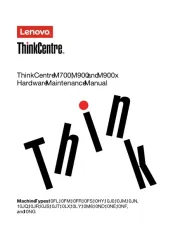
9 August 2025

9 August 2025
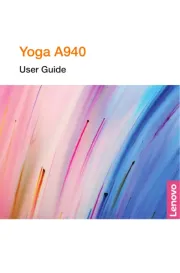
9 August 2025
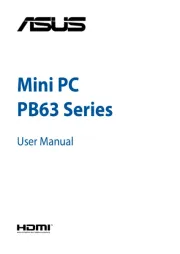
8 August 2025

7 August 2025
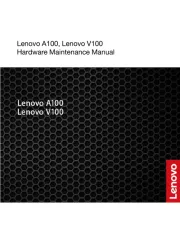
6 August 2025

6 August 2025

5 August 2025