Dell OptiPlex 7080 Bedienungsanleitung
Lies die bedienungsanleitung für Dell OptiPlex 7080 (39 Seiten) kostenlos online; sie gehört zur Kategorie Desktop. Dieses Handbuch wurde von 23 Personen als hilfreich bewertet und erhielt im Schnitt 5.0 Sterne aus 12 Bewertungen. Hast du eine Frage zu Dell OptiPlex 7080 oder möchtest du andere Nutzer dieses Produkts befragen? Stelle eine Frage
Seite 1/39

OptiPlex 7080 Micro
Setup and specifications guide
Setup and specifications guide
Setup and specifications guide
Setup and specifications guideSetup and specifications guide
Regulatory Model: D14U
Regulatory Type: D14U001/D14U003
May 2020
Rev. A00

Notes, cautions, and warnings
NOTE: A NOTE indicates important information that helps you make better use of your product.
CAUTION: A CAUTION indicates either potential damage to hardware or loss of data and tells you how to avoid the
problem.
WARNING: A WARNING indicates a potential for property damage, personal injury, or death.
© 2020 Dell Inc. or its subsidiaries. All rights reserved. Dell, EMC, and other trademarks are trademarks of Dell Inc. or its subsidiaries. Other
trademarks may be trademarks of their respective owners.

1 Set up your computer................................................................................................................... 5
2 Chassis overview........................................................................................................................ 10
Front view............................................................................................................................................................................. 10
Back view...............................................................................................................................................................................11
System board Layout...........................................................................................................................................................13
3 Technical specifications.............................................................................................................. 14
Dimensions and weight........................................................................................................................................................14
Chipset...................................................................................................................................................................................14
Processors............................................................................................................................................................................ 15
Operating system.................................................................................................................................................................16
Memory..................................................................................................................................................................................17
Intel Optane memory (optional)......................................................................................................................................... 17
Ports and connectors.......................................................................................................................................................... 18
Communications...................................................................................................................................................................19
Graphics and Video controller............................................................................................................................................20
Audio and Speaker...............................................................................................................................................................20
Storage................................................................................................................................................................................. 20
Power adapter...................................................................................................................................................................... 21
Add-in cards..........................................................................................................................................................................21
Data security........................................................................................................................................................................ 22
Environmental...................................................................................................................................................................... 22
Energy Star and Trusted Platform Module (TPM)......................................................................................................... 22
Computer environment.......................................................................................................................................................23
Service and support............................................................................................................................................................ 23
4 Software................................................................................................................................... 25
Downloading Windows drivers...........................................................................................................................................25
5 System setup.............................................................................................................................26
Boot menu............................................................................................................................................................................26
Navigation keys....................................................................................................................................................................26
Boot Sequence.....................................................................................................................................................................27
System setup options..........................................................................................................................................................27
General options.............................................................................................................................................................. 27
System information....................................................................................................................................................... 28
Video screen options.....................................................................................................................................................29
Security...........................................................................................................................................................................29
Secure boot options......................................................................................................................................................30
Intel Software Guard Extensions options....................................................................................................................31
Performance................................................................................................................................................................... 31
Power management...................................................................................................................................................... 32
Post behavior................................................................................................................................................................. 33
Contents
Contents 3
Produktspezifikationen
| Marke: | Dell |
| Kategorie: | Desktop |
| Modell: | OptiPlex 7080 |
| Installiertes Betriebssystem: | Windows 10 Pro |
| Prozessorhersteller: | Intel |
| Anzahl Prozessorkerne: | 6 |
| WLAN: | Ja |
| Breite: | 36 mm |
| Tiefe: | 178.56 mm |
| Gewicht: | 1380 g |
| Produkttyp: | Mini-PC |
| Produktfarbe: | Schwarz |
| Höhe: | 182 mm |
| Kopfhörerausgänge: | 1 |
| Gleichstrom-Anschluss (DC): | Ja |
| Betriebstemperatur: | 10 - 35 °C |
| Relative Luftfeuchtigkeit in Betrieb: | 20 - 80 % |
| Anzahl Ethernet-LAN-Anschlüsse (RJ-45): | 1 |
| Ethernet LAN Datentransferraten: | 10,100,1000 Mbit/s |
| Temperaturbereich bei Lagerung: | -40 - 65 °C |
| Luftfeuchtigkeit bei Lagerung: | 5 - 95 % |
| Audio-System: | High Definition Audio |
| DVI Anschluss: | Nein |
| Mikrofon-Eingang: | Nein |
| Kabelsperre-Slot: | Ja |
| Slot-Typ Kabelsperre: | Kensington |
| Prozessor-Taktfrequenz: | 2.3 GHz |
| Prozessorfamilie: | Intel® Core™ i5 |
| Prozessor: | i5-10500T |
| Anzahl der installierten Speicherlaufwerke: | 1 |
| Speicherkapazität: | 8 GB |
| USB 3.2 Gen 1 (3.1 Gen 1) Anzahl der Anschlüsse vom Typ A: | 2 |
| Gehäusetyp: | MFF |
| Prozessor-Cache: | 12 MB |
| Prozessor Boost-Frequenz: | 3.8 GHz |
| Prozessor Cache Typ: | Smart Cache |
| Interner Speichertyp: | DDR4-SDRAM |
| Integrierter Kartenleser: | Nein |
| Eingebettete Optionen verfügbar: | Nein |
| Intel® 64: | Ja |
| Intel® Virtualization Technologie (VT-X): | Ja |
| Motherboard Chipsatz: | Intel Q470 |
| Audio-Chip: | Realtek ALC3246 |
| RAM-Speicher maximal: | 64 GB |
| USB 3.2 Gen 2 (3.1 Gen 2) Anzahl der Anschlüsse vom Typ C: | 1 |
| USB 3.2 Gen 2 (3.1 Gen 2) Anzahl der Anschlüsse vom Typ A: | 3 |
| Verkabelungstechnologie: | 10/100/1000Base-T(X) |
| HDD Kapazität: | 500 GB |
| Passwortschutz: | Ja |
| Line-out: | Ja |
| Speichermedien: | HDD |
| Gesamtspeicherkapazität: | 500 GB |
| Kombinierter Kopfhörer-/Mikrofon-Anschluss: | Ja |
| Höhe bei Betrieb: | 0 - 3048 m |
| Verbesserte Intel SpeedStep Technologie: | Ja |
| Anzahl installierter Prozessoren: | 1 |
| Prozessorgeneration: | Intel® Core™ i5 Prozessoren der 10. Generation |
| Eingebaute Grafikadapter: | Ja |
| Separater Grafikadapter: | Nein |
| Speicherkartensteckplätze: | 2x SO-DIMM |
| Gesamtkapazität der HDDs: | 500 GB |
| Anzahl der installierten HDDs: | 1 |
| Optisches Laufwerk - Typ: | Nein |
| Anzahl DisplayPort Anschlüsse: | 2 |
| Anzeige enthalten: | Nein |
| Execute Disable Bit: | Ja |
| Leerlauf Zustände: | Ja |
| Intel® Trusted-Execution-Technik: | Ja |
| CPU Konfiguration (max): | 1 |
| Intel® VT-x mit Extended Page Tables (EPT): | Ja |
| Intel Stable Image Platform Program (SIPP): | Ja |
| Intel® Virtualisierungstechnik für direkte I/O (VT-d): | Ja |
| Intel® Clear Video Technologie: | Ja |
| Intel® Software Guard Extensions (Intel® SGX): | Ja |
| Trusted Platform Module (TPM): | Ja |
| TDP-down konfigurierbar: | 25 W |
| TDP-down Frequenz konfigurierbar: | 1.7 GHz |
| Höhe bei Lagerung: | 0 - 10668 m |
| Vibrationen in Betrieb: | 0.26 G |
| Vibrationen außer Betrieb: | 1.37 G |
| PowerShare: | Ja |
| Anzahl USB-Anschluss mit PowerShare-Unterstützung: | 1 |
| Ethernet/LAN: | Ja |
| Unterstützte Positionierung: | Horizontal/Vertikal |
| Hersteller der eingebauten GPU: | Intel |
| Eingebautes Grafikkartenmodell: | Intel® UHD Graphics 630 |
| Separates Grafikkartenmodell: | Nicht verfügbar |
| Betriebssystemarchitektur: | 64-Bit |
| Stoßfestigkeit außer Betrieb: | 105 G |
Brauchst du Hilfe?
Wenn Sie Hilfe mit Dell OptiPlex 7080 benötigen, stellen Sie unten eine Frage und andere Benutzer werden Ihnen antworten
Bedienungsanleitung Desktop Dell

28 Juli 2025

28 Juli 2025

28 Juli 2025

28 Juli 2025

21 September 2024

17 September 2024

15 September 2024

5 September 2024

3 September 2024

31 August 2024
Bedienungsanleitung Desktop
Neueste Bedienungsanleitung für -Kategorien-
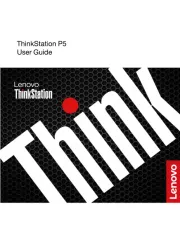
9 August 2025
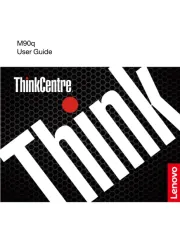
9 August 2025
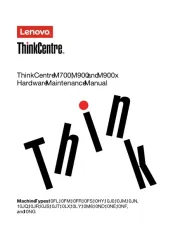
9 August 2025

9 August 2025
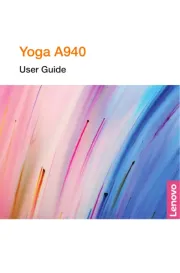
9 August 2025
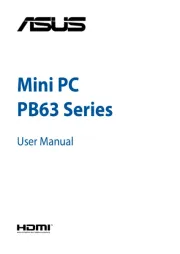
8 August 2025

7 August 2025
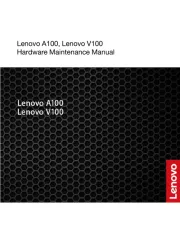
6 August 2025

6 August 2025

5 August 2025