Dell OptiPlex 9010 SFF Bedienungsanleitung
Lies die bedienungsanleitung für Dell OptiPlex 9010 SFF (49 Seiten) kostenlos online; sie gehört zur Kategorie Desktop. Dieses Handbuch wurde von 37 Personen als hilfreich bewertet und erhielt im Schnitt 4.5 Sterne aus 19 Bewertungen. Hast du eine Frage zu Dell OptiPlex 9010 SFF oder möchtest du andere Nutzer dieses Produkts befragen? Stelle eine Frage
Seite 1/49

TECHNICAL GUIDEBOOK
INSIDE THE OPTIPLEX 9010
TM
TM
DELL
OPTIPLEX 9010

TABLE OF CONTENTS
O V E R V I E W
Mini Tower Computer (MT) View 3 4 -
Desktop Computer (DT) View 5 6 -
Small Form Factor Computer (SFF) View 7 8 -
Ultra Small Form Factor Computer (USFF) View 9-10
M A R K E TI N G S Y S T E M C O N F I G U RA T I O N S
Operating System, Chipset 11
Processor 12
Memory 13
Drives and Removable Storage, System Board Connectors 14-15
Graphics/Video Controller 16
External Ports/Connectors 16
Communications—Network Adapter (NIC), Wireless 17
Audio and Speakers, Keyboard and Mouse 17
Security, Service and Support, Software 18
DE T A I L E D E N G I N E E RI N G S P E C I F I CA T I O N S
System Dimensions (Physical) 19
System Board Connector Maximum Allowable Dimensions 19
System Level Environmental and Operating Conditions 20
Power 21-22
Audio 23
Communications 23-28
Graphics/Video Controller 29-31
Hard Drives 32-39
Optical Drive 40-42
Media Card Reader 43
BIOS Defaults 44
Chassis Enclosure and Ventilation Requirements 45
Acoustic Noise Emission Information 46-49

DELL™ OPTIPLEX™ 9010 TECHNICAL GUIDEBOOK VER 1.0
3
MINI T OWE R CO MPUTE R (MT ) VIEW
FRONT VIEW
1 Power Button, Power
Light
6 Optical Drive (optional)
2 Optical Drive Bay
(optional)
7 Optical Drive Eject
Button
3 Headphone Connector 8 USB 2.0 Connectors (2)
4 Microphone
Connector
9 Drive Activity Light
5 USB 3.0 Connectors
(2)
BACK VIEW
10 Power Supply
Diagnostic Light
14 Expansion Card Slots
(4)
11 Power Supply
Diagnostic Button
15 Kensington / Noble
Security Cable Slot
12 16 Power Connectors Padlock Ring
13 Back Panel
Connectors
BACK PANEL CONNECTORS
1 PS2 Mouse
Connector 7 PS2 Keyboard
Connector
2 Link Integrity Light 8 USB2.0 Connectors (2)
3 Network Connector 9 DisplayPort Connector
(2)
4 Network Activity
Light 10 USB2.0 Connectors (2)
USB3.0 Connectors (2)
5 Serial Connector VGA Connector 11
6 Line out Connector - 12 Line in/Microphone -
Connector
Produktspezifikationen
| Marke: | Dell |
| Kategorie: | Desktop |
| Modell: | OptiPlex 9010 SFF |
Brauchst du Hilfe?
Wenn Sie Hilfe mit Dell OptiPlex 9010 SFF benötigen, stellen Sie unten eine Frage und andere Benutzer werden Ihnen antworten
Bedienungsanleitung Desktop Dell

28 Juli 2025

28 Juli 2025

28 Juli 2025

28 Juli 2025

21 September 2024

17 September 2024

15 September 2024

5 September 2024

3 September 2024

31 August 2024
Bedienungsanleitung Desktop
Neueste Bedienungsanleitung für -Kategorien-

9 August 2025
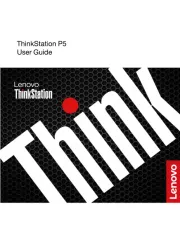
9 August 2025
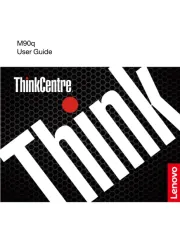
9 August 2025
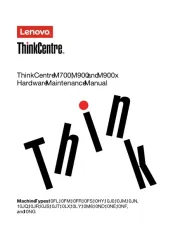
9 August 2025

9 August 2025
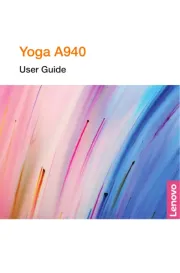
9 August 2025
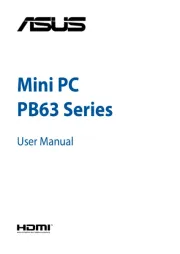
8 August 2025

7 August 2025
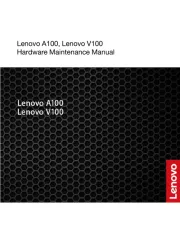
6 August 2025

6 August 2025