Dell Precision 3240 Compact Bedienungsanleitung
Lies die bedienungsanleitung für Dell Precision 3240 Compact (37 Seiten) kostenlos online; sie gehört zur Kategorie Desktop. Dieses Handbuch wurde von 28 Personen als hilfreich bewertet und erhielt im Schnitt 4.3 Sterne aus 14.5 Bewertungen. Hast du eine Frage zu Dell Precision 3240 Compact oder möchtest du andere Nutzer dieses Produkts befragen? Stelle eine Frage
Seite 1/37

Dell Precision 3240 Compact
S
S
S
SSe
e
e
eet
t
t
ttu
u
u
uup
p
p
pp
a
a
a
aan
n
n
nnd
d
d
dd
S
S
S
SSp
p
p
ppe
e
e
eec
c
c
cci
i
i
iif
f
f
ffi
i
i
iic
c
c
cca
a
a
aat
t
t
tti
i
i
iio
o
o
oon
n
n
nns
s
s
ss
Regulatory Model: D16S
Regulatory Type: D16S001
August 2020
Rev. A00

Notes, cautions, and warnings
NOTE: A NOTE indicates important information that helps you make better use of your product.
CAUTION: A CAUTION indicates either potential damage to hardware or loss of data and tells you how to avoid
the problem.
WARNING: A WARNING indicates a potential for property damage, personal injury, or death.
© 2020 Dell Inc. or its subsidiaries. All rights reserved. Dell, EMC, and other trademarks are trademarks of Dell Inc. or its subsidiaries. Other
trademarks may be trademarks of their respective owners.

Chapter 1: Set up your computer................................................................................................... 5
Chapter 2: Views of Precision 3240 Compact............................................................................... 10
Front......................................................................................................................................................................................10
Back........................................................................................................................................................................................11
Side........................................................................................................................................................................................ 12
Chapter 3: Specifications of Precision 3240 Compact.................................................................. 13
System specifications....................................................................................................................................................... 13
Dimensions and weight............................................................................................................................................... 13
Processors..................................................................................................................................................................... 13
Chipset............................................................................................................................................................................14
Operating system......................................................................................................................................................... 14
Memory...........................................................................................................................................................................15
Ports and connectors..................................................................................................................................................15
Ethernet..........................................................................................................................................................................16
Wireless module............................................................................................................................................................16
Audio................................................................................................................................................................................17
Storage............................................................................................................................................................................17
Power adapter...............................................................................................................................................................18
GPU—Integrated......................................................................................................................................................... 18
GPU—Discrete............................................................................................................................................................. 18
Add-in cards.................................................................................................................................................................. 19
Regulatory......................................................................................................................................................................19
Data security................................................................................................................................................................. 19
Operating and storage environment....................................................................................................................... 20
Chapter 4: System setup............................................................................................................. 21
BIOS overview.................................................................................................................................................................... 21
Entering BIOS setup program................................................................................................................................... 21
Boot menu......................................................................................................................................................................21
Navigation keys.................................................................................................................................................................. 21
Boot Sequence...................................................................................................................................................................22
System setup options.......................................................................................................................................................22
General options............................................................................................................................................................ 22
System information..................................................................................................................................................... 23
Video screen options.................................................................................................................................................. 24
Security.......................................................................................................................................................................... 24
Secure boot options....................................................................................................................................................25
Intel Software Guard Extensions options.............................................................................................................. 26
Performance................................................................................................................................................................. 26
Power management.................................................................................................................................................... 27
Post behavior................................................................................................................................................................28
Manageability................................................................................................................................................................29
Contents
Contents 3
Produktspezifikationen
| Marke: | Dell |
| Kategorie: | Desktop |
| Modell: | Precision 3240 Compact |
Brauchst du Hilfe?
Wenn Sie Hilfe mit Dell Precision 3240 Compact benötigen, stellen Sie unten eine Frage und andere Benutzer werden Ihnen antworten
Bedienungsanleitung Desktop Dell

28 Juli 2025

28 Juli 2025

28 Juli 2025

28 Juli 2025

21 September 2024

17 September 2024

15 September 2024

5 September 2024

3 September 2024

31 August 2024
Bedienungsanleitung Desktop
- Samsung
- Vtech
- Sony
- Supermicro
- MSI
- Lenovo
- Acer
- Alienware
- Wehkamp
- Razer
- Microsoft
- Mio
- InFocus
- Philips
- Kramer
Neueste Bedienungsanleitung für -Kategorien-
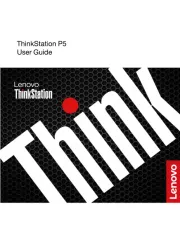
9 August 2025
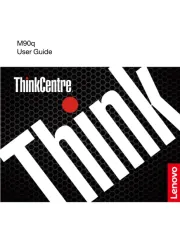
9 August 2025
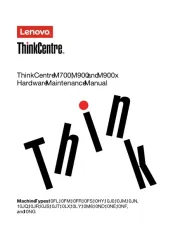
9 August 2025

9 August 2025
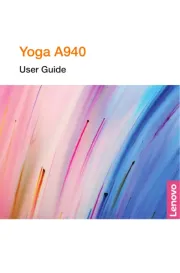
9 August 2025
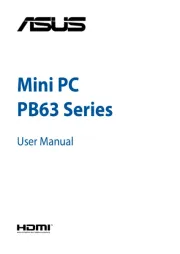
8 August 2025

7 August 2025
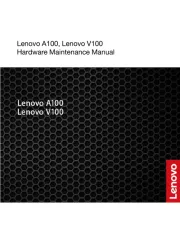
6 August 2025

6 August 2025

5 August 2025