Garmin Montana 760i Bedienungsanleitung
Lies die bedienungsanleitung für Garmin Montana 760i (96 Seiten) kostenlos online; sie gehört zur Kategorie Navigator. Dieses Handbuch wurde von 5 Personen als hilfreich bewertet und erhielt im Schnitt 4.3 Sterne aus 3 Bewertungen. Hast du eine Frage zu Garmin Montana 760i oder möchtest du andere Nutzer dieses Produkts befragen? Stelle eine Frage
Seite 1/96
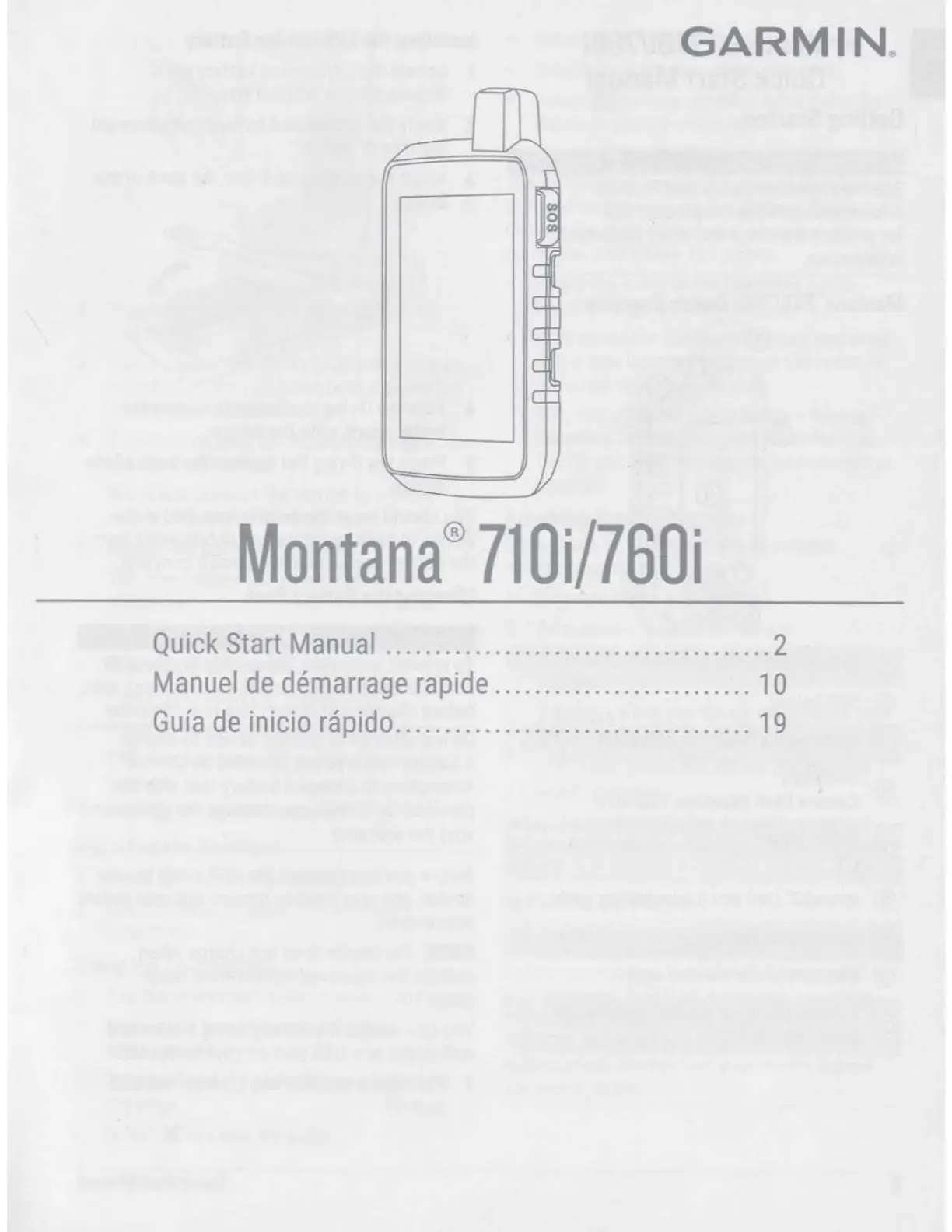
GARMIN
e
Montana®
710i/760i
Quick
Start
Manual
.......................................
2
Manuel
de
demarrage
rapide
..........................
1 O
Guf
a
de
inicio
rapido
....................................
19
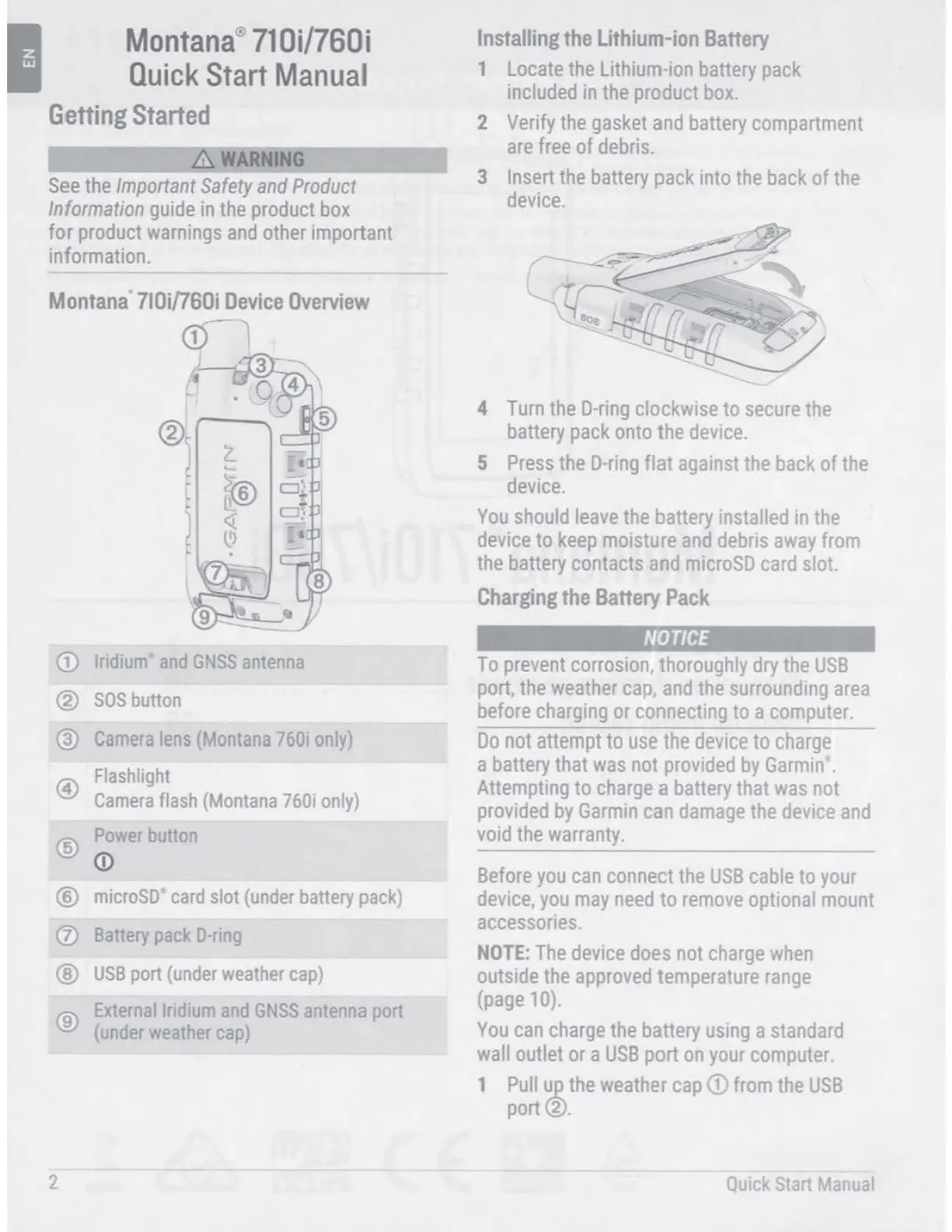
I
Montana
® 710i/760i
Quick
Start
Manual
Getting
Started
&WARNING
See
the
Important
Safety
and
Product
Information
guide
in
the
product
box
for
product
warnings
and
other
important
information.
Montana·
7l0i/760i
Device
Overview
(!))
,-
.
(D
Iridium•
and
GNSS
antenna
®
SOS
button
@
camera
lens
{Montana
760i
only)
Flashlight
©
Camera
flash
(Montana
760i
only)
Ii:\
Power
button
\:V
©
®
microso•
card
slot
(under
battery
pack)
(Z)
Battery
pack
0-ring
®
USB
port
(under
weather
cap)
®
External
Iridium
and
GNSS
antenna
port
(under
weather
cap)
Installing
the
Lithium-ion
Battery
1
Locate
the
Lithium-ion
battery
pack
included
in
the
product
box.
2
Verify
the
gasket
and
battery
compartment
are
free
of
debris.
3
Insert
the
battery
pack
into
the
back
of
the
device.
4
Turn
the
0-ring
clockwise
to
secure
the
battery
pack
onto
the
device.
5
Press
the
0-ring
flat
against
the
back
of
the
device.
You
should
leave
the
battery
installed
in
the
device
to
keep
moisture
and
debris
away
from
the
battery
contacts
and
microSD
card
slot.
Charging
the
Battery
Pack
To
prevent
corrosion,
thoroughly
dry
the
USB
port,
the
weather
cap,
and
the
surrounding
area
before
charging
or
connecting
to
a
computer.
Do
not
attempt
to
use
the
device
to
charge
a
battery
that
was
not
provided
by
Garmin
•.
Attempting
to
charge
a
battery
that
was
not
provided
by
Garmin
can
damage
the
device
and
void
the
warranty.
Before
you
can
connect
the
USB
cable
to
your
device,
you
may
need
to
remove
optional
mount
accessories.
NOTE:
The
device
does
not
charge
when
outside
the
approved
temperature
range
(page
10).
You
can
charge
the
battery
using
a
standard
wall
outlet
or
a
USB
port
on
your
computer.
1
Pull
up
the
weather
cap
<D
from
the
USB
port®·
Quick
Start
Manual
2
Produktspezifikationen
| Marke: | Garmin |
| Kategorie: | Navigator |
| Modell: | Montana 760i |
Brauchst du Hilfe?
Wenn Sie Hilfe mit Garmin Montana 760i benötigen, stellen Sie unten eine Frage und andere Benutzer werden Ihnen antworten
Bedienungsanleitung Navigator Garmin
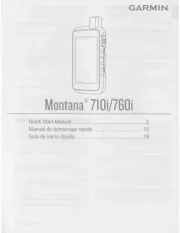
27 Juli 2025

2 Oktober 2024

1 Oktober 2024

25 September 2024

25 September 2024

25 September 2024

18 September 2024

18 September 2024

16 September 2024

15 September 2024
Bedienungsanleitung Navigator
- Raymarine
- Toyota
- Igo
- Route 66
- Voice Caddie
- Bushnell
- Alpine
- ESX
- Honda
- MarQuant
- Falk
- Snooper
- Audiovox
- LXNAV
- Humminbird
Neueste Bedienungsanleitung für -Kategorien-

24 Juli 2025

22 Juli 2025
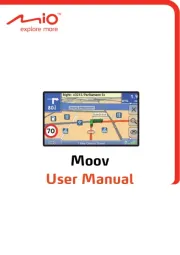
19 Juli 2025
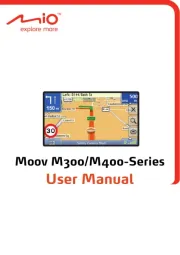
18 Juli 2025
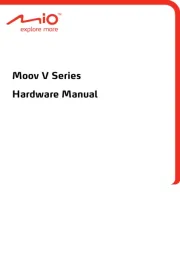
18 Juli 2025
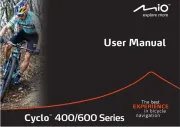
18 Juli 2025
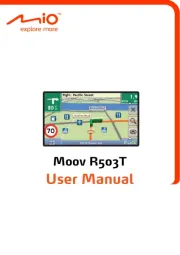
18 Juli 2025

18 Juli 2025

17 Juli 2025

17 Juli 2025