Gigabyte MX31-CE0 Bedienungsanleitung
Lies die bedienungsanleitung für Gigabyte MX31-CE0 (53 Seiten) kostenlos online; sie gehört zur Kategorie Server. Dieses Handbuch wurde von 25 Personen als hilfreich bewertet und erhielt im Schnitt 4.9 Sterne aus 13 Bewertungen. Hast du eine Frage zu Gigabyte MX31-CE0 oder möchtest du andere Nutzer dieses Produkts befragen? Stelle eine Frage
Seite 1/53

BIOS Setup
User’s Guide
Rev.1.0

Copyright
© 2016 GIGA-BYTE TECHNOLOGY CO., LTD. All rights reserved.
The trademarks mentioned in this manual are legally registered to their respective owners.
Disclaimer
Information in this manual is protected by copyright laws and is the property of GIGABYTE.
Changes to the specifications and features in this manual may be made by GIGABYTE
without prior notice. No part of this manual may be reproduced, copied, translated, transmitted, or
published in any form or by any means without GIGABYTE's prior written permission.
Documentation Classications
In order to assist in the use of this product, GIGABYTE provides the following types of documentations:
For detailed product information, carefully read the User's Manual.
For more information, visit our website at:
http://b2b.gigabyte.com
You are a professional?
Get an access to our complete source of sales, marketing & technical materials at:
http://reseller.b2b.gigabyte.com

- 3 -
Table of Contents
Chapter 1 BIOS Setup 4 ....................................................................................................
1-1 The Main Menu 6 ................................................................................................
1-2 Advanced Menu 8 ...............................................................................................
1-2-1 CPUConguration ....................................................................................................9
1-2-2 SATAConguration.................................................................................................13
1-2-3 S5RTCWakeSettings ...........................................................................................14
1-2-4 PCISubsystemSettings .........................................................................................16
1-2-4-1 SlotConguration ...................................................................................................17
1-2-5 SerialPortConsoleRedirection .............................................................................18
1-2-6 Network Stack 22 ........................................................................................................
1-2-7 TrustedComputing .................................................................................................23
1-2-8 IntelTXTInformation ..............................................................................................24
1-2-9 CSMConguration .................................................................................................25
1-2-10 NVMeConguration ...............................................................................................27
1-2-11 Main Board Function 28 ..............................................................................................
1-2-12 Intel(R)I210GigabitNetworkConnection .............................................................29
1-3 ChipsetMenu ................................................................................................. 31
1-3-1 IntelServerPlatformServices ................................................................................32
1-3-2 SystemAgent(SA)Conguration ............................................................................33
1-3-2-1 GraphicConguration .............................................................................................34
1-3-2-2 PEGConguration ..................................................................................................35
1-3-2-3 MemoryConguration ............................................................................................36
1-3-3 PowerPolicy ...........................................................................................................38
1-4 ServerManagementMenu ............................................................................. 40
1-4-1 SystemEventLog ..................................................................................................42
1-4-2 ViewFRUInformation ............................................................................................43
1-4-3 BMCnetworkconguration ....................................................................................44
1-4-4 IPv6BMCnetworkconguration ............................................................................45
1-5 SecurityMenu ................................................................................................ 46
1-5-1 SecureBootmenu .................................................................................................47
1-5-1-1 KeyManagement 48 .................................................................................................
1-6 Boot Menu 49 ......................................................................................................
1-7 Exit Menu 51 .......................................................................................................
1-8 BIOSBeepCodes .......................................................................................... 52
1-9 BIOSRecoveryInstruction ............................................................................. 53
Produktspezifikationen
| Marke: | Gigabyte |
| Kategorie: | Server |
| Modell: | MX31-CE0 |
| Prozessorhersteller: | Intel |
| WLAN: | Nein |
| WLAN-Standards: | Nicht unterstützt |
| Breite: | 244 mm |
| Tiefe: | 244 mm |
| Mitgelieferte Kabel: | SATA |
| Betriebstemperatur: | 0 - 40 °C |
| Relative Luftfeuchtigkeit in Betrieb: | 8 - 80 % |
| Verpackungsbreite: | 321 mm |
| Verpackungstiefe: | 308.5 mm |
| Verpackungshöhe: | 78.5 mm |
| Eingebauter Ethernet-Anschluss: | Ja |
| Anzahl Ethernet-LAN-Anschlüsse (RJ-45): | 3 |
| Warentarifnummer (HS): | 84733020 |
| Temperaturbereich bei Lagerung: | -40 - 60 °C |
| Luftfeuchtigkeit bei Lagerung: | 20 - 95 % |
| RAID-Unterstützung: | Ja |
| RAID Level: | 0, 1,5, 10 |
| USB 3.2 Gen 1 (3.1 Gen 1) Anzahl der Anschlüsse vom Typ A: | 4 |
| Schnellinstallationsanleitung: | Ja |
| Prozessorsockel: | LGA 1151 (Socket H4) |
| Anzahl VGA (D-Sub) Anschlüsse: | 1 |
| Kompatible Prozessoren: | Intel Celeron, Intel Core i3, Intel Pentium, Intel Xeon |
| Motherboardformfaktor: | micro ATX |
| Motherboard Chipsatz: | Intel® C232 |
| Komponente für: | Server |
| Unterstützte Arbeitsspeicher: | DDR4-SDRAM |
| Speicherkanäle: | Zweikanalig |
| Unterstützte Arbeitsspeichergeschwindigkeit: | 2133,2400 MHz |
| RAM-Speicher maximal: | 64 GB |
| Unterstützte Speicherlaufwerk-Schnittstellen: | SATA III |
| PCI-Express x16 (Gen 3.x)-Anschlüsse: | 2 |
| ATX Stromstecker (24-pol.): | Ja |
| SATA III Anschlüsse: | 6 |
| Anzahl USB 2.0 Schnittstellen: | 1 |
| CPU Ventilatorstecker: | Ja |
| Zahl der Chassisventilatorstecker: | 2 |
| TPM-Verbinder: | Ja |
| Serielle Port-Headers: | 1 |
| BIOS-Typ: | Test A |
| Ethernet Schnittstellen Typ: | Fast Ethernet, Gigabit Ethernet |
| LAN-Controller: | Intel I210, Intel I219LM |
| Anzahl serielle Anschlüsse: | 1 |
| On-Board Grafikadaptermodell: | Aspeed AST2400 |
| PCI-Express x1 (Gen 3.x)-Anschlüsse: | 1 |
| Trusted Platform Module (TPM): | Ja |
| Speicherspannung: | 1.2 V |
| Clear-CMOS-Taste: | Ja |
| EPS Stromstecker (8-pin): | Ja |
| Anzahl unterstützter Prozessoren: | 1 |
| PCI-Express x4 (Gen 3.x)-Anschlüsse: | 1 |
| Zahl der DIMM Slots: | 4 |
| Intel® Xeon-Serie: | E3-1200 |
Brauchst du Hilfe?
Wenn Sie Hilfe mit Gigabyte MX31-CE0 benötigen, stellen Sie unten eine Frage und andere Benutzer werden Ihnen antworten
Bedienungsanleitung Server Gigabyte

11 Oktober 2024

6 Oktober 2024

1 September 2024

1 September 2024

1 September 2024

31 August 2024

31 August 2024

31 August 2024

31 August 2024

31 August 2024
Bedienungsanleitung Server
- ATen
- Digi
- Extron
- Megasat
- Medion
- AMX
- HGST
- Gefen
- Raritan
- Origin Storage
- Sonnet
- Asus
- Ernitec
- Atlantis Land
- AVerMedia
Neueste Bedienungsanleitung für -Kategorien-
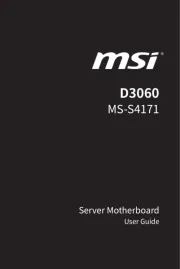
31 Juli 2025
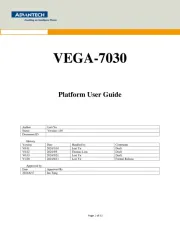
31 Juli 2025
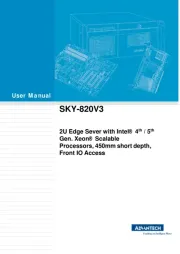
31 Juli 2025
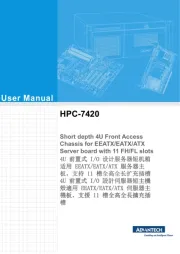
31 Juli 2025

31 Juli 2025

31 Juli 2025

31 Juli 2025
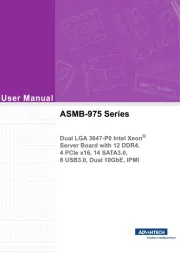
31 Juli 2025
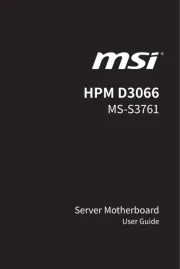
31 Juli 2025

31 Juli 2025