Grandstream GXP280 Bedienungsanleitung
Grandstream
Telefon
GXP280
Lies die bedienungsanleitung für Grandstream GXP280 (42 Seiten) kostenlos online; sie gehört zur Kategorie Telefon. Dieses Handbuch wurde von 19 Personen als hilfreich bewertet und erhielt im Schnitt 4.7 Sterne aus 10 Bewertungen. Hast du eine Frage zu Grandstream GXP280 oder möchtest du andere Nutzer dieses Produkts befragen? Stelle eine Frage
Seite 1/42

Grandstream Networks, Inc. GXP21xx User Manual Page 1 1 of
Firmware version: 1.0.1.66 Last Updated: 05/2011
Grandstream Networks, Inc.
GXP21xx SIP Enterprise Phones

Grandstream Networks, Inc. GXP21xx User Manual Page 1 of 41
Firmware version: 1.0.1.66 Last Updated: 05 11 /20
TABLE OF CONTENTS
GXP21XX USER MANUAL
WELCOME ................................................................................................................................................................. 3
INSTALLATION......................................................................................................................................................... 4
E P QUIPMENT ACKAGING ............................................................................................................................................. 4
C Y P 4ONNECTING OUR HONE ........................................................................................................................................
GXP212 /21100 EXTENSION UNIT ............................................................................................................................... 4
S C AFETY OMPLIANCES................................................................................................................................................ 6
W ARRANTY................................................................................................................................................................. 6
PRODUCT OVERVIEW ............................................................................................................................................ 7
USING THE GXP SIP ENTERPRISE PHONE21XX ........................................................................................... 11
G FETTING AMILIAR WITH THE LCD .......................................................................................................................... 11
MAKING PHONE CALLS ............................................................................................................................................. 13
A P C NSWERING HONE ALLS ....................................................................................................................................... 16
P F D P C HONE UNCTIONS URING A HONE ALL .............................................................................................................17
C F ALL EATURES........................................................................................................................................................ 19
C S & USTOMIZED LCD CREEN XML ......................................................................................................................... 19
CONFIGURATION GUIDE ...................................................................................................................................... 20
C V K ONFIGURATION IA EYPAD .................................................................................................................................. 20
C W B ONFIGURATION VIA EB ROWSER ...................................................................................................................... 23
S C C AVING THE ONFIGURATION HANGES................................................................................................................... 38
R P R EBOOTING THE HONE EMOTELY..........................................................................................................................38
SOFTWARE UPGRADE & CUSTOMIZATION .................................................................................................. 39
FIRMWARE UPGRADE THROUGH TFTP/HTTP .......................................................................................................... 39
C F DONFIGURATION ILE OWNLOAD ........................................................................................................................... 40
RESTORE FACTORY DEFAULT SETTING ....................................................................................................... 41
TABLE OF FIGURES
GXP21XX USER MANUAL
Figure 1: Connecting the GXP and the GXP 212 /21100 Extension Board ...................................... 5
Figure 2 : Keypad GUI Flow ........................................................................................................... 21
TABLE OF TABLES
GXP21XX USER MANUAL
Table 1: Equipment Packaging ....................................................................................................... 4
Table 2: GXP21xx Connectors ....................................................................................................... 4
Tabl 21xxe 3: GXP Product Models ................................................................................................. 7
Table 4: Comparison Guide GXP21xx ............................................................................................ 7
Table 5: GXP Key Features in a Glance21xx ................................................................................. 8

Grandstream Networks, Inc. GXP21xx User Manual Page 2 of 41
Firmware version: 1.0.1.66 Last Updated: 05/2011
Table 6: GXP Hardware Specifications21xx ................................................................................... 8
Table 7: GXP21xx Technical Specifications ................................................................................... 9
Table 8: LCD Buttons .................................................................................................................... 11
Table 9: LCD Icons ....................................................................................................................... 12
Table 10: GXP21xx Keypad Buttons ............................................................................................ 12
Table 11: GXP Call Features ........................................................................................................ 19
Table 12: Key Pad Configuration Menu ........................................................................................ 20
Table 13: Device Configuration - Status ....................................................................................... 24
Table 14: Device Configuration Basic Settings– Settings/ ............................................................ 24
Table 15: Device Configuration – Settings /Advanced Settings ................................................... 27
Table 16: SIP Account Settings .................................................................................................... 32
GUI INTERFACE EXAMPLES
GXP21XX USER MANUAL
http://www.grandstream.com/products/gxp_series/general/documents/gxp21xx_gui.zip
1. Screen shot of onfiguration Login PageC
2. Screenshot of Status Page
3. Screenshot of asic Setting Configuration Page B
4. Screenshot of Advanced User Configuration Page
5. Screenshot of SIP Account Configuration Page
6. Screenshot of Saved Configuration Changes Page
7. Screenshot of Reboot Page
Produktspezifikationen
| Marke: | Grandstream |
| Kategorie: | Telefon |
| Modell: | GXP280 |
Brauchst du Hilfe?
Wenn Sie Hilfe mit Grandstream GXP280 benötigen, stellen Sie unten eine Frage und andere Benutzer werden Ihnen antworten
Bedienungsanleitung Telefon Grandstream

17 August 2024

16 August 2024

15 August 2024

14 August 2024

14 August 2024

14 August 2024

13 August 2024

13 August 2024

13 August 2024

12 August 2024
Bedienungsanleitung Telefon
- Swatch
- BeeWi
- Tevion
- Sytech
- Sunstech
- Unify
- ZTE
- British Telecom
- Gigaset
- EVOLVEO
- Sony
- DeTeWe
- NEC
- Opel Mobile
- Dopod
Neueste Bedienungsanleitung für -Kategorien-

4 August 2025

4 August 2025
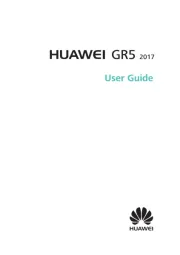
3 August 2025

1 August 2025
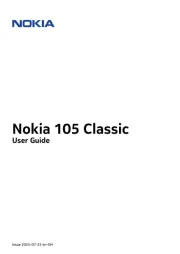
1 August 2025

31 Juli 2025

31 Juli 2025

29 Juli 2025

28 Juli 2025

28 Juli 2025