Hager TJA470 Bedienungsanleitung
Lies die bedienungsanleitung für Hager TJA470 (38 Seiten) kostenlos online; sie gehört zur Kategorie Schalter. Dieses Handbuch wurde von 10 Personen als hilfreich bewertet und erhielt im Schnitt 4.9 Sterne aus 5.5 Bewertungen. Hast du eine Frage zu Hager TJA470 oder möchtest du andere Nutzer dieses Produkts befragen? Stelle eine Frage
Seite 1/38

1
1
6LE0071 F 40
TJA6 70 domovea Basic
TJA4 70 domovea Expert

2
CONTENTS
1 INTRODUCTION ................................................................................................................. 4
1.1 Purpose of the document .............................................................................................................................. 4
1.2 General information on the KNX installations ............................................................................................... 4
2 GENERAL DESCRIPTION .................................................................................................. 5
2.1 Introduction to the system ............................................................................................................................. 5
2.2 System overview ........................................................................................................................................... 5
2.3 The domovea solution 6..................................................................................................................................
2.4 Introduction to the domovea TJA670-TJA470 server ................................................................................... 6
2.4.1 The conguration server .............................................................................................................................................................. 6
2.4.2 Software version update for the domovea server ......................................................................................................................... 7
2.4.3 Auto/Router functionality .............................................................................................................................................................. 8
2.4.4 Technical specications ............................................................................................................................................................... 9
2.5 Software installation .................................................................................................................................... 10
2.5.1 Installing the Hager Pilot application .......................................................................................................................................... 10
2.5.2 Launching the Hager Pilot application ........................................................................................................................................ 10
2.5.3 Accessing the congurator without using hager Pilot ................................................................................................................. 10
2.5.4 Logging onto the server ............................................................................................................................................................. 11
2.6 Using the system ........................................................................................................................................ 11
2.6.1 Installing the domovea Client application ................................................................................................................................... 11
2.6.2 Launch the domovea application ............................................................................................................................................... 11
2.6.3 Log in using the domovea application ........................................................................................................................................ 11
2.6.4 What to do if you lose your password ........................................................................................................................................ 12
2.7 Connexion KNX IP secure .......................................................................................................................... 13
2.8 Connection using the KNX / IP bridge ........................................................................................................ 15
2.8.1 Connection with a local network ................................................................................................................................................. 15
2.8.2 Connection with a remote network ............................................................................................................................................. 16
3 FIRST USE ........................................................................................................................ 18
3.1 New project ................................................................................................................................................. 18
3.2 From a backup le ...................................................................................................................................... 18
3.3 Using relearning .......................................................................................................................................... 18
4 MY PROJECT ................................................................................................................... 19
5 RELATED FUNCTIONS IN THE MENUS ......................................................................... 20
5.1 Account conguration ................................................................................................................................. 20
5.2 Settings ....................................................................................................................................................... 20
5.2.1 Conguration ............................................................................................................................................................................. 20
5.2.2 Users ......................................................................................................................................................................................... 22
5.2.3 Data management ..................................................................................................................................................................... 23
5.2.4 About ......................................................................................................................................................................................... 25
6 MY DOMOVEA INSTALLATION ...................................................................................... 26
6.1 Dashboard ..................................................................................................................................................26
6.2 Installation ................................................................................................................................................... 27
6.2.1 Devices ...................................................................................................................................................................................... 27

3
6.2.2 Groups ...................................................................................................................................................................................... 27
6.3 Automations ................................................................................................................................................ 28
6.3.1 Sequences ................................................................................................................................................................................ 28
6.3.2 Home status .............................................................................................................................................................................. 29
6.4 Measures .................................................................................................................................................... 30
6.4.1 Measures ................................................................................................................................................................................... 30
6.4.2 Subscriptions ............................................................................................................................................................................. 30
6.5 Managing user rights .................................................................................................................................. 31
6.6 Conguration ............................................................................................................................................... 31
7 LIST AND DETAILS OF DEVICES ................................................................................... 32
7.1 KNX devices ............................................................................................................................................... 32
7.1.1 Comfort ...................................................................................................................................................................................... 32
7.1.2 Access security .......................................................................................................................................................................... 33
7.1.3 Sensors ..................................................................................................................................................................................... 34
7.1.4 Energy ....................................................................................................................................................................................... 34
7.1.5 Generic ...................................................................................................................................................................................... 35
7.1.6 Network ..................................................................................................................................................................................... 35
7.2 Cameras .....................................................................................................................................................35
7.3 IOT devices ................................................................................................................................................. 36
7.3.1 Philips Hue ................................................................................................................................................................................ 36
7.3.2 Sonos ........................................................................................................................................................................................ 36
7.3.3 Netatmo ..................................................................................................................................................................................... 36
7.3.4 Tado .......................................................................................................................................................................................... 36
7.4 Additional connectivity control point ............................................................................................................ 37
7.4.1 Alexa ......................................................................................................................................................................................... 37
7.4.2 Google Home ............................................................................................................................................................................ 37
7.4.3 IFTTT ........................................................................................................................................................................................ 37
Produktspezifikationen
| Marke: | Hager |
| Kategorie: | Schalter |
| Modell: | TJA470 |
| Produkttyp: | Auslöser Rollo/Jalousie |
| Produktfarbe: | Weiß |
| Befestigungstyp: | DIN-Schienenmontage |
| Betriebstemperatur: | -5 - 45 °C |
| Stromstärke: | 0.5 A |
| Anzahl Kanäle: | 10 Kanäle |
Brauchst du Hilfe?
Wenn Sie Hilfe mit Hager TJA470 benötigen, stellen Sie unten eine Frage und andere Benutzer werden Ihnen antworten
Bedienungsanleitung Schalter Hager
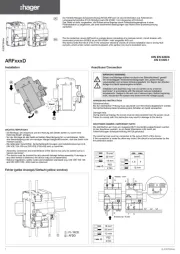
14 Juni 2025

2 Dezember 2024

2 Dezember 2024

2 Dezember 2024

2 Dezember 2024

2 Dezember 2024

2 Dezember 2024

2 Dezember 2024

2 Dezember 2024

2 Dezember 2024
Bedienungsanleitung Schalter
- Planet
- Kathrein
- Micro Connect
- Schneider
- Blustream
- Yamaha
- Velleman
- Alfatron
- Bosch
- Raritan
- Inverto
- Cudy
- Burg Wächter
- Vemer
- Elro
Neueste Bedienungsanleitung für -Kategorien-

17 Juni 2025
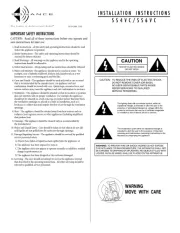
16 Juni 2025

16 Juni 2025

16 Juni 2025

15 Juni 2025

14 Juni 2025

13 Juni 2025

13 Juni 2025

13 Juni 2025

13 Juni 2025