Haier X3P Bedienungsanleitung
Lies die bedienungsanleitung für Haier X3P (24 Seiten) kostenlos online; sie gehört zur Kategorie Desktop. Dieses Handbuch wurde von 20 Personen als hilfreich bewertet und erhielt im Schnitt 4.3 Sterne aus 10.5 Bewertungen. Hast du eine Frage zu Haier X3P oder möchtest du andere Nutzer dieses Produkts befragen? Stelle eine Frage
Seite 1/24

USER'S MANUAL
March 2013
E N G L I S H
Haier Notebook
X3 Pro (s)

2
CONTENTS
BEFORE YOU START ........................................................................................... 5
Make sure you have everything .................................................................................... 5
Familiarize yourself with the computer ........................................................................ 6
OPENING THE DISPLAY PANEL ............................................................................... 6
FRONT OVERVIEW ................................................................................................... 7
LEFT SIDE OVERVIEW ............................................................................................. 9
RIGHT SIDE OVERVIEW ......................................................................................... 10
BACK OVERVIEW .................................................................................................... 12
BOTTOM OVERVIEW .............................................................................................. 13
GETTING STARTED ............................................................................................ 14
Power Sources .............................................................................................................. 14
CONNECTING THE POWER ADAPTERS .............................................................. 14
RECHARGING THE BATTERY ................................................................................ 15
Starting Your Notebook ................................................................................................ 16
POWER ON .............................................................................................................. 16
STATUS INDICATORS ............................................................................................. 17
USING FUNCTION KEYS ........................................................................................ 19
USING THE CLICKPAD ........................................................................................... 20
MEMORY MODULE UPGRADE .............................................................................. 21
TROUBLESHOOTING ......................................................................................... 22
Identifying the Problem ................................................................................................ 22

3
TAKING CARE OF YOUR NOTEBOOK PC
DO NOT place or drop objects on the computer
and DO NOT apply heavy pressure on it.
DO NOT subject the computer to magnetic
fields.
To prevent possible overheating of the computer's
processor, make sure you don't block the
openings provided for ventilation.
DO NOT press or touch the display panel.
DO NOT place on uneven or unstable work
surfaces.
DO NOT use your notebook computer under
harsh conditions.
DO NOT expose to direct sunlight. DO NOT use or store in extreme temperatures.
Produktspezifikationen
| Marke: | Haier |
| Kategorie: | Desktop |
| Modell: | X3P |
Brauchst du Hilfe?
Wenn Sie Hilfe mit Haier X3P benötigen, stellen Sie unten eine Frage und andere Benutzer werden Ihnen antworten
Bedienungsanleitung Desktop Haier

21 Juni 2025

21 August 2024

20 August 2024

19 August 2024

19 August 2024

19 August 2024

19 August 2024

18 August 2024

18 August 2024

18 August 2024
Bedienungsanleitung Desktop
- System76
- Vorago
- MSI
- Intel
- ZTE
- Gigabyte
- Atari
- Asus
- Axis
- AIS
- TrekStor
- JYSK
- Tripp Lite
- Advantech
- Toshiba
Neueste Bedienungsanleitung für -Kategorien-
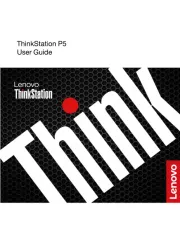
9 August 2025
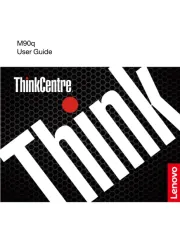
9 August 2025
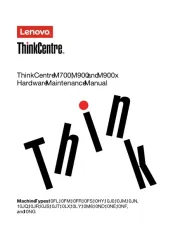
9 August 2025

9 August 2025
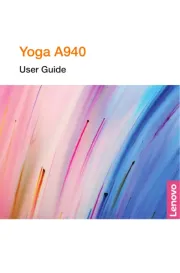
9 August 2025
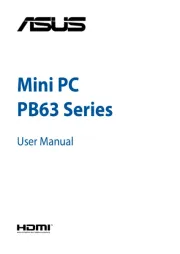
8 August 2025

7 August 2025
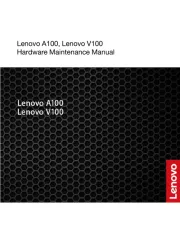
6 August 2025

6 August 2025

5 August 2025