Huawei Honor Holly Bedienungsanleitung
Huawei
Smartphone
Honor Holly
Lies die bedienungsanleitung für Huawei Honor Holly (70 Seiten) kostenlos online; sie gehört zur Kategorie Smartphone. Dieses Handbuch wurde von 18 Personen als hilfreich bewertet und erhielt im Schnitt 4.9 Sterne aus 9.5 Bewertungen. Hast du eine Frage zu Huawei Honor Holly oder möchtest du andere Nutzer dieses Produkts befragen? Stelle eine Frage
Seite 1/70

User Guide
holly

i
Contents
Read First ............................................................................................ 1
Safety Precautions ............................................................................................ 1
Personal Information and Data Security ............................................................ 2
Legal Notice ..................................................................................................... 3
Getting Started .................................................................................... 6
Key Functions at Your Fingertips ....................................................................... 6
Important Information About the Battery ......................................................... 6
Power Saving Tips 7............................................................................................
Powering Your Mobile Phone On or Off ........................................................... 7
Using the Touchscreen 8.....................................................................................
Locking and Unlocking the Screen .................................................................... 8
Home Screen .................................................................................................. 10
Notification and Status Icons .......................................................................... 12
Dual- card Management.................................................................................. 14
Texting............................................................................................................ 15
Personalising Your Phone .................................................................. 16
Changing the Wallpaper ................................................................................. 16
Setting the Home Screen Transition Effect ...................................................... 16
Changing the Lock Screen Style ...................................................................... 16
Changing the Font Size................................................................................... 17
Adjusting the Screen Brightness ..................................................................... 17
Calling ............................................................................................... 18
Making a Call ................................................................................................. 18
Answering or Rejecting a Call ......................................................................... 19
Other Operations During a Call....................................................................... 20
Using the Call Log .......................................................................................... 21
Using Aeroplane Mode ................................................................................... 21
Contact .............................................................................................. 22
Opening the Contact Application ................................................................... 22
Creating a C ontact ......................................................................................... 22
Importing or Exporting Contacts .................................................................... 22
Adding a Contact to Your Favourites .............................................................. 23
Searching for a Contact .................................................................................. 23
Editing a Contact ............................................................................................ 23
Deleting a Contact.......................................................................................... 24

ii
Managing Groups ........................................................................................... 24
Sharing Contacts ............................................................................................ 24
Messaging ......................................................................................... 25
Creating and Sending a Text Message ............................................................ 25
Creating and Sending a Multimedia Message ................................................. 25
Adding a Slideshow ........................................................................................ 25
Opening and Viewing a Multimedia Message ................................................ 26
Replying to a Message.................................................................................... 26
Searching for a Message ................................................................................ 26
Managing M essages....................................................................................... 26
Customising Message Settings ....................................................................... 27
Email ................................................................................................. 28
Adding an Email Account ............................................................................... 28
Viewing an Email Message ............................................................................. 28
Saving an Email Attachment ........................................................................... 28
Creating and Sending an Email Message ........................................................ 29
Replying to an Email Message ........................................................................ 29
Customising Email Account Settings ............................................................... 29
Internet connection ........................................................................... 30
Mobile Networks ............................................................................................ 30
Wi- Fi............................................................................................................... 31
Sharing Your Phone’s Data Connection .......................................................... 32
Bluetooth ....................................................................................................... 34
Connecting Your P C hone to a omputer.......................................................... 35
Browser ............................................................................................. 37
Opening the Browser ..................................................................................... 37
Opening a Webpage ...................................................................................... 37
Setting a Home Page ...................................................................................... 38
Managing Bookmarks .................................................................................... 38
Customising Browser Settings ........................................................................ 38
Clearing Your B H rowsing istory ...................................................................... 38
Entertainment ................................................................................... 39
Taking Photos and Recording Videos .............................................................. 39
Using the Gallery ............................................................................................ 42
Enjoying Music ............................................................................................... 43
Listening to the FM Radio ............................................................................... 45
Produktspezifikationen
| Marke: | Huawei |
| Kategorie: | Smartphone |
| Modell: | Honor Holly |
Brauchst du Hilfe?
Wenn Sie Hilfe mit Huawei Honor Holly benötigen, stellen Sie unten eine Frage und andere Benutzer werden Ihnen antworten
Bedienungsanleitung Smartphone Huawei
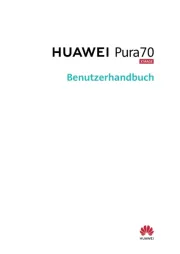
2 August 2025
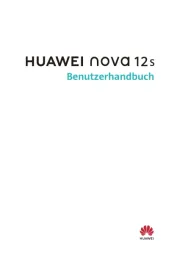
2 August 2025
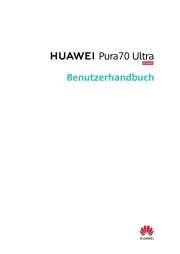
1 August 2025

1 August 2025
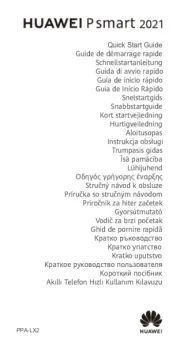
24 Juli 2025

14 Juni 2025

5 Oktober 2024

19 September 2024
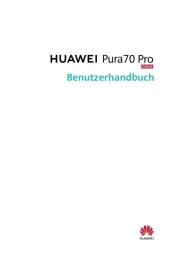
4 September 2024

14 Juli 2024
Bedienungsanleitung Smartphone
- HP
- Tecdesk
- Crosscall
- I.safe Mobile
- M3 Mobile
- TIM
- Lumigon
- Nevir
- Wileyfox
- Mobistel
- Swisstone
- ToughGear
- Allview
- Kazam
- Mio
Neueste Bedienungsanleitung für -Kategorien-
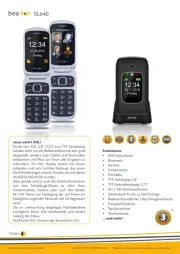
9 August 2025

9 August 2025
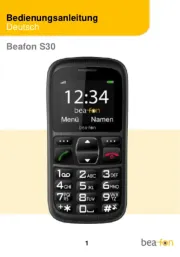
9 August 2025

9 August 2025
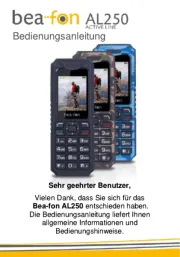
9 August 2025

9 August 2025

9 August 2025

9 August 2025

9 August 2025

9 August 2025