La Crosse Technology 104-730 Bedienungsanleitung
La Crosse Technology
Thermometer
104-730
Lies die bedienungsanleitung für La Crosse Technology 104-730 (4 Seiten) kostenlos online; sie gehört zur Kategorie Thermometer. Dieses Handbuch wurde von 61 Personen als hilfreich bewertet und erhielt im Schnitt 4.4 Sterne aus 31 Bewertungen. Hast du eine Frage zu La Crosse Technology 104-730 oder möchtest du andere Nutzer dieses Produkts befragen? Stelle eine Frage
Seite 1/4

Model: -730 www.lacrosseclock.com/support 104 Page | 1
Model: 104-730
Instruction Manual
DC: 6 092 14
Outdoor Station Clock/Thermometer
Analog Time
Analog Thermometer
Battery
Compartment
1- AA
Time Set
Knob
Lock
360° Rotation
Screw
Side View

Model: -730 www.lacrosseclock.com/support 104 Page | 2
Get Started
Step 1: Lift the lock on the side of the case to open the
clock case. One side is clock, the other side is a
thermometer. a
Step 2: Remove the battery cover. Insert one new “AA”
Alkaline battery according to the polarity marked.
Step 3: Set Time turn the knob to the desired —TIME SET
time. Replace the battery cover, and replace the
back of the clock case.
Step 4: Close the clock and close the lock on the side of the
case.
Set Time
Spin the knob to adjust the time. TIME SET
Mounting
For accurate temperature measurements, choose a location
that is not subject to direct weather elements. The ideal
location is out of direct sunlight, on the North side of a
building or in a shaded location.
1. Place the bracket over the desired location. Through the
2 screw holes of the bracket, mark the mounting surface
with a pencil.
2. Install the bracket with the screws provided at these
marks.
Note: If it is a hollow wall, drill a hole and insert the 2
plastic anchors (Diameter: 5.5mm, Length: 35mm) in the
holes. With the bracket in place, insert the screws in the
bracket holes and tighten.
3. Rotate the clock to the desired position and tighten the
knob on the top to keep the clock in place.

Model: -730 www.lacrosseclock.com/support 104 Page | 3
Specifications
Dimensions: 11.81 x 3.74 x 13.39 (in)
8” Dial
Temperature Range: - °F to 120 60 °F
(Fahrenheit only)
Battery Required: 1 x “AA” LR6 Alkaline
(not included)
Battery Life: 1 year
Care and Maintenance
Always purchase the correct size and grade of battery
most suitable for intended use.
Clean the battery contacts and also those of the device
prior to battery installation.
Ensure the battery is installed with correct polarity (+
and - ).
Remove the battery from equipment with is not to be
used for an extended period of time.
Remove used battery promptly.
Clean with a soft, damp cloth. Do not use solvents or
scouring agents; they may mark the product .
1-Year Limited Warranty
La Crosse McCormick, LLC provides a 1-year limited
warranty on this product against manufacturing defects in
materials and workmanship. This limited warranty begins on
the original date of purchase, is valid only on products
purchased and used in North America and only to the
original purchaser of this product. To receive warranty
service, the purchaser must contact La Crosse McCormick,
LLC for oblem determination and service pr
procedures. Warranty service can only be performed by a
La Crosse McCormick, LLC authorized service center. The
original dated bill of sale must be presented upon request as
Produktspezifikationen
| Marke: | La Crosse Technology |
| Kategorie: | Thermometer |
| Modell: | 104-730 |
Brauchst du Hilfe?
Wenn Sie Hilfe mit La Crosse Technology 104-730 benötigen, stellen Sie unten eine Frage und andere Benutzer werden Ihnen antworten
Bedienungsanleitung Thermometer La Crosse Technology

28 September 2024

17 September 2024

17 September 2024

11 September 2024

9 September 2024

6 September 2024

6 September 2024

6 September 2024

4 September 2024

4 September 2024
Bedienungsanleitung Thermometer
- Salva Tec
- Terraillon
- Geratherm
- Motorola
- Weller
- Bioland
- Safety 1st
- Alecto
- Trotec
- Leifheit
- Laserliner
- Radiant
- Denver
- Abus
- Tefal
Neueste Bedienungsanleitung für -Kategorien-

18 Juni 2025

18 Juni 2025
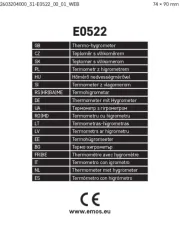
16 Juni 2025
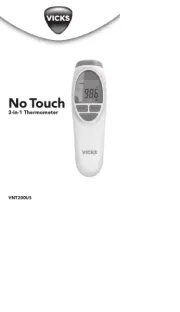
14 Juni 2025

14 Juni 2025
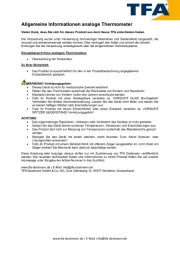
13 Juni 2025

13 Juni 2025

13 Juni 2025

12 Juni 2025

12 Juni 2025