Lenovo IdeaPad Duet Bedienungsanleitung
Lies die bedienungsanleitung für Lenovo IdeaPad Duet (36 Seiten) kostenlos online; sie gehört zur Kategorie Tablette. Dieses Handbuch wurde von 19 Personen als hilfreich bewertet und erhielt im Schnitt 4.5 Sterne aus 10 Bewertungen. Hast du eine Frage zu Lenovo IdeaPad Duet oder möchtest du andere Nutzer dieses Produkts befragen? Stelle eine Frage
Seite 1/36

Lenovo IdeaPad Duet Chromebook
User Guide

1
Basics
• All pictures and illustr
All pictures and illustr
All pictures and illustr
All pictures and illustrAll pictures and illustrations in this document ar
ations in this document ar
ations in this document ar
ations in this document arations in this document are for refer
e for refer
e for refer
e for refere for reference only
ence only
ence only
ence onlyence only.
.
.
..
•
Because the system will r
Because the system will r
Because the system will r
Because the system will rBecause the system will regularly be updated, ref
egularly be updated, ref
egularly be updated, ref
egularly be updated, refegularly be updated, refer to the latest version for the
er to the latest version for the
er to the latest version for the
er to the latest version for the er to the latest version for the
actual procedur
actual procedur
actual procedur
actual proceduractual procedure and screen
e and screen
e and screen
e and screene and screenshots.
shots.
shots.
shots.shots.
Before using this information and the product it supports, be sure to read the following:
Safety, Warr
Safety, Warr
Safety, Warr
Safety, WarrSafety, Warranty & Quick Start Guide
anty & Quick Start Guide
anty & Quick Start Guide
anty & Quick Start Guideanty & Quick Start Guide
Regulatory Notice
Regulatory Notice
Regulatory Notice
Regulatory NoticeRegulatory Notice
Important safety and ha
Important safety and ha
Important safety and ha
Important safety and haImportant safety and handling information in Appendix
ndling information in Appendix
ndling information in Appendix
ndling information in Appendixndling information in Appendix
The Safety, Warranty & Quick Start Guide and the Regulatory Notice are available at:
http://support.lenovo.com

2
Chapter 1. Account login and logout
Types of user accounts you can log into Chrome with
You can use t types of user accounts to log into Chrome.wo
Type of user
Type of user
Type of user
Type of user Type of user
account
account
account
accountaccount
Description
Description
Description
DescriptionDescription
Google Account
This is a user account with access to a variety of Google Web services
including Gmail™, Google Drive, and Google Docs. Typically, a Google
Account is created when you apply for a Gmail account. Google Accounts
can be used to log into any Chrome-based device unless restricted by the
device’s owner. For details, refer to “Control who can use your Chromebook”
on page 5.
Please note that the first Google Account used to log into a Chrome-based
device will automatically become the device’s owner.
Note:
Note:
Note:
Note: Note:
If you do not have a Google Account, you can create one at
http://www.google.com/accounts/NewAccount.
Guest account
This is a special account for logging into Chrome that is not connected to
any Google Account. A Guest user account has limited privileges and is only
intended to support temporary use of a Chrome- based device.
Note:
Note:
Note:
Note: Note:
Guest account login can be disabled by a Chrome-based device’s
owner. For details, refer to “Disable guest login” on page 8.
Become your Chromebook’ s owner
When starting your Chromebook for the first time, you will need to choose your operating system
language and keyboard settings, connect to an available Internet connection, and sign in with your
Google Account. The first Google Account user to sign in to a Chromebook will become the device’s
owner.
Note:
Note:
Note:
Note: Note: A Chromebook’s owner alone has the permissions needed to enable and disable Guest account
login or restrict login for specific Google Accounts.
Step 1. Start your Chromebook by pressing the power button.
Step 2. Select your desired language and keyboard settings when prompted.
Step 3. Connect to the wireless router or wireless LAN that you will use for Internet access.
Note:
Note:
Note:
Note: Note: This step cannot be skipped. You must have an available Internet connection when
starting your Chromebook for the first time.
Produktspezifikationen
| Marke: | Lenovo |
| Kategorie: | Tablette |
| Modell: | IdeaPad Duet |
Brauchst du Hilfe?
Wenn Sie Hilfe mit Lenovo IdeaPad Duet benötigen, stellen Sie unten eine Frage und andere Benutzer werden Ihnen antworten
Bedienungsanleitung Tablette Lenovo
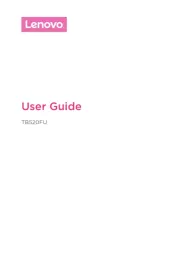
24 Juli 2025
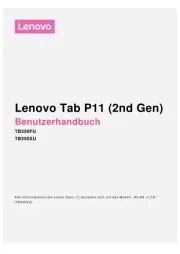
23 Juli 2025

22 Juli 2025
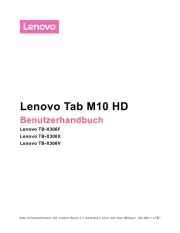
22 Juli 2025
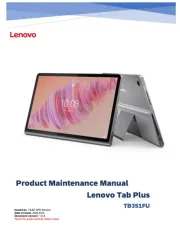
16 Juli 2025

15 Juli 2025

15 Juli 2025

15 Juli 2025

15 Juli 2025
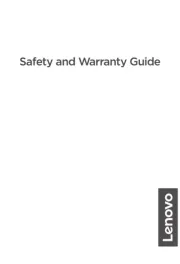
15 Juli 2025
Bedienungsanleitung Tablette
- Empire
- Vodafone
- ARCHOS
- Memup
- Point Of View
- Wolder
- I-Joy
- DEXP
- Hema
- Toshiba
- CAT
- Leotec
- BlackBerry
- HP
- Hisense
Neueste Bedienungsanleitung für -Kategorien-

7 August 2025

6 August 2025

5 August 2025

4 August 2025

4 August 2025
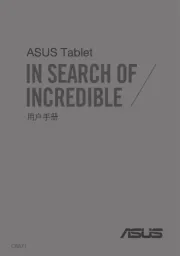
4 August 2025
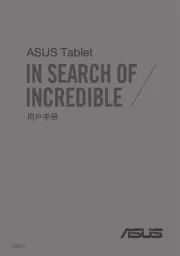
4 August 2025
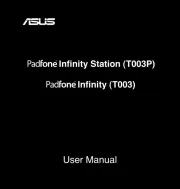
4 August 2025
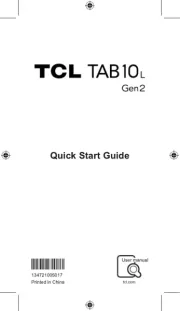
3 August 2025

2 August 2025