Lenovo IdeaTab Yoga 8 Bedienungsanleitung
Lies die bedienungsanleitung für Lenovo IdeaTab Yoga 8 (26 Seiten) kostenlos online; sie gehört zur Kategorie Tablette. Dieses Handbuch wurde von 30 Personen als hilfreich bewertet und erhielt im Schnitt 4.1 Sterne aus 15.5 Bewertungen. Hast du eine Frage zu Lenovo IdeaTab Yoga 8 oder möchtest du andere Nutzer dieses Produkts befragen? Stelle eine Frage
Seite 1/26

YOGA TABLET 8
User Guide V1.0
Please read the
safety precautions and important notes
in the supplied manual before use.

Chapter 01
YOGA TABLET 8 Overview
1-1 Appearance
1-2 Buttons
1-3 Turning On/Off Your Tablet
1-4 Activating/Deactivating the Display
1-5 Screen Lock/Unlock
1-6 Navigation Tips
1-7 Home Screen
1-8 Status Bar
1-9 Recent Apps
1-10 Applications Management
1-11 Entering Text
1-1 Appearance
Images are for reference purposes only, and may differ from your YOGA TABLET 8.

1-2 Buttons
On/Off Button
You can use this button to turn on/off your tablet and activate/deactivate the display.
Volume Controls
Press the to adjust the volume. Volume Key
1-3 Turning On/Off Your Tablet
Turning On Your Tablet
Press and hold the on your tablet for about 3 seconds, then releaseOn/Off button
it. The Lenovo logo and the startup screen will appear in sequence, indicating your
tablet has been turned on.
Turning Off Your Tablet
Press and hold the on your tablet for about 1 second. Select On/Off button Power
off OKfrom the pop-up window and then tap to turn off your tablet.
NOTE: When connecting to a computer with a USB cable, make sure that the battery
power is sufficient for normal operation; otherwise, charge with the AC power adapter
before USB connection.
1-4 Activating/Deactivating the Display
Activating the Display
With the display deactivated, press the on the tablet to activate theOn/Off button
display. The tablet's display will then illuminate, indicating that it has been activated.
Deactivating the Display
If you do not need to use your tablet temporarily, you can press the On/Off button
to deactivate the display. Your tablet will then enter standby mode to save power.
Produktspezifikationen
| Marke: | Lenovo |
| Kategorie: | Tablette |
| Modell: | IdeaTab Yoga 8 |
| Bildschirmauflösung: | 1280 x 800 Pixel |
| Bildschirmdiagonale: | 8 Zoll |
| Eingebautes Mikrofon: | Ja |
| Eingebaute Lautsprecher: | Ja |
| Installiertes Betriebssystem: | Android |
| Anzahl Prozessorkerne: | 4 |
| Beschleunigungsmesser: | Ja |
| Elektronischer Kompass: | Ja |
| Mobile Netzwerkverbindung: | Ja |
| GPS: | Ja |
| WLAN: | Ja |
| WLAN-Standards: | 802.11b,802.11g,Wi-Fi 4 (802.11n) |
| Bluetooth: | Ja |
| Bluetooth-Version: | 4.0 |
| Kopfhörer-Anschluss: | 3,5 mm |
| Akku-/Batteriekapazität: | 6000 mAh |
| Akku-/Batteriebetriebsdauer: | - h |
| Breite: | 213 mm |
| Tiefe: | 144 mm |
| Gewicht: | 401 g |
| AC-Netzadapter: | Ja |
| Mitgelieferte Kabel: | USB |
| Produktfarbe: | Silber |
| Akku-/Batterietechnologie: | Lithium-Ion (Li-Ion) |
| Höhe: | 7.6 mm |
| Anzahl eingebauter Lautsprecher: | 2 |
| Schnellstartübersicht: | Ja |
| Frontkamera: | Ja |
| Gerätetyp: | Mini-Tablet |
| Intel® Wireless-Display (Intel® WiDi): | Nein |
| Kopfhörerausgang: | Nein |
| Mikrofon-Eingang: | Nein |
| Maximale Video-Auflösung: | - Pixel |
| Formfaktor: | Tablet |
| Grafikkarte: | PowerVR SGX544 |
| Prozessor-Taktfrequenz: | 1.2 GHz |
| Prozessorfamilie: | Mediatek |
| Prozessor: | MT8125 |
| Standort-Position: | Ja |
| Interne Speicherkapazität: | 16 GB |
| Kompatible Speicherkarten: | MicroSD (TransFlash) |
| Max. Speicherkartengröße: | 64 GB |
| Plattform: | Android |
| Rückkamera-Typ: | Einzelne Kamera |
| Auflösung Rückkamera (numerisch): | 5 MP |
| Auflösung Frontkamera (numerisch): | 1.6 MP |
| Umgebungslichtsensor: | Ja |
| Mobilfunknetzgenerierung: | 3G |
| 3G-Standards: | UMTS |
| RAM-Speicher: | 1 GB |
| Prozessor-Cache: | 1 MB |
| Interner Speichertyp: | LPDDR2-SDRAM |
| Integrierter Kartenleser: | Ja |
| Touch-Technologie: | Multitouch |
| Art des Touchscreens: | Kapazitiv |
| Rückkamera: | Ja |
| Top WLAN-Standard: | Wi-Fi 4 (802.11n) |
| Anzahl Micro-USB 2.0 Anschlüsse: | 1 |
| Mobile High-Definition Link (MHL): | Nein |
| Intel® Turbo-Boost-Technologie: | Nein |
| Tastatur enthalten: | Nein |
| Motherboard Chipsatz: | Intel BayTrail-T SoC |
| LED-Hintergrundbeleuchtung: | Ja |
| Version des Betriebsystems: | 4.2 |
| Speichermedien: | Flash |
| Panel-Typ: | IPS |
| Videoaufnahme: | Ja |
| Kombinierter Kopfhörer-/Mikrofon-Anschluss: | Ja |
| Intel® Small-Business-Advantage (Intel® SBA): | Nein |
| Intel® Hyper-Threading-Technik (Intel® HT Technology): | Nein |
| Intel® Identity-Protection-Technologie (Intel® IPT): | Nein |
| Intel® Smart-Response-Technologie: | Nein |
| Prozessor Architektur: | ARM Cortex-A7 |
| Intel® My-WiFi-Technik (Intel® MWT): | Nein |
| Intel® Anti-Theft Technologie (Intel® AT): | Nein |
| Intel® Smart-Connect-Technik: | Nein |
| Intel® Rapid-Start-Technologie: | Nein |
| Browsingzeit (WLAN): | 18 h |
| Display-Auflösung: | 1280 x 800 Pixel |
Brauchst du Hilfe?
Wenn Sie Hilfe mit Lenovo IdeaTab Yoga 8 benötigen, stellen Sie unten eine Frage und andere Benutzer werden Ihnen antworten
Bedienungsanleitung Tablette Lenovo
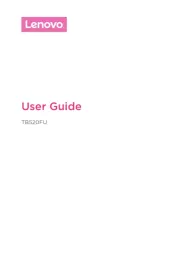
24 Juli 2025
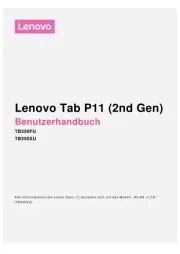
23 Juli 2025

22 Juli 2025
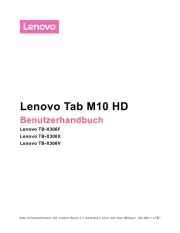
22 Juli 2025
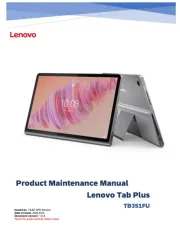
16 Juli 2025

15 Juli 2025

15 Juli 2025

15 Juli 2025

15 Juli 2025
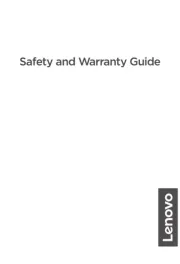
15 Juli 2025
Bedienungsanleitung Tablette
- Doro
- Boogie Board
- Engel Axil
- Brigmton
- GoGEN
- Hannspree
- Zebra
- Huawei
- Adj
- Haier
- I-Onik
- Aiwa
- Empire
- Konrow
Neueste Bedienungsanleitung für -Kategorien-

7 August 2025

6 August 2025

5 August 2025

4 August 2025

4 August 2025
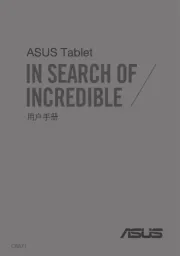
4 August 2025
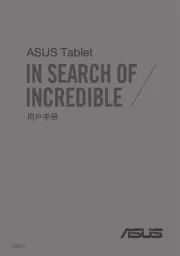
4 August 2025
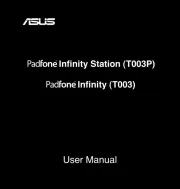
4 August 2025
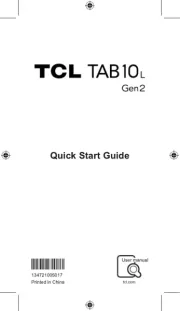
3 August 2025

2 August 2025