Lenovo Legion Y530-15ICH 81FV00GFMH Bedienungsanleitung
Lies die bedienungsanleitung für Lenovo Legion Y530-15ICH 81FV00GFMH (30 Seiten) kostenlos online; sie gehört zur Kategorie Laptop. Dieses Handbuch wurde von 41 Personen als hilfreich bewertet und erhielt im Schnitt 4.9 Sterne aus 21 Bewertungen. Hast du eine Frage zu Lenovo Legion Y530-15ICH 81FV00GFMH oder möchtest du andere Nutzer dieses Produkts befragen? Stelle eine Frage
Seite 1/30

Lenovo Legion Y530
Legion Y530-15ICH/Legion Y530-15ICH (1060)
User Guide
Read the safety notices and important tips in the
included manuals before using your computer.

Notes
•Before using the product, be sure to read Lenovo rst. Safety and General Information Guide fi
•The latest electronic compliance and environmental information are available from the
Lenovo compliance information Web sites.
- To view compliance information go to: h p://www.lenovo.com/compliance
-
To download environmental information go to: h p://www.lenovo.com/ecodeclaration
•Some instructions in this guide may assume that you are using Windows® 10. If you are
using another Windows operating system, some operations may be slightly different. If
you are using other operating systems, some operations may not apply to you.
• The features described in this guide are common to most models. Some features may not
be available on your computer or your computer may include features that are not
described in this user guide.
• The illustrations used in this manual are for Lenovo Legion Y530-15ICH unless
otherwise stated.
• The illustrations in this manual may differ from the actual product. Please refer to the
actual product.
Regulatory Notice
•For details, refer to at h p://support.lenovo.com.Guides & Manuals
First Edition (March 2018)
© Copyright Lenovo 2018.
LIMITED AND RESTRICTED RIGHTS NOTICE: If data or software is delivered pursuant to a General
Services Administration “GSA” contract, use, reproduction, or disclosure is subject to restrictions set
forth in Contract No. GS-35F-05925.

i
Contents
Chapter 1. Getting to know your computer .................................................................................... 1
Top view
......................................................................................................................................................... 1
Left-side view
................................................................................................................................................ 5
Right-side view
.............................................................................................................................................. 6
Rear view
........................................................................................................................................................ 7
Bottom view
................................................................................................................................................. 11
Chapter 2. Starting to use Windows 10......................................................................................... 12
Configuring the operating system for the first time
.............................................................................. 12
Operating system interface
........................................................................................................................ 12
Putting the computer to sleep or shutting it down
................................................................................ 14
Task and desktop management
................................................................................................................ 16
Connecting to a wireless network
............................................................................................................ 17
Chapter 3. Recovery system .......................................................................................................... 18
Reset this PC
................................................................................................................................................ 18
Chapter 4. Troubleshooting............................................................................................................ 19
Frequently asked questions
....................................................................................................................... 19
Troubleshooting
.......................................................................................................................................... 21
Trademarks ................................................................................................................................ ...... 25
Produktspezifikationen
| Marke: | Lenovo |
| Kategorie: | Laptop |
| Modell: | Legion Y530-15ICH 81FV00GFMH |
| Touchscreen: | Nein |
| Bildschirmdiagonale: | 15.6 Zoll |
| Eingebautes Mikrofon: | Ja |
| Installiertes Betriebssystem: | Windows 10 Home |
| Prozessorhersteller: | Intel |
| Anzahl Prozessorkerne: | 6 |
| Mobile Netzwerkverbindung: | Nein |
| WLAN-Standards: | Wi-Fi 5 (802.11ac) |
| Bluetooth: | Ja |
| Bluetooth-Version: | 4.1 |
| Akku-/Batteriebetriebsdauer: | 9.5 h |
| Breite: | 360 mm |
| Tiefe: | 267 mm |
| Gewicht: | 2300 g |
| Produkttyp: | Notebook |
| Produktfarbe: | Schwarz |
| Akku-/Batterietechnologie: | Lithium-Ion (Li-Ion) |
| Höhe: | 24.9 mm |
| Anzahl eingebauter Lautsprecher: | 2 |
| Kopfhörerausgänge: | 3.5 |
| Eingebauter Ethernet-Anschluss: | Ja |
| Frontkamera: | Ja |
| Anzahl Ethernet-LAN-Anschlüsse (RJ-45): | 1 |
| Gehäusematerial: | Acrylonitrile butadiene styrene (ABS), Polycarbonate (PC) |
| HD-Typ: | Full HD |
| Helligkeit: | 300 cd/m² |
| Anzahl HDMI-Anschlüsse: | 1 |
| Ethernet LAN Datentransferraten: | 100,1000 Mbit/s |
| Audio-System: | Dolby Home Theater |
| Mikrofonenanzahl: | 2 |
| Batteriekapazität: | 52.5 Wh |
| Maximale Bildwiederholrate: | 60 Hz |
| Formfaktor: | Klappgehäuse |
| Prozessor-Taktfrequenz: | 2.2 GHz |
| Prozessorfamilie: | Intel® Core™ i7 |
| Prozessor: | i7-8750H |
| Auflösung Frontkamera (numerisch): | 1 MP |
| RAM-Speicher: | 8 GB |
| USB 3.2 Gen 1 (3.1 Gen 1) Anzahl der Anschlüsse vom Typ A: | 3 |
| Prozessor-Cache: | 9 MB |
| Prozessor Boost-Frequenz: | 4.1 GHz |
| Interner Speichertyp: | DDR4-SDRAM |
| Integrierter Kartenleser: | Nein |
| Top WLAN-Standard: | Wi-Fi 5 (802.11ac) |
| Eingebettete Optionen verfügbar: | Nein |
| Intel® 64: | Ja |
| Intel® Virtualization Technologie (VT-X): | Ja |
| Motherboard Chipsatz: | Intel® HM370 |
| Audio-Chip: | Realtek ALC3240 |
| Speicherkanäle: | Zweikanalig |
| RAM-Speicher maximal: | 16 GB |
| HDMI-Version: | 2.0 |
| Nachhaltigkeitszertifikate: | ENERGY STAR, ErP, RoHS |
| Name der Farbe: | Onyx Black |
| Speichermedien: | SSD |
| Panel-Typ: | IPS |
| Gesamtspeicherkapazität: | 256 GB |
| Kombinierter Kopfhörer-/Mikrofon-Anschluss: | Ja |
| Verbesserte Intel SpeedStep Technologie: | Ja |
| Fingerabdruckscanner: | Nein |
| Prozessorgeneration: | Intel® Core™ i7 der achten Generation |
| On-Board Grafikadaptermodell: | Nicht verfügbar |
| Eingebaute Grafikadapter: | Nein |
| Dediziertes Grafikadaptermodell: | NVIDIA® GeForce® GTX 1050 |
| Separater Grafik-Adapterspeicher: | 4 GB |
| Dedizierter Grafikspeicher Typ: | GDDR5 |
| Separater Grafikadapter: | Ja |
| Speicherkartensteckplätze: | 2x SO-DIMM |
| SSD Speicherkapazität: | 256 GB |
| Optisches Laufwerk - Typ: | Nein |
| Anzahl SSD installiert: | 1 |
| SSD Schnittstelle: | M.2, NVMe, PCI Express 3.0 |
| SSD-Formfaktor: | M.2 |
| Betriebssystemsarchitektur: | 64-Bit |
| USB 3.2 Gen 1 (3.1 Gen 1) Anzahl der Anschlüsse vom Typ C: | 1 |
| Execute Disable Bit: | Ja |
| Leerlauf Zustände: | Ja |
| Intel® Trusted-Execution-Technik: | Nein |
| CPU Konfiguration (max): | 1 |
| Intel® VT-x mit Extended Page Tables (EPT): | Ja |
| Intel® TSX-NI: | Nein |
| Intel Stable Image Platform Program (SIPP): | Nein |
| Intel® Virtualisierungstechnik für direkte I/O (VT-d): | Ja |
| Intel® Clear Video Technologie: | Ja |
| Intel® Software Guard Extensions (Intel® SGX): | Ja |
| Trusted Platform Module (TPM): | Nein |
| Bus Typ: | DMI |
| Intel® Flex Memory Access: | Ja |
| Intel® Enhanced Halt State: | Ja |
| Intel® Identity Protection Technologieversion: | 1.00 |
| Intel® Secure Key Technologieversion: | 1.00 |
| Intel® TSX-NI-Version: | 0.00 |
| Netzteilstärke: | 135 W |
| Eingabegerät: | Touchpad |
| Numerisches Keypad: | Ja |
| Tastaturaufbau: | QWERTY |
| Tastaturlayout: | Englisch |
| Memory Formfaktor: | SO-DIMM |
| Intel® Stable Image Platform Program (SIPP) Version: | 0.00 |
| Tastatur mit Hintergrundbeleuchtung: | Ja |
| TDP-down konfigurierbar: | 35 W |
| TDP-down Frequenz konfigurierbar: | 1.7 GHz |
| Lautsprecher Hersteller: | Harman Kardon |
| Lautsprecher Leistung: | 2 W |
| Blendfreier Bildschirm: | Ja |
| NVMe: | Ja |
| Auflösung Frontkamera: | 1270 x 720 Pixel |
| Anzahl Mini DisplayPorts: | 1 |
| Farbe der Tastaturhintergrundbeleuchtung: | Weiß |
| Kostenloses Upgrade auf Windows 11: | Nein |
| Betriebssystemsprache: | Polnisch |
| Display-Auflösung: | 1920 x 1080 Pixel |
Brauchst du Hilfe?
Wenn Sie Hilfe mit Lenovo Legion Y530-15ICH 81FV00GFMH benötigen, stellen Sie unten eine Frage und andere Benutzer werden Ihnen antworten
Bedienungsanleitung Laptop Lenovo

9 August 2025
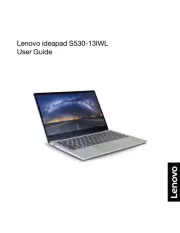
9 August 2025

9 August 2025
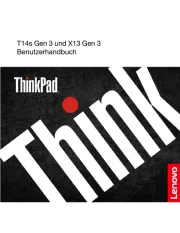
9 August 2025

9 August 2025

9 August 2025

9 August 2025

9 August 2025
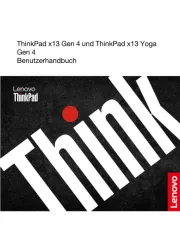
9 August 2025

9 August 2025
Bedienungsanleitung Laptop
- Huawei
- Dell
- PEAQ
- Getac
- Thomson
- Inovia
- Atdec
- General Dynamics Itronix
- Zebra
- Asus
- Everex
- Naxa
- Hannspree
- Xiaomi
- Acer
Neueste Bedienungsanleitung für -Kategorien-

9 August 2025

9 August 2025

9 August 2025

9 August 2025

8 August 2025

8 August 2025

8 August 2025

8 August 2025

7 August 2025

6 August 2025