Lenovo S500z Bedienungsanleitung
Lies die bedienungsanleitung für Lenovo S500z (100 Seiten) kostenlos online; sie gehört zur Kategorie Desktop. Dieses Handbuch wurde von 22 Personen als hilfreich bewertet und erhielt im Schnitt 4.7 Sterne aus 11.5 Bewertungen. Hast du eine Frage zu Lenovo S500z oder möchtest du andere Nutzer dieses Produkts befragen? Stelle eine Frage
Seite 1/100

LenovoS500z
UserGuide
MachineTypes:10HCand10K3

Note:Beforeusingthisinformationandtheproductitsupports,besuretoreadandunderstandthe“Read
thisfirst:Importantsafetyinformation”onpageiii andAppendixF“Notices”onpage87.
FourthEdition(May2016)
©CopyrightLenovo2015,2016.
LIMITEDANDRESTRICTEDRIGHTSNOTICE:IfdataorsoftwareisdeliveredpursuanttoaGeneralServices
Administration“GSA”contract,use,reproduction,ordisclosureissubjecttorestrictionssetforthinContractNo.
GS-35F-05925.

Contents
Readthisfirst:Importantsafety
information..............iii
Beforeusingthismanual............iii
Serviceandupgrades.............iii
Staticelectricityprevention...........iv
Powercordsandpoweradapters........iv
Extensioncordsandrelateddevices.......v
Plugsandoutlets...............v
Externaldevices...............v
Heatandproductventilation..........v
Operatingenvironment............vi
Lasercompliancestatement..........vi
Powersupplystatement...........vii
Cleaningandmaintenance..........vii
Glasspartsnotice.............vii
Tip-overhazardpreventionnotice.......vii
Chapter1.Productoverview......1
Hardwarelocations..............1
Frontview................1
Rearview................2
Computercomponents..........3
Partsonthesystemboard.........5
Locatingthemachinetypeandmodellabel..6
Features..................6
Specifications................9
Programs..................9
Accessingaprogramonthecomputer....9
AnintroductiontoLenovoprograms....10
Chapter2.Usingyourcomputer...13
Adjustingthecomputerstand.........13
Adjustingtheframestand........14
Adjustingthemonitorstand........14
AdjustingtheUltraFlexIIStand......15
Registeringthecomputer..........17
Settingthecomputervolume.........17
AddinganicontotheWindowsnotificationarea.18
Usingadisc................18
Guidelinesaboutusingtheopticaldrive...18
Handlingandstoringadisc........18
Playingandremovingadisc.......19
Recordingadisc............19
Connectingtoanetwork...........20
ConnectingtoanEthernetLAN......20
ConnectingtoawirelessLAN.......20
ConnectingtoaBluetooth-enableddevice..20
Usingthesingle-touchormulti-touchfeature...20
Chapter3.Y ouandyourcomputer..23
Arrangingyourworkspace..........23
Glareandlighting............23
Aircirculation.............23
Electricaloutletlocationsandcablelengths.23
Comfort...............23
Accessibilityinformation...........24
Cleaningthecomputer...........27
Maintenance...............27
Basicmaintenancetips.........27
Goodmaintenancepractices.......27
Keepingthecomputercurrent.......28
Movingthecomputer............29
Chapter4.Security..........31
Lockingthecomputer............31
AttachingaKensington-stylecablelock...31
Viewingandchangingsecuritysettingsinthe
SetupUtilityprogram............32
Preventingunauthorizedaccesstothecomputer.32
Protectingdataagainstviruses........33
ComputraceAgentsoftwareembeddedin
firmware.................33
Chapter5.Advancedconfiguration..35
UsingtheSetupUtilityprogram........35
StartingtheSetupUtilityprogram.....35
Enablingordisablingadevice.......35
EnablingordisablingtheAutomaticPowerOn
features...............35
EnablingordisablingtheErPLPScompliance
mode................36
EnablingordisablingtheConfiguration
ChangeDetectionfeature........36
UsingBIOSpasswords.........37
Selectingastartupdevice........38
ExitingtheSetupUtilityprogram......38
UpdatingtheBIOS.............39
Chapter6.T roubleshooting,
diagnostics,andrecovery......41
Basicprocedureforresolvingcomputer
problems.................41
Troubleshooting..............41
Startupproblems............41
©CopyrightLenovo2015,2016 i
Produktspezifikationen
| Marke: | Lenovo |
| Kategorie: | Desktop |
| Modell: | S500z |
| Touchscreen: | Nein |
| Bildschirmdiagonale: | 23 " |
| Eingebautes Mikrofon: | Ja |
| Eingebaute Lautsprecher: | Ja |
| Integrierte Kamera: | Ja |
| Installiertes Betriebssystem: | Windows 10 Pro |
| Prozessorhersteller: | Intel |
| Anzahl Prozessorkerne: | 2 |
| WLAN: | Ja |
| WLAN-Standards: | 802.11a, 802.11b, 802.11g, Wi-Fi 4 (802.11n), Wi-Fi 5 (802.11ac) |
| Bluetooth: | Ja |
| Bluetooth-Version: | 4.0 |
| AC-Netzadapter: | Ja |
| Produkttyp: | All-in-One-PC |
| Produktfarbe: | Schwarz, Silber |
| RMS-Leistung: | 6 W |
| Kopfhörerausgänge: | 1 |
| Anzahl USB 2.0 Anschlüsse: | 3 |
| Antennentyp: | 1x1 |
| Anzahl Ethernet-LAN-Anschlüsse (RJ-45): | 1 |
| HD-Typ: | Full HD |
| Bildschirmform: | Flach |
| Natives Seitenverhältnis: | 16:9 |
| Helligkeit: | 250 cd/m² |
| Anzahl HDMI-Anschlüsse: | 2 |
| Anzahl der Lautsprecher: | 2 |
| Ethernet LAN Datentransferraten: | 10,100,1000 Mbit/s |
| Gewicht (ohne Ständer): | 6350 g |
| Breite (ohne Standfuß): | 568.8 mm |
| Tiefe (ohne Standfuß): | 40 mm |
| Höhe (ohne Standfuß): | 395 mm |
| 3D: | Nein |
| Intel® Wireless-Display (Intel® WiDi): | Ja |
| Gerätebreite (inkl. Fuß): | 568.8 mm |
| Gerätetiefe (inkl. Fuß): | 63.7 mm |
| Gerätehöhe (inkl. Fuß): | 402.4 mm |
| Gewicht (mit Ständer): | 14800 g |
| Mikrofon-Eingang: | Nein |
| Kabelsperre-Slot: | Ja |
| Prozessor-Taktfrequenz: | 2.3 GHz |
| Prozessorfamilie: | Intel® Core™ i5 |
| Prozessor: | i5-6200U |
| Anzahl der installierten Speicherlaufwerke: | 1 |
| Speicherkapazität: | 4 GB |
| USB 3.2 Gen 1 (3.1 Gen 1) Anzahl der Anschlüsse vom Typ A: | 2 |
| Prozessor-Cache: | 3 MB |
| Prozessor Boost-Frequenz: | 2.8 GHz |
| Konfliktloser-Prozessor: | Ja |
| Graphics & IMC lithography: | 14 nm |
| Prozessor Cache Typ: | Smart Cache |
| Prozessor-Code: | SR2EY |
| Prozessor Codename: | Skylake |
| Prozessor Lithografie: | 14 nm |
| Prozessorbetriebsmodi: | 64-Bit |
| Prozessor-Paketgröße: | 42 X 24 mm |
| Prozessor-Threads: | 4 |
| Stepping: | D1 |
| Systembus-Rate: | 4 GT/s |
| Thermal Design Power (TDP): | 15 W |
| Prozessor-Serien: | Intel Core i5-6200-Serie |
| Prozessorsockel: | LGA 1356 (Socket B2) |
| ARK Prozessorerkennung: | 88193 |
| Interner Speichertyp: | DDR4-SDRAM |
| Integrierter Kartenleser: | Ja |
| Top WLAN-Standard: | Wi-Fi 5 (802.11ac) |
| Intel® Turbo-Boost-Technologie: | 2.0 |
| Eingebettete Optionen verfügbar: | Nein |
| Intel® 64: | Ja |
| Intel® Virtualization Technologie (VT-X): | Ja |
| Arbeitsspeicher Typ: | SO-DIMM |
| RAM-Speicher maximal: | 16 GB |
| Abnehmbares Display: | Nein |
| Feder enthalten: | Nein |
| Maus enthalten: | Ja |
| LED-Hintergrundbeleuchtung: | Ja |
| HDD Kapazität: | 500 GB |
| HDD Geschwindigkeit: | 7200 RPM |
| HDD Größe: | 2.5 " |
| Speichermedien: | HDD |
| Gesamtspeicherkapazität: | 500 GB |
| Kombinierter Kopfhörer-/Mikrofon-Anschluss: | Ja |
| Intel® Small-Business-Advantage (Intel® SBA): | Ja |
| Intel® Hyper-Threading-Technik (Intel® HT Technology): | Ja |
| Intel® Identity-Protection-Technologie (Intel® IPT): | Ja |
| Intel® Smart-Response-Technologie: | Ja |
| Verbesserte Intel SpeedStep Technologie: | Ja |
| PCI-Express-Slots-Version: | 3.0 |
| Tjunction: | 100 °C |
| PCI Express Konfigurationen: | 1x4, 4x1 |
| Maximale Anzahl der PCI-Express-Lanes: | 12 |
| Maximaler interner Speicher, vom Prozessor unterstützt: | 32 GB |
| Speichertypen, vom Prozessor unterstützt: | DDR3L-SDRAM, LPDDR3-SDRAM, DDR4-SDRAM |
| Speichertaktraten, vom Prozessor unterstützt: | 1866,2133,1600 MHz |
| Durch den Prozessor (max) unterstützte Speicherbandbreite: | 34.1 GB/s |
| Prozessorgeneration: | Intel® Core™ i5 der sechsten Generation |
| Eingebaute Grafikadapter: | Ja |
| Separater Grafikadapter: | Nein |
| On-Board Grafikadapter Basisfrequenz: | 300 MHz |
| Maximale dynamische Frequenz der On-Board Grafikadapter: | 1000 MHz |
| On-Board Grafikadapter Geräte-ID: | 1916 |
| Maximaler integrierter Grafik-Adapterspeicher: | 1.74 GB |
| Anzahl an unterstützen Displays (On-Board-Grafik): | 3 |
| On-Board Grafikadapter DirectX Version: | 12.0 |
| On-Board Grafikadapter OpenGL Version: | 4.4 |
| On-Board-Grafikadapterfamilie: | Intel® HD Graphics |
| Speichertaktfrequenz: | 2133 MHz |
| Speicherkartensteckplätze: | 2 |
| Speicherlayout: | 1 x 4 GB |
| Gesamtkapazität der HDDs: | 500 GB |
| Anzahl der installierten HDDs: | 1 |
| Optisches Laufwerk - Typ: | DVD±RW |
| Unterstützte Befehlssätze: | SSE4.1, SSE4.2, AVX 2.0 |
| Intel® Quick-Sync-Video-Technik: | Ja |
| Intel® InTru™ 3D Technologie: | Ja |
| Intel® Clear Video HD Technology für (Intel® CVT HD): | Ja |
| Intel® AES New Instructions (Intel® AES-NI): | Ja |
| Execute Disable Bit: | Ja |
| Leerlauf Zustände: | Ja |
| Thermal-Überwachungstechnologien: | Ja |
| Intel® Trusted-Execution-Technik: | Nein |
| CPU Konfiguration (max): | 1 |
| Intel® VT-x mit Extended Page Tables (EPT): | Ja |
| Intel® TSX-NI: | Nein |
| Intel® Sicherer Schlüssel: | Ja |
| Intel Stable Image Platform Program (SIPP): | Nein |
| Intel® OS Guard: | Ja |
| Intel® Virtualisierungstechnik für direkte I/O (VT-d): | Ja |
| Intel® Clear Video Technologie: | Ja |
| Intel® Software Guard Extensions (Intel® SGX): | Ja |
| Bus Typ: | QPI |
| Speicherkanäle, vom Prozessor unterstützt: | Dual |
| ECC vom Prozessor unterstützt: | Nein |
| Intel® My-WiFi-Technik (Intel® MWT): | Ja |
| Intel® Insider™: | Ja |
| Intel® Flex Memory Access: | Ja |
| Intel® Smart Cache: | Ja |
| Intel® Enhanced Halt State: | Ja |
| Intel® Clear Video Technology für Mobile Internet Devices (Intel® CVT for MID): | Ja |
| Intel® Identity Protection Technologieversion: | 1.00 |
| Intel® Secure Key Technologieversion: | 1.00 |
| Intel® TSX-NI-Version: | 1.00 |
| Netzteilstärke: | 90 W |
| Autonomie-Modus: | Nein |
| Memory Formfaktor: | DIMM/SO-DIMM |
| Intel® Small Business Advantage (SBA) Version: | 1.00 |
| Intel® Smart Response Technologieversion: | 1.00 |
| Intel® Stable Image Platform Program (SIPP) Version: | 0.00 |
| TDP-down konfigurierbar: | 7.5 W |
| TDP-down Frequenz konfigurierbar: | 0.8 GHz |
| TDP-up Frequenz konfigurierbar: | 2.4 GHz |
| TDP-up konfigurierbar: | 25 W |
| WLAN-Controllermodell: | Intel Dual Band Wireless-AC 3165 |
| Kamera HD Typ: | Full HD |
| Kamera Signalformat: | 1080p |
| Display-Auflösung: | 1920 x 1080 Pixel |
| Ethernet/LAN: | Ja |
| Eingebautes Grafikkartenmodell: | Intel® HD Graphics 520 |
| Separates Grafikkartenmodell: | Nicht verfügbar |
| Betriebssystemarchitektur: | 64-Bit |
Brauchst du Hilfe?
Wenn Sie Hilfe mit Lenovo S500z benötigen, stellen Sie unten eine Frage und andere Benutzer werden Ihnen antworten
Bedienungsanleitung Desktop Lenovo

9 August 2025
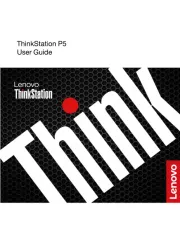
9 August 2025
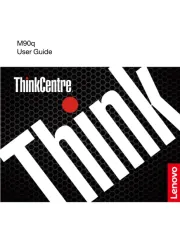
9 August 2025
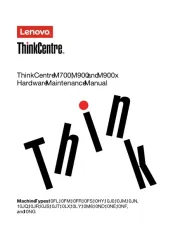
9 August 2025

9 August 2025
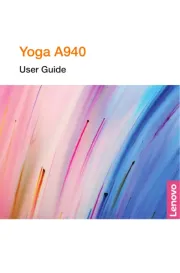
9 August 2025
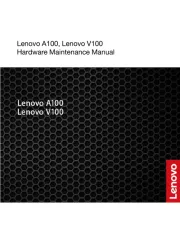
6 August 2025

23 Juli 2025
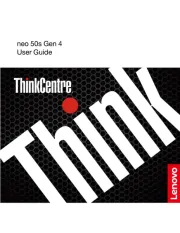
16 Juli 2025
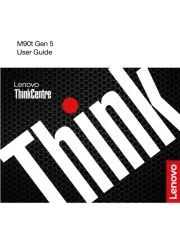
15 Juli 2025
Bedienungsanleitung Desktop
Neueste Bedienungsanleitung für -Kategorien-
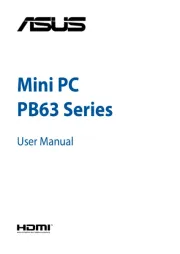
8 August 2025

7 August 2025

6 August 2025

5 August 2025

4 August 2025

4 August 2025

4 August 2025

4 August 2025

4 August 2025

4 August 2025