Lenovo ThinkStation P710 Bedienungsanleitung
Lies die bedienungsanleitung für Lenovo ThinkStation P710 (97 Seiten) kostenlos online; sie gehört zur Kategorie Desktop. Dieses Handbuch wurde von 29 Personen als hilfreich bewertet und erhielt im Schnitt 4.4 Sterne aus 15 Bewertungen. Hast du eine Frage zu Lenovo ThinkStation P710 oder möchtest du andere Nutzer dieses Produkts befragen? Stelle eine Frage
Seite 1/97

ThinkStationP510andP710
HardwareMaintenanceManual
MachineTypes:30B4,30B5,30B6,and30B7

Note:Beforeusingthisinformationandtheproductitsupports,besuretoreadandunderstandtheChapter
1“Readthisfirst:Importantsafetyinformation”onpage1 andAppendixF“Notices”onpage211.
FirstEdition(April2016)
©CopyrightLenovo2016.
LIMITEDANDRESTRICTEDRIGHTSNOTICE:IfdataorsoftwareisdeliveredpursuanttoaGeneralServices
Administration“GSA”contract,use,reproduction,ordisclosureissubjecttorestrictionssetforthinContractNo.
GS-35F-05925.

Contents
Aboutthismanual..............iv
Chapter1.Readthisfirst:Important
safetyinformation............1
Powercordsandpoweradapters........1
Generalsafety................1
Electricalsafety...............2
Safetyinspectionguide............4
Handlingelectrostaticdischarge-sensitive
devices..................4
Groundingrequirements............5
Safetynotices(multi-lingualtranslations).....5
Chapter2.Productoverview.....27
Hardwarelocations.............27
Frontview...............27
Rearview...............29
Computercomponents.........33
MajorFRUsandCRUs..........33
Partsonthesystemboard........35
Internaldrives.............38
Machinetypeandmodellabel.......40
Computerfeatures.............40
Computerspecifications...........44
Programs.................44
Accessingaprogramonyourcomputer...44
Installingaprogramthatisreadytobe
installed(Windows7only)........45
AnintroductiontoLenovoprograms....45
Chapter3.Usingyourcomputer...47
Registeringyourcomputer..........47
Settingthecomputervolume.........47
Usingadisc................47
Guidelinesaboutusingtheopticaldrive...47
Handlingandstoringadisc........48
Playingandremovingadisc.......48
Recordingadisc............48
Connectingtoanetwork...........49
ConnectingtoanEthernetLAN......49
ConnectingtoawirelessLAN.......49
ConnectingtoaBluetooth-enableddevice..50
Chapter4.Youandyourcomputer..51
Arrangingyourworkspace..........51
Glareandlighting............51
Aircirculation.............51
Electricaloutletlocationsandcablelengths.51
Comfort...............51
Accessibilityinformation...........52
Cleaningyourcomputer...........55
Maintenance...............55
Basicmaintenancetips.........55
Goodmaintenancepractices.......56
Keepingyourcomputercurrent......56
Movingyourcomputer...........57
Chapter5.Security..........59
Lockingyourcomputer...........59
Lockingthecomputercover.......59
AttachingaKensington-stylecablelock...61
Viewingandchangingsecuritysettingsinthe
SetupUtilityprogram............61
UsingpasswordsandWindowsaccounts....61
Usingfingerprintauthentication........62
Usingthecoverpresenceswitch.......62
Usingfirewalls...............63
Protectingdataagainstviruses........63
ComputraceAgentsoftwareembeddedin
firmware.................63
T rustedPlatformModule(TPM)........63
BIOSguard................63
Chapter6.Advancedconfiguration..65
UsingtheSetupUtilityprogram........65
StartingtheSetupUtilityprogram.....65
Enablingordisablingadevice.......65
Enablingordisablingtheautomaticpower-on
ofyourcomputer............65
EnablingordisablingtheErPLPScompliance
mode................66
Enablingordisablingtheconfigurationchange
detection...............66
ChangingtheBIOSsettingsbeforeinstallinga
newoperatingsystem..........67
UsingBIOSpasswords.........67
Selectingastartupdevice........69
ExitingtheSetupUtilityprogram......70
UpdatingandrecoveringtheBIOS.......70
BIOSlevels..............70
UpdatingtheBIOS...........70
RecoveringfromaBIOSupdatefailure...71
ConfiguringRAID..............71
ConfiguringRAIDwithIntelRST e......71
QuickRAIDsetupusingtheLSIMegaRAID
BIOSconfigurationutility........74
©CopyrightLenovo2016 i
Produktspezifikationen
| Marke: | Lenovo |
| Kategorie: | Desktop |
| Modell: | ThinkStation P710 |
Brauchst du Hilfe?
Wenn Sie Hilfe mit Lenovo ThinkStation P710 benötigen, stellen Sie unten eine Frage und andere Benutzer werden Ihnen antworten
Bedienungsanleitung Desktop Lenovo

9 August 2025
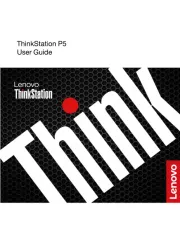
9 August 2025
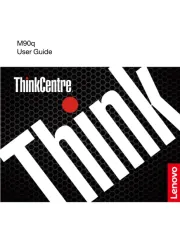
9 August 2025
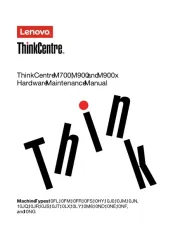
9 August 2025

9 August 2025
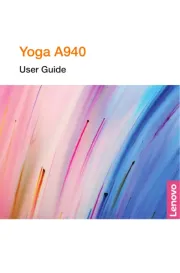
9 August 2025
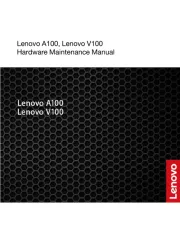
6 August 2025

23 Juli 2025
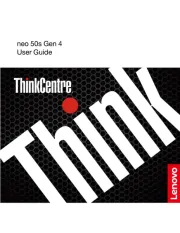
16 Juli 2025
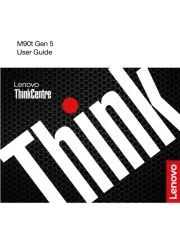
15 Juli 2025
Bedienungsanleitung Desktop
Neueste Bedienungsanleitung für -Kategorien-
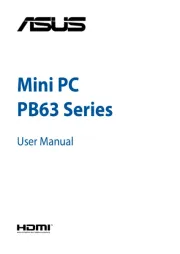
8 August 2025

7 August 2025

6 August 2025

5 August 2025

4 August 2025

4 August 2025

4 August 2025

4 August 2025

4 August 2025

4 August 2025