Medion AKOYA E15302 (MD 63540) Bedienungsanleitung
Lies die bedienungsanleitung für Medion AKOYA E15302 (MD 63540) (60 Seiten) kostenlos online; sie gehört zur Kategorie Laptop. Dieses Handbuch wurde von 51 Personen als hilfreich bewertet und erhielt im Schnitt 4.6 Sterne aus 26 Bewertungen. Hast du eine Frage zu Medion AKOYA E15302 (MD 63540) oder möchtest du andere Nutzer dieses Produkts befragen? Stelle eine Frage
Seite 1/60

15.6" NOTEBOOK E15302
User Manual

Dok./Rev.-Nr. 63540 E15302 EN Aldi UK_IRE Cover MSN 4007 4286 fi nal
Overview ......................................................................................... 3
Device Parts ..................................................................................... 6
Information about these Operating Instructions ......................... 11
EU Declaration of Conformity .........................................................13
Information on Trademarks ..........................................................14
Safety Instructions .........................................................................15
Included with your Notebook ...................................................... 25
Unpacking ..................................................................................... 26
Power Supply ................................................................................ 26
Preparation for Starting-Up ......................................................... 26
Battery Mode ................................................................................. 29
Power Management (Power Options) ......................................... 30
Display ............................................................................................31
Data Input ...................................................................................... 32
Sound System ................................................................................34
Network Operation ....................................................................... 34
microSD Card Reader ..................................................................... 36
Slot for fl ash memory expansion module M.2 2280 ................... 38
Securing Your Notebook ...............................................................40
Resetting the Notebook to its Factory Settings ........................... 40
UEFI Firmware Confi guration ........................................................ 42
FAQs – Frequently Asked Questions ............................................. 43
Customer Service ........................................................................... 45
Upgrading/Modifying and Repair ................................................49
Disposal .......................................................................................... 49
Information on Display Errors .....................................................50
Technical Specifi cations ................................................................ 52
Service Information ...................................................................... 55
Legal Notice ................................................................................... 56
Privacy statement .........................................................................56
Index ..............................................................................................58
Contents

3
A
1
2
3
4
5
6
7
8
B
9 10 1211 13
Overview
Produktspezifikationen
| Marke: | Medion |
| Kategorie: | Laptop |
| Modell: | AKOYA E15302 (MD 63540) |
Brauchst du Hilfe?
Wenn Sie Hilfe mit Medion AKOYA E15302 (MD 63540) benötigen, stellen Sie unten eine Frage und andere Benutzer werden Ihnen antworten
Bedienungsanleitung Laptop Medion

4 August 2025

3 August 2025
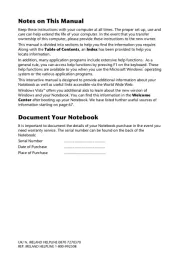
2 August 2025

2 August 2025

2 August 2025

2 August 2025

2 August 2025

2 August 2025

2 August 2025

2 August 2025
Bedienungsanleitung Laptop
- Hamilton Buhl
- Mpman
- Hercules
- HP
- Maxdata
- SilverCrest
- LG
- ADATA
- Lexibook
- BEKO
- Dynabook
- ViewSonic
- Oregon Scientific
- Atdec
- Everex
Neueste Bedienungsanleitung für -Kategorien-

9 August 2025
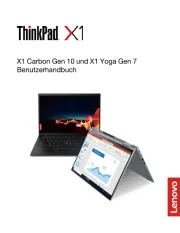
9 August 2025

9 August 2025
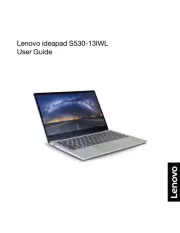
9 August 2025

9 August 2025
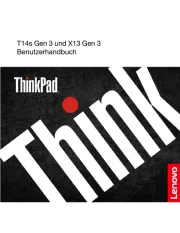
9 August 2025

9 August 2025

9 August 2025

9 August 2025

9 August 2025