Medion Akoya E6232 MD 99222 Bedienungsanleitung
Lies die bedienungsanleitung für Medion Akoya E6232 MD 99222 (82 Seiten) kostenlos online; sie gehört zur Kategorie Laptop. Dieses Handbuch wurde von 15 Personen als hilfreich bewertet und erhielt im Schnitt 4.3 Sterne aus 8 Bewertungen. Hast du eine Frage zu Medion Akoya E6232 MD 99222 oder möchtest du andere Nutzer dieses Produkts befragen? Stelle eine Frage
Seite 1/82

N26968
15.6" Notebook
MEDION® AKOYA E6232 (MD 99222)
Instruction Manual

Notebook Front View
Front View Closed Position
Left-Hand Side
1
2
3 4 5
6
7
8
910 11 12 13 14 14a
15 16 17

Right-Hand Side
Descriptions
18 19 20 21 22 23 24
* See the instruction manual for more information
** Ports with dual function. Conguration is set with the
included software.
1 TFT Display
2 Keyboard
3 Device Indicators
4 Integrated Touchpad Buttons
5 Touchpad
6 Palmrest
7 Webcam
8 Microphone
9 Kensington®Lock
10 Power Socket
11 External monitor port VGA
12 LAN Port (RJ-45)
13 HDMI Connector
14 USB Port 3.0
14a USB Port 3.0 with charging function for mobile
phones*
15 Loudspeaker
16 Multimedia Card Reader
17 Loudspeaker
18 Microphone**
19 Audio Out**/Digital Audio Out (S/P-DIF, optical)
20 USB Port 2.0
21 Optical Drive
22 Disc Eject Button
23 Emergency Ejection
24 Power ON/OFF
Produktspezifikationen
| Marke: | Medion |
| Kategorie: | Laptop |
| Modell: | Akoya E6232 MD 99222 |
Brauchst du Hilfe?
Wenn Sie Hilfe mit Medion Akoya E6232 MD 99222 benötigen, stellen Sie unten eine Frage und andere Benutzer werden Ihnen antworten
Bedienungsanleitung Laptop Medion

4 August 2025

3 August 2025
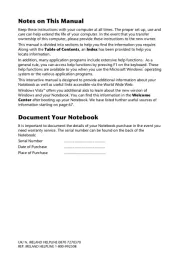
2 August 2025

2 August 2025

2 August 2025

2 August 2025

2 August 2025

2 August 2025

2 August 2025

2 August 2025
Bedienungsanleitung Laptop
- Sylvania
- Honor
- ECS
- AORUS
- Denver
- Micromax
- Vorago
- Naxa
- SilverCrest
- Siig
- ODYS
- Olidata
- Ibm
- Coby
- System76
Neueste Bedienungsanleitung für -Kategorien-
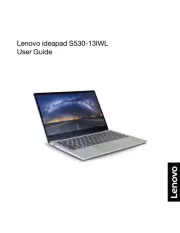
9 August 2025

9 August 2025
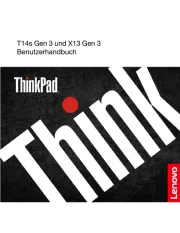
9 August 2025

9 August 2025

9 August 2025

9 August 2025

9 August 2025

9 August 2025
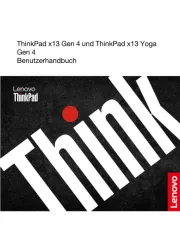
9 August 2025

9 August 2025