Medion AKOYA S4217T (MD 98713) Bedienungsanleitung
Lies die bedienungsanleitung für Medion AKOYA S4217T (MD 98713) (69 Seiten) kostenlos online; sie gehört zur Kategorie Laptop. Dieses Handbuch wurde von 7 Personen als hilfreich bewertet und erhielt im Schnitt 4.6 Sterne aus 4 Bewertungen. Hast du eine Frage zu Medion AKOYA S4217T (MD 98713) oder möchtest du andere Nutzer dieses Produkts befragen? Stelle eine Frage
Seite 1/69

Instruction Manual
35.6 cm / 14“ Notebook
MEDION® AKOYA®

1 of 68
Table of Contents
1. About these Instructions ............................................................................. 5
1.1. Symbols and Key words used in these Instructions ................................... 5
1.2. Proper Use ................................................................................................................. 6
1.3. Declaration of Conformity ...................................................................................6
2. Safety Instructions ....................................................................................... 7
2.1. Dangers for children and people with reduced ability to operate
electronics ................................................................................................................. 7
2.2. Operational Safety ..................................................................................................7
2.3. Never Carry Out Repairs Yourself ..................................................................... 9
2.4. Data Backup .............................................................................................................. 9
2.5. Setup Location ......................................................................................................... 9
2.6. Environmental Requirements ..........................................................................10
2.7. Ergonomics .............................................................................................................11
2.8. Connecting..............................................................................................................11
2.9. Cabling......................................................................................................................12
2.10. Information about the Touchpad ....................................................................13
2.11. Battery .......................................................................................................................13
3. Included with your Notebook ................................................................... 14
4. Views ........................................................................................................... 15
4.1. Open Notebook .....................................................................................................15
4.2. Left Side ....................................................................................................................16
4.3. Right Side .................................................................................................................16
4.4. Front View ................................................................................................................17
5. First Use ...................................................................................................... 18
6. Power Supply ............................................................................................. 19
6.1. On/Off Switch .........................................................................................................19
6.2. Mains Power ...........................................................................................................19
6.3. Battery Mode ..........................................................................................................20
6.4. Power Management (Power Options) ...........................................................22
7. Display ........................................................................................................ 23
7.1. Opening and Closing the Display ...................................................................23
7.2. Touch screen (optional) ......................................................................................23
7.3. Screen Resolution .................................................................................................25
7.4. Appearance and Customisation ......................................................................25
7.5. Connecting an External Monitor .....................................................................26
8. Data Input ................................................................................................... 27
8.1. The Keyboard .........................................................................................................27
9. The Touchpad ............................................................................................. 28

2 of 68
10. The Hard Drive ........................................................................................... 30
10.1. Important Directories ..........................................................................................31
11. The Optical Drive ....................................................................................... 32
11.1. Inserting a Disc ......................................................................................................32
11.2. Playing/Reading Discs .........................................................................................33
11.3. Regional Playback Information for DVDs .....................................................33
11.4. Issues Relevant to the Burner ...........................................................................33
12. The Sound System ..................................................................................... 34
12.1. External Audio Connections .............................................................................34
13. Network Operation .................................................................................... 35
13.1. What is a Network? ..............................................................................................35
13.2. Wireless LAN (Wireless Network) ....................................................................35
13.3. Bluetooth .................................................................................................................36
13.4. Flight Mode .............................................................................................................37
14. The multi-Card Reader .............................................................................. 38
14.1. Inserting a Memory Card ...................................................................................38
14.2. Removing Memory Cards ..................................................................................38
15. The Webcam ............................................................................................... 38
16. The Universal Serial Bus Port ................................................................... 39
16.1. Charging function for Compatible Mobile Phones ..................................39
17. Securing Your Notebook ........................................................................... 40
17.1. Password Setting (Power-on) ...........................................................................40
18. Software ..................................................................................................... 41
18.1. Getting to Know Windows® 8 ............................................................................41
18.2. Windows Activation .............................................................................................41
18.3. Windows® 8 – What’s New .................................................................................42
18.4. Overview ..................................................................................................................44
18.5. Linking a User Account to a LiveID .................................................................46
18.6. Windows® 8 Start Screen ....................................................................................46
18.7. Windows® 8 Desktop ...........................................................................................47
18.8. Using the Search Function ................................................................................49
19. Control Panel .............................................................................................. 50
19.1. Windows® 8 Power On/Off Functions ............................................................51
19.2. Control Panel Settings.........................................................................................52
19.3. Resetting the Notebook to its Factory Settings .........................................52
19.4. UEFI firmware configuration .............................................................................54
19.5. Windows® 8 – Help and Support .....................................................................54
20. FAQ – Frequently Asked Questions .......................................................... 55
21. Customer Service ....................................................................................... 56
21.1. What To Do In Case of Hardware Problems ................................................56
21.2. Find The Cause ......................................................................................................56
Produktspezifikationen
| Marke: | Medion |
| Kategorie: | Laptop |
| Modell: | AKOYA S4217T (MD 98713) |
Brauchst du Hilfe?
Wenn Sie Hilfe mit Medion AKOYA S4217T (MD 98713) benötigen, stellen Sie unten eine Frage und andere Benutzer werden Ihnen antworten
Bedienungsanleitung Laptop Medion

4 August 2025

3 August 2025
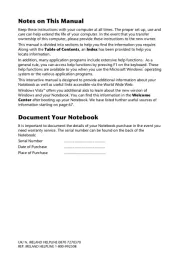
2 August 2025

2 August 2025

2 August 2025

2 August 2025

2 August 2025

2 August 2025

2 August 2025

2 August 2025
Bedienungsanleitung Laptop
- Evga
- Humanscale
- TCL
- Hercules
- Zebra
- PEAQ
- Packard Bell
- Sylvania
- Acer
- Sony
- Panasonic
- MSI
- Hähnel
- Emachines
- General Dynamics Itronix
Neueste Bedienungsanleitung für -Kategorien-
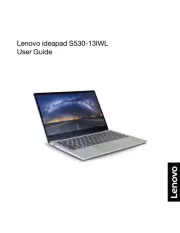
9 August 2025

9 August 2025
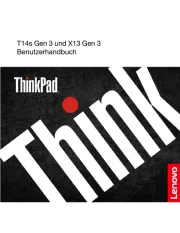
9 August 2025

9 August 2025

9 August 2025

9 August 2025

9 August 2025

9 August 2025
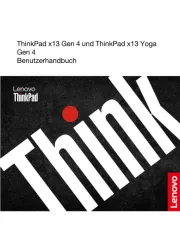
9 August 2025

9 August 2025