Medion LIFE X5004 (MD 99238) Bedienungsanleitung
Medion
Smartphone
LIFE X5004 (MD 99238)
Lies die bedienungsanleitung für Medion LIFE X5004 (MD 99238) (71 Seiten) kostenlos online; sie gehört zur Kategorie Smartphone. Dieses Handbuch wurde von 22 Personen als hilfreich bewertet und erhielt im Schnitt 4.9 Sterne aus 11.5 Bewertungen. Hast du eine Frage zu Medion LIFE X5004 (MD 99238) oder möchtest du andere Nutzer dieses Produkts befragen? Stelle eine Frage
Seite 1/71

Instruction manual
Smartphone
MEDION®

1 of 70
Contents
1. Notes on how to use these instructions ............ 4
1.1. Symbols and key words used in these
instructions ........................................................... 5
1.2. Proper use ..............................................................7
1.3. Usage limitations ................................................ 8
1.4. Additional costs for Internet and roaming
usage .......................................................................9
2. Safety instructions ............................................10
2.1. Making calls while driving .............................10
2.2. General .................................................................14
2.3. Cleaning and care .............................................18
2.4. Data backup ........................................................19
2.5. Information about the display .....................19
2.6. Notes on batteries and rechargeable
batteries ...............................................................20
2.7. Environmental requirements .......................22
2.8. In the event of faults ........................................23
2.9. People with pacemakers ................................24
2.10. People with hearing aids................................24
2.11. Emergency calls .................................................24
2.12. Saving a number for use in emergencies .25
3. Contents of package .........................................27
3.1. Overview of the device ...................................28
3.1.1. Front ......................................................................28
3.1.2. Rear ........................................................................29
4. Preparations for using the telephone .............30

2 of 70
4.1. SIM card ................................................................31
4.2. Inserting cards ...................................................32
4.3. Charging the battery .......................................33
5. Operation ..........................................................34
5.1. Switching on the telephone .........................34
5.2. Operating the telephone ...............................34
5.3. After switching on the telephone ...............35
6. First use..............................................................35
6.1. Switching off the phone .................................36
6.2. Switching to sleep mode ...............................37
6.3. Waking up the phone from sleep mode ..37
6.4. Main screen .........................................................38
6.5. Status and notification symbols ..................40
6.6. Using the notification field ............................42
6.7. Making/checking settings .............................43
6.7.1. Wireless & networks .........................................43
6.7.2. Device ...................................................................44
6.7.3. Personal ................................................................45
6.7.4. System...................................................................46
6.8. Favourites list ......................................................47
6.9. Telephone calls ..................................................48
6.9.1. Accepting calls ...................................................48
6.9.2. Rejecting calls ....................................................48
6.9.3. Rejecting a call with an SMS .........................48
6.9.4. Contacts ...............................................................49
6.10. SMS/MMS .............................................................49
6.10.1. Writing a new message ..................................50
7. Connecting to the Internet ..............................51
Produktspezifikationen
| Marke: | Medion |
| Kategorie: | Smartphone |
| Modell: | LIFE X5004 (MD 99238) |
Brauchst du Hilfe?
Wenn Sie Hilfe mit Medion LIFE X5004 (MD 99238) benötigen, stellen Sie unten eine Frage und andere Benutzer werden Ihnen antworten
Bedienungsanleitung Smartphone Medion

2 August 2025

2 Oktober 2024

29 September 2024

11 August 2024

3 August 2024

4 Juli 2024

4 Juli 2024

3 Juli 2024

3 Juli 2024

3 Juli 2024
Bedienungsanleitung Smartphone
- EVOLVEO
- Handheld
- Estar
- Huawei
- MTT
- Kurio
- Brondi
- Aspera
- Honor
- Gionee
- Easypix
- Honeywell
- Sony Ericsson
- Sunstech
- Telefunken
Neueste Bedienungsanleitung für -Kategorien-

9 August 2025
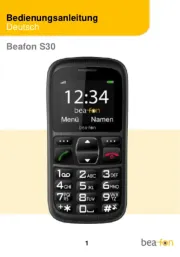
9 August 2025

9 August 2025
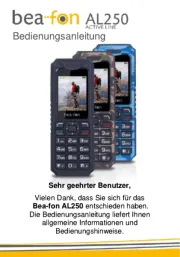
9 August 2025

9 August 2025

9 August 2025

9 August 2025

9 August 2025

9 August 2025

9 August 2025