Mitsubishi TC-65MM Bedienungsanleitung
Mitsubishi
Nicht kategorisiert
TC-65MM
Lies die bedienungsanleitung für Mitsubishi TC-65MM (16 Seiten) kostenlos online; sie gehört zur Kategorie Nicht kategorisiert. Dieses Handbuch wurde von 121 Personen als hilfreich bewertet und erhielt im Schnitt 5.0 Sterne aus 61 Bewertungen. Hast du eine Frage zu Mitsubishi TC-65MM oder möchtest du andere Nutzer dieses Produkts befragen? Stelle eine Frage
Seite 1/16

T
T
C-65
M
M
M
-
M
e
-
EU
e
th
o
M
o
o
d
o
un
t
t
in
g
g
TC-
6
TC-
6
TC-
6
TC-
6
TC-
6
TC-
6
TC-
6
6
5MM-EU
6
5MM-EU
6
5MM-EU
6
5MM-EU
6
5MM-EU
6
5MM-EU
6
5MM-EU
Al
l
Mounting
Installatio
n
Método d
e
Methode
d
Istruzioni
installatie
Montering
l
right rese
r
Method:
G
n
s: DE.....
.
e
montaje:
d
e montag
d
i montag
g
method:
N
s anvisnin
r
ved by an
d
1
C
o
G
B………
…
................
ES………
e: FR…...
.
g
io: IT…...
N
L……….
…
g: SE……
d
Copyrigh
t
o
pyright © 201
0
…
………..
…
................
…………
…
................
................
…
…………
…………
…
t
(C) 2010
A
0
ASSIST Co.,
…
………
…
................
…
………
…
................
................
…………
…
…
…………
page
…………
…
…
…2
......................4
…………
…
…
…6
......................8
....................10
…
……………12
…………
…
ssist Co.,
L
L
td.
…
..14
Ltd. All right r
e
e
served

T
N
o
Step
-
-
-
T
C-65
M
o
te: Pleas
e
1. Open
t
Touch C
o
Touch C
o
Window
s
M
M-E
U
e
ensure th
t
he carton
b
o
ver Main
U
o
ver Fixin
g
s
7 Multi-T
o
U
Mou
n
at a minim
u
fr
a
b
ox, and co
n
U
nit (USB
c
g
Screws
o
uch Drive
r
2
C
o
n
ting
M
u
m of 2 pe
o
a
me distort
n
firm the fo
l
c
able is att
a
r
CD
o
pyright © 201
0
M
eth
o
o
d
o
ple install
t
i
on
t
he Touch
C
C
over, to av
o
l
lowing con
a
ched)
0
ASSIST Co.,
tents:
1
10
1
unit
pieces
pc.
o
id
Ltd. All right r
e
e
served

Step 2 Remov
e
e
the LCD
M
M
onitor be
z
z
el screws (
a
a
s shown b
e
e
low), and
m
m
ount Touc
h
h
Cover on to the mon
i
i
tor
the 10 screws as locat
e
e
d in the b
e
e
low left pi
c
c
ture Remove -
-
Step
Mount
T
3 Conne
c
and fol
l
Touch
C
For dri
v
T
ouch Cove
r
c
t USB Cab
l
l
ow the cal
i
C
over syste
v
er setting
s
r
on to the
L
l
e (attache
d
i
bration pr
o
m.
s
, please re
f
3
C
o
L
CD Monit
o
d
to Touch c
o
cedure (do
c
f
er to separ
EN
o
pyright © 201
0
o
r, and fast
e
over) to yo
u
c
umented s
e
ate manua
l
D
0
ASSIST Co.,
e
n it with s
c
u
r Personal
e
parately)
b
l
.
Ltd. All right r
e
c
rews provi
ded.
Computer,
b
efore usin
g
g
the
e
served
Produktspezifikationen
| Marke: | Mitsubishi |
| Kategorie: | Nicht kategorisiert |
| Modell: | TC-65MM |
| Bildschirmdiagonale: | 65 " |
| Breite: | 1507 mm |
| Gewicht: | 25400 g |
| Höhe: | 905 mm |
| Energiequelle: | USB |
| Reaktionszeit: | 10 ms |
| Unterstützt Mac-Betriebssysteme: | Ja |
| USB-Version: | 1.1 |
| Schnittstelle: | USB |
| Touch-Technologie: | Dual-Touch |
| Seitenverhältnis: | 16:9 |
| Standard-Schnittstellen: | USB 1.1 |
| Kompatibilität: | MDT652S |
| Touchscreen Technologie: | Optische Bilder |
Brauchst du Hilfe?
Wenn Sie Hilfe mit Mitsubishi TC-65MM benötigen, stellen Sie unten eine Frage und andere Benutzer werden Ihnen antworten
Bedienungsanleitung Nicht kategorisiert Mitsubishi

19 August 2025
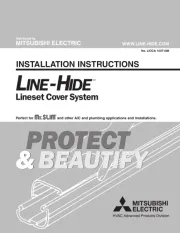
26 Juli 2025
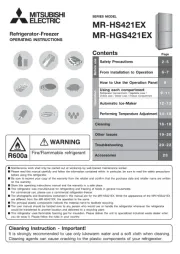
26 Juli 2025

26 Juli 2025
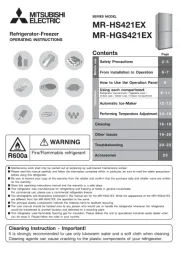
26 Juli 2025
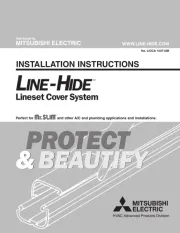
26 Juli 2025
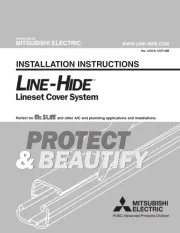
26 Juli 2025

6 September 2024

6 September 2024

6 September 2024
Bedienungsanleitung Nicht kategorisiert
- SmallRig
- Seagate
- DAP Audio
- Microsoft
- SPT
- Hark
- Brevi
- Betso
- Digium
- AgfaPhoto
- Inkbird
- META
- AMERRY
- Otolift
- Omega Altise
Neueste Bedienungsanleitung für -Kategorien-

20 August 2025

20 August 2025

20 August 2025

20 August 2025

20 August 2025

20 August 2025

20 August 2025

20 August 2025

20 August 2025

20 August 2025