Motorola Moto E7 Power Bedienungsanleitung
Motorola
Smartphone
Moto E7 Power
Lies die bedienungsanleitung für Motorola Moto E7 Power (32 Seiten) kostenlos online; sie gehört zur Kategorie Smartphone. Dieses Handbuch wurde von 27 Personen als hilfreich bewertet und erhielt im Schnitt 4.3 Sterne aus 14 Bewertungen. Hast du eine Frage zu Motorola Moto E7 Power oder möchtest du andere Nutzer dieses Produkts befragen? Stelle eine Frage
Seite 1/32

LT-26DA20J
©2010 Victor Company of Japan, Limited 0410TMH-VT-VT
50162791
INSTRUCTIONS
WIDE LCD PANEL TV
ENGLISH
If something doesn't seem to work
If there is something about your appliance which you do
not understand and you live in the UK you can
Phone our help line during normal office hours on:
0844 8009595
Calls are charged at standard rates.
We apologise for any inconvenience caused by minor
inconsistencies in these instructions, which may occur
as a result of product improvement and development.
Kesa U.K HU1 3AU 29 / 04 / 2008
䄰ㅟ孇䉝彍䈴㕍彃佖䕒弱〰㘷ㄹ㥟㔰ㄶ㈷㤱
〶⁎楳慮′〱〠卡泽‱㘺㌲㨳

English - 1 -
Dear Customer,
This apparatus is in conformance with the valid European directives and standards regarding electromagnetic
compatibility and electrical safety.
European representative of Victor Company of Japan, Limited is:
JVC Technical Services Europe GmbH
Postfach 10 05 04
61145 Friedberg
Germany
Information for Users on Disposal of Old Equipment and Batteries
[European Union]
These symbols indicate that the electrical and electronic equipment and the battery with this
symbol should not be disposed of as general household waste at its end-of-life. Instead,
the products should be handed over to the applicable collection points for the recycling
of electrical and electronic equipment as well as batteries for proper treatment, recovery
and recycling in accordance with your national legislation and the Directive 2002/96/EC
and 2006/66/EC.
By disposing of these products correctly, you will help to conserve natural resources and
will help to prevent potential negative effects on the environment and human health which
could otherwise be caused by inappropriate waste handling of these products.
For more information about collection points and recycling of these products, please contact
your local municipal offi ce, your household waste disposal service or the shop where you
purchased the product.
Penalties may be applicable for incorrect disposal of this waste, in accordance with national
legislation.
[Business users]
If you wish to dispose of this product, please confi rm attached “KESA ELECTRICALS
SAFETY INSTRUCTIONS” to obtain information about the take-back of the product.
[Other Countries outside the European Union]
These symbols are only valid in the European Union.
If you wish to dispose of these items, please do so in accordance with applicable national
legislation or other rules in your country for the treatment of old electrical and electronic
equipment and batteries.
Notice:
The sign Pb below
the symbol for
batteries indicates
that this battery
contains lead.
Products
Battery
Logo & License
HDMI, the HDMI Logo, and High-Defi nition Multimedia Interface are trademarks or registered trademarks of
HDMI Licensing LLC in the United States and other countries.
DVB is a registered trademark of the DVB Project
TRADEMARK ACKNOWLEDGMENT
“Dolby” and the double-D symbol are trademarks of Dolby Laboratories.
A01_[GB]_MB45M_26741W_(RM-C2503-1C_UK)_IDTV_NICKEL13_10067199_50162791.indd 1A01_[GB]_MB45M_26741W_(RM-C2503-1C_UK)_IDTV_NICKEL13_10067199_50162791.indd 1 08.04.2010 08:47:1108.04.2010 08:47:11

English - 2 -
Contents
IDTV Menu System .............................................. 13
Channel List ...................................................... 13
Timers ............................................................... 15
Conditional Access ........................................... 15
TV Setup ........................................................... 15
Setup ................................................................ 16
Analogue TV Menu System .................................. 19
Picture Menu.....................................................19
Sound Menu ..................................................... 20
Feature Menu ................................................... 21
Install Menu ...................................................... 22
Source Menu .................................................... 23
PC Mode Menu System........................................ 23
PC Position Menu ............................................. 23
Displaying TV Information .................................... 24
Muting Function .................................................... 24
Freezing Picture ................................................... 24
Zoom Modes......................................................... 24
Auto .................................................................. 24
16:9 ................................................................... 24
4:3 ..................................................................... 25
Panoramic......................................................... 25
14:9 ................................................................... 25
Cinema ............................................................. 25
Subtitle .............................................................. 25
Zoom................................................................. 25
Teletext ................................................................. 25
Tips ....................................................................... 26
Image Persistence ............................................ 26
No Power .......................................................... 26
Poor Picture ...................................................... 26
No Picture ......................................................... 26
Sound ............................................................... 26
Remote Control.................................................26
Input Sources....................................................26
Appendix A: PC Input Typical Display Modes ....... 27
Appendix B: AV and HDMI Signal Compatibility
(Input Signal Types) .............................................. 28
Specifi cations .......................................................29
Important Instruction ............................................. 30
Logo & License ....................................................... 1
Accessories ............................................................ 3
Features ................................................................. 3
Introduction ............................................................. 3
Preparation ............................................................. 3
Safety Precautions ................................................. 4
Power Source ..................................................... 4
Power Cord ......................................................... 4
Moisture and Water ............................................4
Cleaning.............................................................. 4
Heat and Flames ................................................ 4
Lightning ............................................................. 4
Replacement Parts ............................................. 4
Servicing ............................................................. 4
Waste Disposal ................................................... 4
Disconnecting the Device ................................... 4
Headphone Volume ............................................ 4
Installation........................................................... 4
LCD Screen ........................................................ 4
Warning .............................................................. 5
Inserting Batteries into the Remote Control Handset ..5
Operating Range for the Remote Control ............... 5
Overview of the Remote Control ............................ 6
LCD TV and Operating Buttons .............................. 7
Viewing the Connections- Back Connectors .......... 7
Viewing the Connections - Side Connectors .......... 8
Using the Cable Holder .......................................... 8
Power Connection .................................................. 8
Aerial Connection ................................................... 8
Connecting the LCD TV to a PC ............................. 9
Connecting to a DVD Player................................... 9
Using Side AV Connectors ...................................10
Connecting Other Equipment via SCART ............ 10
Switching the TV On/Off ....................................... 10
To Switch the TV On .........................................10
To Switch the TV Off .........................................10
Input Selection ...................................................... 10
Basic Operations ...................................................11
Operation with the Buttons on the TV ................11
Initial Settings ........................................................11
General Operation ................................................ 12
Electronic Programme Guide (EPG) .................... 12
Displaying Subtitles .......................................... 12
Digital Teletext (** for UK only) ......................... 12
Analogue Teletext ............................................. 13
Widescreen ....................................................... 13
A01_[GB]_MB45M_26741W_(RM-C2503-1C_UK)_IDTV_NICKEL13_10067199_50162791.indd 2A01_[GB]_MB45M_26741W_(RM-C2503-1C_UK)_IDTV_NICKEL13_10067199_50162791.indd 2 08.04.2010 08:47:1608.04.2010 08:47:16
Produktspezifikationen
| Marke: | Motorola |
| Kategorie: | Smartphone |
| Modell: | Moto E7 Power |
| Display-Typ: | IPS |
| Touchscreen: | Ja |
| Bildschirmdiagonale: | 6.5 Zoll |
| Installiertes Betriebssystem: | Android 10.0 |
| RAM-Kapazität: | 4 GB |
| Anzahl Prozessorkerne: | 8 |
| Freisprecheinrichtung: | Ja |
| Beschleunigungsmesser: | Ja |
| GPS: | Ja |
| GLONASS: | Ja |
| Galileo: | Ja |
| USB Anschluss: | Ja |
| WLAN: | Ja |
| WLAN-Standards: | 802.11b, 802.11g, Wi-Fi 4 (802.11n) |
| Bluetooth: | Ja |
| Bluetooth-Version: | 5.0 |
| Nahfeldkommunikation (NFC): | Nein |
| Kopfhörer-Anschluss: | 3,5 mm |
| Akku-/Batteriekapazität: | 5000 mAh |
| Kabelloses Aufladen: | Nein |
| Breite: | 75.86 mm |
| Tiefe: | 9.2 mm |
| Gewicht: | 200 g |
| AC-Netzadapter: | Ja |
| Mitgelieferte Kabel: | USB Typ-C |
| Produktfarbe: | Blau |
| Internationale Schutzart (IP-Code): | IP52 |
| Höhe: | 165.06 mm |
| Schnellstartübersicht: | Ja |
| Gehäusematerial: | Kunststoff |
| Bildschirmform: | Flach |
| Natives Seitenverhältnis: | 20:9 |
| USB-Stecker: | USB Typ-C |
| Auflösung bei Capture Geschwindigkeit: | 1920x1080@30fps |
| Gesichtserkennung: | Ja |
| Austauschbare Batterie: | Nein |
| Maximale Bildwiederholrate: | 60 Hz |
| Pixeldichte: | 269 ppi |
| Formfaktor: | Balken |
| Grafikkarte: | PowerVR GE8320 |
| Prozessor-Taktfrequenz: | 2 GHz |
| Prozessorfamilie: | MediaTek |
| Prozessor: | Helio G25 |
| Standort-Position: | Ja |
| Interne Speicherkapazität: | 64 GB |
| Kompatible Speicherkarten: | MicroSD (TransFlash) |
| Max. Speicherkartengröße: | 1000 GB |
| Plattform: | Android |
| Rückkamera-Typ: | Dual-Kamera |
| Auflösung Rückkamera (numerisch): | 13 MP |
| Auflösung zweite Rückkamera (numerisch): | 2 MP |
| Rückkamera Blendenzahl: | 2 |
| Zweite Rückkamera Blendenzahl: | 2.4 |
| Frontkamera-Typ: | Einzelne Kamera |
| Auflösung Frontkamera (numerisch): | 5 MP |
| Frontkamera Blendenzahl: | 2.2 |
| Rückkamera-Blitz: | Ja |
| Blitz-Typ: | LED |
| Video-Auflösung: | 1920 x 1080 Pixel |
| Sprechzeit (3G): | - h |
| Standby-Zeit (3G): | - h |
| Annäherungssensor: | Ja |
| Umgebungslichtsensor: | Ja |
| Sim Karten Auswerfer: | Ja |
| SIM-Kartensteckplätze: | Hybride Dual-SIM |
| Mobilfunknetzgenerierung: | 4G |
| SIM-Kartentyp: | NanoSIM |
| 4G-Standard: | LTE |
| Abonnement-Typ: | Kein Abonnement |
| Kontinuierliche Audiowiedergabezeit: | 76 h |
| Name der Farbe: | Tahiti Blue |
| Fingerabdruckscanner: | Ja |
| Prozessor Architektur: | ARM Cortex-A53 |
| Videoanruf: | Ja |
| Pixelgröße Frontkamera: | 1.12 µm |
| Pixelgröße Rückfahrkamera: | 1.12 µm |
| Virtueller Assistent: | Google Assistant |
| Kontinuierliche Videowiedergabe: | 14 h |
| Pixelgröße zweite Rückfahrkamera: | 1.75 µm |
| Display-Auflösung: | 1600 x 720 Pixel |
Brauchst du Hilfe?
Wenn Sie Hilfe mit Motorola Moto E7 Power benötigen, stellen Sie unten eine Frage und andere Benutzer werden Ihnen antworten
Bedienungsanleitung Smartphone Motorola
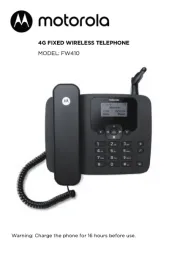
23 Juli 2025
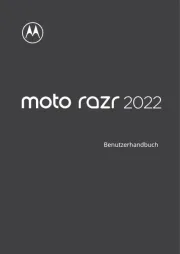
23 Juli 2025
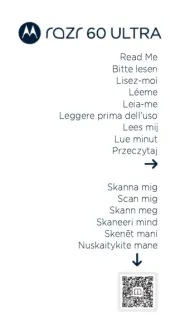
7 Juli 2025
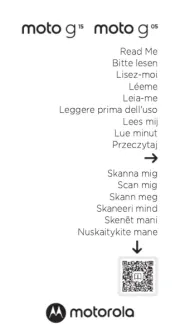
6 Juli 2025
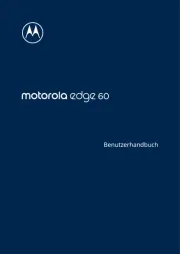
6 Juli 2025
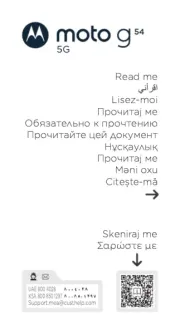
1 Juni 2025

12 Oktober 2024

10 Oktober 2024

8 Oktober 2024

13 September 2024
Bedienungsanleitung Smartphone
- Polaroid
- Tremay
- Doogee
- Sanyo
- Micromax
- HP
- Sharp
- Emporia
- InFocus
- GSmart
- Brondi
- Razer
- Acer
- Microsoft
- Vestel
Neueste Bedienungsanleitung für -Kategorien-
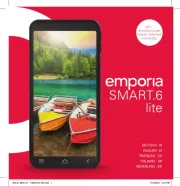
7 August 2025

6 August 2025

4 August 2025

4 August 2025
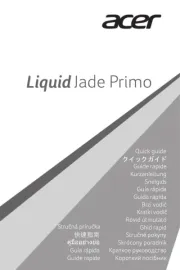
4 August 2025

4 August 2025
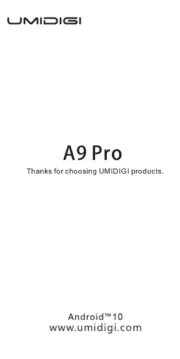
4 August 2025

4 August 2025

4 August 2025

4 August 2025