Mpman TS295 Bedienungsanleitung
Mpman
MP3-Player
TS295
Lies die bedienungsanleitung für Mpman TS295 (16 Seiten) kostenlos online; sie gehört zur Kategorie MP3-Player. Dieses Handbuch wurde von 26 Personen als hilfreich bewertet und erhielt im Schnitt 4.3 Sterne aus 13.5 Bewertungen. Hast du eine Frage zu Mpman TS295 oder möchtest du andere Nutzer dieses Produkts befragen? Stelle eine Frage
Seite 1/16

- 1 -
1. Introduction
Congratulation for the purchasing of Player. The high integration reduces the device weight and the the
dimensions and the use is comfortable. The big display with technology offers clear and sharp TFT
information and the USB 2.0 interface make easier the data transfer operation from/to the computer. The
MP4 Player has built in a Li battery rechargeable by computer USB port. By the microphone inside - - Polymer
it is possible to record voice messages and play them directly with the device or by computer.
Before using product this , please read this manual and retain the instruction for future reference.

- 2 -
2. escription D
Here below you will find a product description
3. Use
a) Power ON/OFF
Powering On:.
1. Turn on On/Off button to On position
2. Return Hold the button for 2 seconds to power on screen
Powering Off:
1. Return Hold the key for 4 seconds to switch to standby mode.
2. Then, turn the On/Off button to Off position.
3. Under the state of stop, the player may power off automatically if a sleep time is predefined in
System Menu.
b) Recharge the Player
MP3 player is supplied of a rechargeable battery. It is advised to long charge the player at first use!
During charging, You should first turn on you and your player, and then connect the player to the PC r PC
throught the USB cable. The player should be fully charged in 3 to 4 hours.
1. Record
2. con ector USB n
3. MICRO SD Card slot
4. nnector Earphone co
5. Return
6. Power ON /OFF

- 3 -
4. Main Menu
After powering on the MP3 player, you can see the main men , which allow you to select u with 16submenus
different functions and options. You can select the desire option,and then press menu icon to confirm the
selection.
The available options are:
Standby
Select this option to lock the device
Music:
Select this option to play song.
Video:
Select this option to play video.
Radio:
Select this option to use the FM radio.
Pi : cture
Select this option to browse and see photos.
Ebook:
Select this option to read text.
Record:
Select this option to record voice messages by the microphone inside.
Browser:
Select this option to explore the Folder on the memory
stopwatch:
Select this option to use stopwatch
calculator:
Select this option to use calaulator
C alendar :
S elect this option to use calendar
S : etting
Select this option to access at system setup.
Produktspezifikationen
| Marke: | Mpman |
| Kategorie: | MP3-Player |
| Modell: | TS295 |
Brauchst du Hilfe?
Wenn Sie Hilfe mit Mpman TS295 benötigen, stellen Sie unten eine Frage und andere Benutzer werden Ihnen antworten
Bedienungsanleitung MP3-Player Mpman

17 September 2024

15 September 2024

22 August 2024

21 August 2024

21 August 2024

21 August 2024

20 August 2024

20 August 2024

20 August 2024

20 August 2024
Bedienungsanleitung MP3-Player
- Coby
- Sencor
- Tom-tec
- Auna
- Sweex
- Apacer
- Sigmatek
- Yarvik
- Epson
- Jobo
- Grundig
- MPIO
- ZipyLife
- Media-tech
- JWIN
Neueste Bedienungsanleitung für -Kategorien-
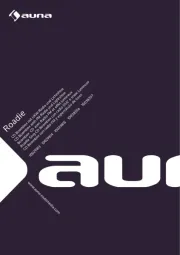
28 Juli 2025

26 Juli 2025

24 Juli 2025

24 Juli 2025

24 Juli 2025

21 Juli 2025
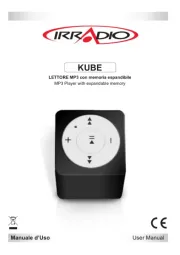
21 Juli 2025

21 Juli 2025

20 Juli 2025
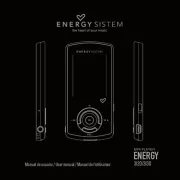
20 Juli 2025