Netgear ReadyNAS OS 6 Bedienungsanleitung
Lies die bedienungsanleitung für Netgear ReadyNAS OS 6 (179 Seiten) kostenlos online; sie gehört zur Kategorie IM. Dieses Handbuch wurde von 50 Personen als hilfreich bewertet und erhielt im Schnitt 4.5 Sterne aus 25.5 Bewertungen. Hast du eine Frage zu Netgear ReadyNAS OS 6 oder möchtest du andere Nutzer dieses Produkts befragen? Stelle eine Frage
Seite 1/179

Software Manual
ReadyNAS OS 6.10
NETGEAR, Inc.
350 E. Plumeria DriveMay 2019
San Jose, CA 95134, USA202-11207-18

Support
Thank you for purchasing this NETGEAR product. You can visit www.netgear.com/support
to register your product, get help, access the latest downloads and user manuals, and
join our community. We recommend that you use only ofcial NETGEAR support
resources.
Trademarks
©NETGEAR, Inc., NETGEAR and the NETGEAR Logo are trademarks of NETGEAR, Inc.
Any non-NETGEAR trademarks are used for reference purposes only.
Compliance
For regulatory compliance information, visit http://www.netgear.com/about/regulatory.
See the regulatory compliance document before connecting the power supply.
2
ReadyNAS OS 6.10

Contents
Chapter 1 Getting Started
Start Using Your ReadyNAS System.................................................10
Additional Documentation................................................................10
Supported ReadyNAS Systems.........................................................11
Supported Operating Systems.........................................................12
Supported Browsers...........................................................................12
Diskless Systems.................................................................................13
Basic Installation.................................................................................13
Upgrade Pre-6.2 ReadyNAS Firmware for Use With
ReadyCLOUD 14......................................................................................
Discover and Set Up Your ReadyNAS Using ReadyCLOUD.........16
Local Setup Wizard.............................................................................17
Admin Page.........................................................................................18
Access the Local Admin Page...........................................................20
Register Your System.........................................................................20
Five Levels of Protection....................................................................21
The ReadyNAS Community...............................................................22
Safe Mode...........................................................................................22
Chapter 2 Volume Conguration
Basic Volume and RAID Concepts...................................................24
Volumes 24...........................................................................................
RAID 24.................................................................................................
ReadyTIER, Tiers, Data, and Metadata.............................................28
Manage Volumes................................................................................29
Change RAID Mode.......................................................................29
View the Status of a Volume.........................................................31
Congure the Checksum Function..............................................33
Format Disks...................................................................................34
Create and Encrypt a Volume......................................................35
Delete a Volume.............................................................................36
Name a USB Drive..........................................................................38
Expand Storage Capacity.............................................................39
Add Protection to a Volume.........................................................42
Add Protection to a Flex-RAID Volume.......................................43
Add a Group to a Flex-RAID Volume..........................................44
3
Produktspezifikationen
| Marke: | Netgear |
| Kategorie: | IM |
| Modell: | ReadyNAS OS 6 |
Brauchst du Hilfe?
Wenn Sie Hilfe mit Netgear ReadyNAS OS 6 benötigen, stellen Sie unten eine Frage und andere Benutzer werden Ihnen antworten
Bedienungsanleitung IM Netgear

9 September 2024

13 August 2024

10 August 2024

7 August 2024

5 August 2024

5 August 2024

3 August 2024

2 August 2024

31 Juli 2024

30 Juli 2024
Bedienungsanleitung IM
- Infortrend
- Dell
- Sitecom
- LG
- HP
- Lenovo
- Seagate
- Medion
- Asustor
- Abus
- Toshiba
- Apple
- LaCie
- Samsung
- SanDisk
Neueste Bedienungsanleitung für -Kategorien-
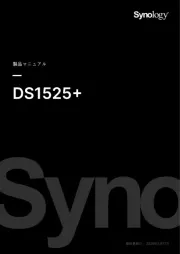
11 Juni 2025
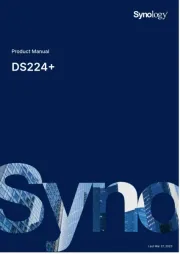
2 Juni 2025

14 Oktober 2024

11 Oktober 2024

10 Oktober 2024

6 Oktober 2024

4 Oktober 2024

3 Oktober 2024

3 Oktober 2024

2 Oktober 2024