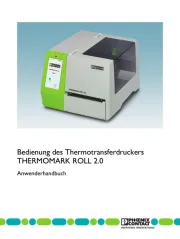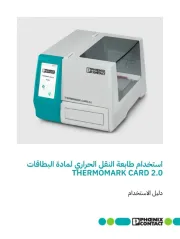OKI B8300n Bedienungsanleitung
Lies die bedienungsanleitung für OKI B8300n (95 Seiten) kostenlos online; sie gehört zur Kategorie Drucker. Dieses Handbuch wurde von 45 Personen als hilfreich bewertet und erhielt im Schnitt 5.0 Sterne aus 23 Bewertungen. Hast du eine Frage zu OKI B8300n oder möchtest du andere Nutzer dieses Produkts befragen? Stelle eine Frage
Seite 1/95

B8300
USER’S GUIDE
59305901
59305901
59305901
5930590159305901

1 — CONTENTS
Part Names and Functions . . . . . . . . . . . . . . . . . . . . . . . . . . . . . . . . . . . . . . . . . . . . . . . . . . . . . . 13
Exterior . . . . . . . . . . . . . . . . . . . . . . . . . . . . . . . . . . . . . . . . . . . . . . . . . . . . . . . . . . . . . . . . . . 13
Interior . . . . . . . . . . . . . . . . . . . . . . . . . . . . . . . . . . . . . . . . . . . . . . . . . . . . . . . . . . . . . . . . . . . 14
Part names and functions. . . . . . . . . . . . . . . . . . . . . . . . . . . . . . . . . . . . . . . . . .
Peripheral devices. . . . . . . . . . . . . . . . . . . . . . . . . . . . . . . . . . . . . . . . . . . . .
Operation panel of the main unit . . . . . . . . . . . . . . . . . . . . . . . . . . . . . . . . . . . .
Menu group and Key explanations
main unit operation panel . . . . . . . . . . . . . . . . . . . . . . . . . . . . . . . . . . . . . . . . .
Cancelling a print job and deleting print data. . . . . . . . . . . . . . . . . . . . . . . . . .
To delete print data of a reserved job
(jobs stored in the printer) . . . . . . . . . . . . . . . . . . . . . . . . . . . . . . . . . . . . . . . . .
Loading Paper . . . . . . . . . . . . . . . . . . . . . . . . . . . . . . . . . . . . . . . . . . . . . . . . . . .
Loading paper in paper tray 1 . . . . . . . . . . . . . . . . . . . . . . . . . . . . . . . . . . . .
Changing the paper size in paper tray 1. . . . . . . . . . . . . . . . . . . . . . . . . . . .
Specifications of paper trays . . . . . . . . . . . . . . . . . . . . . . . . . . . . . . . . . . . . . . .
Applicable plain paper . . . . . . . . . . . . . . . . . . . . . . . . . . . . . . . . . . . . . . . . . . . .
Applicable special paper . . . . . . . . . . . . . . . . . . . . . . . . . . . . . . . . . . . . . . . . . .
Setting the paper size and type from the operation panel on the main printer
Loading paper in the multi-purpose drawer . . . . . . . . . . . . . . . . . . . . . . . .
Fusing unit pressure adjusting levers . . . . . . . . . . . . . . . . . . . . . . . . . . . . .
Loading transparency film . . . . . . . . . . . . . . . . . . . . . . . . . . . . . . . . . . . . . .
Loading paper in the stand/3 x 500 sheet paper drawer . . . . . . . . . . . . . .
Loading paper in the stand/MPD and 2000 sheet paper drawer . . . . . . . .
Storage of supplies. . . . . . . . . . . . . . . . . . . . . . . . . . . . . . . . . . . . . . . . . . . . . . .
Supply list . . . . . . . . . . . . . . . . . . . . . . . . . . . . . . . . . . . . . . . . . . . . . . . . . . . . . .
Adding toner . . . . . . . . . . . . . . . . . . . . . . . . . . . . . . . . . . . . . . . . . . . . . . . . . . . .
Developer cartridge replacement. . . . . . . . . . . . . . . . . . . . . . . . . . . . . . . . . . . .
Printing from a computer . . . . . . . . . . . . . . . . . . . . . . . . . . . . . . . . . . . . . . . . . . . . .
Connecting this machine as a local printer . . . . . . . . . . . . . . . . . . . . . . . . .
Software for Windows. . . . . . . . . . . . . . . . . . . . . . . . . . . . . . . . . . . . . . . . . . . . .
Installing printer drivers and utilities . . . . . . . . . . . . . . . . . . . . . . . . . . . . . . . . . . .
Uninstalling printer drivers and printer utilities . . . . . . . . . . . . . . . . . . . . . . . .
Plug and play or Add Printer Wizard . . . . . . . . . . . . . . . . . . . . . . . . . . . . . . . . . . . .
Setting drivers using Windows . . . . . . . . . . . . . . . . . . . . . . . . . . . . . . . . . . . . . . . .
Printer configuration through a network. . . . . . . . . . . . . . . . . . . . . . . . . . . . . . . . .
Web page items and functions . . . . . . . . . . . . . . . . . . . . . . . . . . . . . . . . . . . . . . . .
Access setup . . . . . . . . . . . . . . . . . . . . . . . . . . . . . . . . . . . . . . . . . . . . . . . . .
Job control. . . . . . . . . . . . . . . . . . . . . . . . . . . . . . . . . . . . . . . . . . . . . . . . . . . . . . . . .
Job control operation. . . . . . . . . . . . . . . . . . . . . . . . . . . . . . . . . . . . . . . . . . .
Hold job list . . . . . . . . . . . . . . . . . . . . . . . . . . . . . . . . . . . . . . . . . . . . . . . . . . . . .
Printer account control . . . . . . . . . . . . . . . . . . . . . . . . . . . . . . . . . . . . . . . . . . . .
Using the printer with a Macintosh . . . . . . . . . . . . . . . . . . . . . . . . . . . . . . . . . . . . .
Installing the utilities . . . . . . . . . . . . . . . . . . . . . . . . . . . . . . . . . . . . . . . . . . . . .
Selecting the printer . . . . . . . . . . . . . . . . . . . . . . . . . . . . . . . . . . . . . . . . . . . . . .

CONTENTS — 2
g y p p g 5
Key operator programs . . . . . . . . . . . . . . . . . . . . . . . . . . . . . . . . . . . . . . . . . . . . . . . . . . . . . . . . . 52
Account control . . . . . . . . . . . . . . . . . . . . . . . . . . . . . . . . . . . . . . . . . . . . . . . . . . . . . . . . . . . . 52
Energy save . . . . . . . . . . . . . . . . . . . . . . . . . . . . . . . . . . . . . . . . . . . . . . . . . .
Operator panel settings . . . . . . . . . . . . . . . . . . . . . . . . . . . . . . . . . . . . . . . . . . .
Device settings . . . . . . . . . . . . . . . . . . . . . . . . . . . . . . . . . . . . . . . . . . . . . . .
Key operator code change . . . . . . . . . . . . . . . . . . . . . . . . . . . . . . . . . . . . . . . . .
Default settings . . . . . . . . . . . . . . . . . . . . . . . . . . . . . . . . . . . . . . . . . . . . . . .
Interface settings. . . . . . . . . . . . . . . . . . . . . . . . . . . . . . . . . . . . . . . . . . . . . .
Network settings . . . . . . . . . . . . . . . . . . . . . . . . . . . . . . . . . . . . . . . . . . . . . . . . .
Initialize/store settings . . . . . . . . . . . . . . . . . . . . . . . . . . . . . . . . . . . . . . . . . . .
Key Operator Code . . . . . . . . . . . . . . . . . . . . . . . . . . . . . . . . . . . . . . . . . . . . . . .
Troubleshooting and maintenance . . . . . . . . . . . . . . . . . . . . . . . . . . . . . . . . . . . . . . . .
Misfeed removal . . . . . . . . . . . . . . . . . . . . . . . . . . . . . . . . . . . . . . . . . . . . . . . . .
General misfeed removal procedure . . . . . . . . . . . . . . . . . . . . . . . . . . . . . . . . .
Misfeed in the paper feed area . . . . . . . . . . . . . . . . . . . . . . . . . . . . . . . . . . . . .
Misfeed in paper tray 1 . . . . . . . . . . . . . . . . . . . . . . . . . . . . . . . . . . . . . . . . .
Misfeed in multi-purpose drawer . . . . . . . . . . . . . . . . . . . . . . . . . . . . . . . . .
Misfeed in the stand/3 x 500 sheet paper drawer . . . . . . . . . . . . . . . . . . .
Misfeed in the stand/MPD and 2000 sheet paper drawer . . . . . . . . . . . . .
Misfeed in the transport area, fusing area and exit area . . . . . . . . . . . . . .
Misfeed in the duplex module . . . . . . . . . . . . . . . . . . . . . . . . . . . . . . . . . . .
Misfeed in the bypass tray . . . . . . . . . . . . . . . . . . . . . . . . . . . . . . . . . . . . . .
Troubleshooting . . . . . . . . . . . . . . . . . . . . . . . . . . . . . . . . . . . . . . . . . . . . . . . . .
Duplex module . . . . . . . . . . . . . . . . . . . . . . . . . . . . . . . . . . . . . . . . . . . . . . . . . . . . . .
Part names . . . . . . . . . . . . . . . . . . . . . . . . . . . . . . . . . . . . . . . . . . . . . . . . . .
Specifications . . . . . . . . . . . . . . . . . . . . . . . . . . . . . . . . . . . . . . . . . . . . . . . .
Loading paper in the bypass tray . . . . . . . . . . . . . . . . . . . . . . . . . . . . . . . . .
Setting the printer driver for duplex module, bypass tray and exit tray . .
Troubleshooting the duplex module . . . . . . . . . . . . . . . . . . . . . . . . . . . . . . . . .
Mail-bin stacker . . . . . . . . . . . . . . . . . . . . . . . . . . . . . . . . . . . . . . . . . . . . . . . . . . . . .
Part names . . . . . . . . . . . . . . . . . . . . . . . . . . . . . . . . . . . . . . . . . . . . . . . . . . .
Specifications . . . . . . . . . . . . . . . . . . . . . . . . . . . . . . . . . . . . . . . . . . . . . . . .
Specifying mail bins to receive printed output . . . . . . . . . . . . . . . . . . . . . .
Misfeed in the mail-bin stacker . . . . . . . . . . . . . . . . . . . . . . . . . . . . . . . . . . . . .
Finisher . . . . . . . . . . . . . . . . . . . . . . . . . . . . . . . . . . . . . . . . . . . . . . . . . . . . . . . . . . . .
Part names . . . . . . . . . . . . . . . . . . . . . . . . . . . . . . . . . . . . . . . . . . . . . . . . . .
Specifications . . . . . . . . . . . . . . . . . . . . . . . . . . . . . . . . . . . . . . . . . . . . . . . .
Finisher functions . . . . . . . . . . . . . . . . . . . . . . . . . . . . . . . . . . . . . . . . . . . . .
Using the finisher functions . . . . . . . . . . . . . . . . . . . . . . . . . . . . . . . . . . . . .
Staple cartridge replacement . . . . . . . . . . . . . . . . . . . . . . . . . . . . . . . . . . . .
Checking the stapler unit . . . . . . . . . . . . . . . . . . . . . . . . . . . . . . . . . . . . . . .
Misfeed in the finisher . . . . . . . . . . . . . . . . . . . . . . . . . . . . . . . . . . . . . . . . .
Troubleshooting finisher problems . . . . . . . . . . . . . . . . . . . . . . . . . . . . . . .
Stapling position quick reference guide for duplex output . . . . . . . . . . . .
Produktspezifikationen
| Marke: | OKI |
| Kategorie: | Drucker |
| Modell: | B8300n |
Brauchst du Hilfe?
Wenn Sie Hilfe mit OKI B8300n benötigen, stellen Sie unten eine Frage und andere Benutzer werden Ihnen antworten
Bedienungsanleitung Drucker OKI

14 Oktober 2024

13 Oktober 2024

9 Oktober 2024

5 Oktober 2024

24 September 2024

11 September 2024

25 August 2024

24 August 2024

22 August 2024

21 August 2024
Bedienungsanleitung Drucker
- Microboards
- Xiaomi
- ZKTeco
- Equip
- Evolis
- StarTech.com
- Fujifilm
- Olympus
- Paxar
- Godex
- IDP
- Triumph-Adler
- Canon
- Builder
- D-Link
Neueste Bedienungsanleitung für -Kategorien-

17 Juni 2025
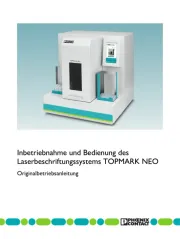
16 Juni 2025

16 Juni 2025

16 Juni 2025

14 Juni 2025

14 Juni 2025

11 Juni 2025

11 Juni 2025