Philips Sonicare for Kids HX6341 Bedienungsanleitung
Philips
Zahnbürste
Sonicare for Kids HX6341
Lies die bedienungsanleitung für Philips Sonicare for Kids HX6341 (31 Seiten) kostenlos online; sie gehört zur Kategorie Zahnbürste. Dieses Handbuch wurde von 15 Personen als hilfreich bewertet und erhielt im Schnitt 4.8 Sterne aus 8 Bewertungen. Hast du eine Frage zu Philips Sonicare for Kids HX6341 oder möchtest du andere Nutzer dieses Produkts befragen? Stelle eine Frage
Seite 1/31

Always here to help you
Question?
Contact
Philips
Question?
Contact
Philips

Congratulations on your purchase and welcome to Philips! To fully
benet from the support that Philips offers, register your product
at www.philips.com/welcome.
A Hygienic travel cap
B Brush head
C Handle with soft grip
D Power on/off button with battery charge indicator
E Interchangeable panel
F Brushing mode button with mode lights
G Charger with brush head holder
Read this user manual carefully before you use the
appliance and save it for future reference.
- Keep the charger away from water. Do not place or
store it over or near water contained in a bathtub,
washbasin, sink etc. Do not immerse the charger
in water or any other liquid. After cleaning, make
sure the charger is completely dry before you
connect it to the mains.
-
- The mains cord cannot be replaced. If the mains
cord is damaged, discard the charger. Always have
the charger replaced with one of the original type in
order to avoid a hazard.
- If the appliance is damaged in any way (brush head,
toothbrush handle and/or charger), stop using it.
- This appliance contains no serviceable parts. If the
appliance is damaged, contact the Consumer Care
Centre in your country (see chapter ‘Guarantee and
service’).
- Do not use the charger outdoors or near heated
surfaces.
- This appliance is not intended for use by persons
(including children) with reduced physical, sensory
or mental capabilities, or lack of experience and
knowledge, unless they have been given supervision
or instruction concerning use of the appliance by a
person responsible for their safety.
- Children should be supervised to ensure that they do
not play with the appliance.
- If you have had oral or gum surgery in the previous
2 months, consult your dentist before you use the
toothbrush.
- Consult your dentist if excessive bleeding occurs after
using this toothbrush or if bleeding continues to occur
after 1 week of use.
- If you have medical concerns, consult your doctor
before you use the Sonicare.
- The Sonicare toothbrush complies with the safety
standards for electromagnetic devices. If you have a
pacemaker or other implanted device, contact your
physician or the device manufacturer of the implanted
device prior to use.
- This appliance has only been designed for cleaning
teeth, gums and tongue. Do not use it for any other
purpose. Stop using the appliance and contact your
doctor if you experience any discomfort or pain.
- Do not use other brush heads than the ones
recommended by the manufacturer.
- If your toothpaste contains peroxide, baking soda
or other bicarbonate (common in whitening
toothpastes), thoroughly clean the brush head and the
handle with soap and water after each use. Otherwise
the plastic may crack.
- Do not clean brush heads, handle, charger, charger
cover or interchangeable panels in the dishwasher or
a microwave.
This Philips appliance complies with all standards regarding electromagnetic
elds (EMF). If handled properly and according to the instructions in this
user manual, the appliance is safe to use based on scientic evidence
available today.
The Sonicare For Kids comes with 3 different interchangeable panels.
,
,
For children under age 8, it is recommended that a parent or adult caregiver
perform toothbrushing.

- If you are not going to use the Sonicare for an extended period of
time, unplug the charger, clean it and store it in a cool and dry place
away from direct sunlight.
- You can store a brush head on the brushing head holder at the back of
the charger.
- Replace Sonicare brush heads every 3 months to achieve optimal
results.
- Use only Sonicare For Kids replacement brush heads.
- Do not throw away the appliance with the normal household waste
at the end of its life, but hand it in at an ofcial collection point for
recycling. By doing this, you help to preserve the environment (Fig. 11).
- The built-in rechargeable battery contains substances that may pollute
the environment. Always remove the battery before you discard and
hand in the appliance at an ofcial collection point. Dispose of the
battery at an ofcial collection point for batteries. If you have trouble
removing the battery, you can also take the appliance to a Philips service
centre. The staff of this centre will remove the battery for you and will
dispose of it in an environmentally safe way (Fig. 12).
To remove the rechargeable battery, you need a at-head (standard)
screwdriver.
Observe basic safety precautions when you follow the procedure below. Be
sure to protect your eyes, hands, ngers and the surface on which you work.
If you need service or information or if you have a problem, please visit
the Philips website at www.philips.com or contact the Philips Consumer
Care Centre in your country (you nd its phone number in the worldwide
guarantee leaet). If there is no Consumer Care Centre in your country, go
to your local Philips dealer.
The terms of the international guarantee do not cover the following:
- Brush heads
- Interchangeable panels
- Damage caused by misuse, abuse, neglect, alterations or unauthorised
repair
- Normal wear and tear, including chips, scratches, abrasions,
discolouration or fading
The Sonicare For Kids is safe to use on:
- Braces (brush heads wear out sooner when used on braces)
- Dental restorations (llings, crowns, veneers)
The toothbrush automatically starts in the default high mode.
,
- High mode: Full-strength mode designed for older/independent
brushers.
- Low mode: Reduced power mode used for training and introducing
younger children to the sonic experience.
- The KidTimer plays a congratulatory tune at the end of the pre-
determined brushing time. Additionally, the KidTimer automatically
switches off the Sonicare when the brushing cycle is complete.
- When in high mode, the KidTimer is set at 2 minutes.
- When in low mode, the KidTimer is set at 1 minute and slowly
increases to 2 minutes over time. This slow increase in brushing time
helps young children reach the dentist recommended 2 minutes of
brushing.
The KidPacer uses a short tune to alert the brusher to move to the next
brushing quadrant of the mouth. This ensures that the teeth get a thorough,
overall clean, see section ‘Brushing instructions’ in chapter ‘Using the
Sonicare For Kids’.
- The Sonicare For Kids comes with the Easy-start feature activated.
- The Easy-start feature gently increases the power over the rst 14
brushings.
- To deactivate Easy-start:
Press and hold the power on/off button for 2 seconds. You hear 1 beep to
indicate that the Easy-start feature has been deactivated.
- To activate Easy-start:
Press and hold the power on/off button for 2 seconds. You hear 2 beeps to
indicate that the Easy-start feature has been activated.
Produktspezifikationen
| Marke: | Philips |
| Kategorie: | Zahnbürste |
| Modell: | Sonicare for Kids HX6341 |
Brauchst du Hilfe?
Wenn Sie Hilfe mit Philips Sonicare for Kids HX6341 benötigen, stellen Sie unten eine Frage und andere Benutzer werden Ihnen antworten
Bedienungsanleitung Zahnbürste Philips

9 August 2025

9 August 2025

9 August 2025

9 August 2025

9 August 2025

9 August 2025

9 August 2025

9 August 2025
Bedienungsanleitung Zahnbürste
- Create
- Sogo
- Etekcity
- Conair
- Sunstar Gum
- Xblitz
- Beurer
- Nevadent
- Maxxmee
- 7Magic
- Luvion
- Solac
- Pursonic
- SMOOVV
- Eta
Neueste Bedienungsanleitung für -Kategorien-

6 August 2025

29 Juli 2025

29 Juli 2025

26 Juli 2025

25 Juli 2025
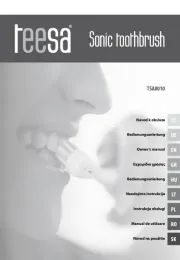
25 Juli 2025

25 Juli 2025

24 Juli 2025
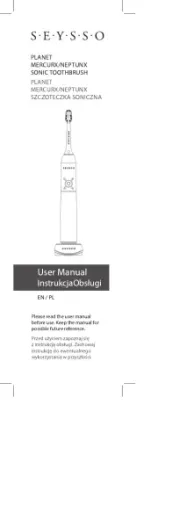
24 Juli 2025

24 Juli 2025

