Pioneer DEH-P8200R Bedienungsanleitung
Lies die bedienungsanleitung für Pioneer DEH-P8200R (124 Seiten) kostenlos online; sie gehört zur Kategorie Autoradio. Dieses Handbuch wurde von 49 Personen als hilfreich bewertet und erhielt im Schnitt 4.8 Sterne aus 25 Bewertungen. Hast du eine Frage zu Pioneer DEH-P8200R oder möchtest du andere Nutzer dieses Produkts befragen? Stelle eine Frage
Seite 1/124

Multi-CD control High power CD player
with RDS tuner
Syntoniseur RDS et lecteur de CD, “Puissance élevée”,
avec contrôleur pour lecteur de CD á chargeur
Operation Manual
DEH-P8200R
Mode d’emploi
ENGLISH FRANÇAIS ESPAÑOL

1
Contents
Dear Customer ............................................ 3
Key Finder .................................................... 4
-Head Unit
-Remote Controller
Before Using This Product ...................... 5
About This Product .......................................... 5
About This Manual ............................................ 5
Important .......................................................... 5
About the Demo Mode ...................................... 5
-Reverse Demo
-Feature Demo
Precaution .......................................................... 6
After-sales Service for Pioneer Products .......... 6
When using the 50-Disc Type
Multi-CD Player ........................................ 6
Remote Controller and Care .................... 7
Using the Remote Controller ............................ 7
-Switching the Mode
Batteries ............................................................ 7
Basic Operation ........................................ 8
To Listen to Music ............................................ 8
Basic Operation of Tuner ................................ 10
-Manual and Seek Tuning
-Preset Tuning
-Band
Basic Operation of Built-in CD Player .......... 11
-Switching the Display
-Open
-Track Search and Fast Forward/Reverse
-Disc Loading Slot
-Eject
Basic Operation of Multi-CD Player .............. 13
-Track Search and Fast Forward/Reverse
-Disc Search
-Disc Number Search
(for 6-Disc, 12-Disc types)
Corresponding Display Indications
and Buttons................................................ 14
Entering the Function Menu ............................ 14
Function Menu Functions ................................ 15
Entering the Detailed Setting Menu ................ 17
Detailed Setting Menu Functions .................... 18
Tuner Operation ...................................... 19
-Local Seek Tuning (LOCAL)
-Best Stations Memory (BSM)
Using RDS Functions .............................. 20
PTY Function .................................................. 20
-Searching the PTY
-PTY Alarm
-Canceling Announcements
Display Modes ................................................ 23
TA Function .................................................... 23
-Activating/Deactivating the TA Function
-Canceling Traffic Announcements
-Adjusting the TA Volume
Radio Text ...................................................... 25
-Radio Text Display
-Storing Radio Text in Memory
-Recalling Preset Radio Text
Using the Built-in CD Player .................. 27
-Repeat Play (RPT)
-Random Play (RDM)
-Scan Play (T.SCAN)
-Pause (PAUSE)
-Disc Title Input (TITLE)
Using Multi-CD Players .......................... 29
-Repeat Play (PMODE)
-Random Play (RDM)
-Scan Play (SCAN)
-Pause (PAUSE)
ITS (Instant Track Selection) .......................... 31
-ITS Programming (ITS)
-ITS Play (ITS-P)
-Erase a Track Program
-Erase a Disc Program
Disc Title ........................................................ 33
-Disc Title Input (TITLE)
-Selecting Discs by Disc Title List
(T.LIST)
-Displaying Disc Title
Compression and DBE (COMP) .................... 35
-COMP/DBE ON/OFF Switching
CD TEXT Function (for CD TEXT
compatible type) ...................................... 36
-Title Display Switching
-Title Scroll

Audio Adjustment .................................... 37
Selecting the Equalizer Curve ........................ 37
Entering the Audio Menu ................................ 37
Audio Menu Functions .................................... 38
-Balance Adjustment (Fad)
-Equalizer Curve Adjustment
(EQ-Low/Mid/High)
-Equalizer Curve Fine Adjustment
-Loudness Adjustment (Loud)
-Subwoofer Output (Sub-W1)
-Subwoofer Setting Adjustment (Sub-W2)
-Non Fading Output (NonFad)
-Non Fading Output Level Adjustment
(NonFad)
-High Pass Filter (HPF)
-Front Image Enhancer Function (FIE)
-Source Level Adjustment (SLA)
Detaching and Replacing
the Front Panel .................................. 45
Theft Protection .............................................. 45
-Detaching the Front Panel
-Replacing the Front Panel
-Warning Tone
Initial Setting ............................................ 46
Entering the Initial Setting Menu .................... 46
Initial Setting Menu Functions ........................ 47
- Setting the Time (CLOCK)
- Setting the Warning Tone (WARN)
-Switching the AUX Mode (AUX)
-Setting the Dimmer (DIM)
-Selecting the Brightness (BRIGHT)
-Setting the Rear Speaker Lead and
Subwoofer Controller (SW)
-Switching the Muting or Handsfree
Telephoning (TEL 1)
-Switching the Telephone Standby (TEL 2)
-Switching the Motion Screen (DISP)
DFS Alarm Function ................................ 51
Activating the DFS Alarm Feature
(ALARM) ................................................ 51
Setting Entry Delay Time (DELAY) .............. 51
Activating Internal Speaker ON/OFF (SP) .... 52
-Speaker Volume Output Adjustment
(T.VOL)
Selecting Door Switching Systems
(DOOR) .................................................... 53
-Door System Confirmation
Operation of “DFS Alarm” ............................ 54
Arming Alarm ................................................ 54
Disarming Alarm ............................................ 54
Entry Detection .............................................. 54
Other Functions ........................................ 55
Displaying the Time ........................................ 55
Switching the Entertainment Display .............. 55
Using the PGM Button (PGM) ........................ 56
-Setting the PGM Button
-Using the PGM Button
Using the AUX Source .................................... 57
-Selecting the AUX Source
-AUX Title Input (TITLE)
Using the Telephone Muting and Handsfree
Telephoning Function .............................. 58
-Telephone Muting Function
-Handsfree Telephoning Function
CD Player and Care .................................. 59
Precaution ........................................................ 59
Built-in CD Player’s Error Message .............. 59
Specifications .......................................... 60
2
ENGLISH ESPAÑOL DEUTSCH FRANÇAIS ITALIANO NEDERLANDS
Produktspezifikationen
| Marke: | Pioneer |
| Kategorie: | Autoradio |
| Modell: | DEH-P8200R |
Brauchst du Hilfe?
Wenn Sie Hilfe mit Pioneer DEH-P8200R benötigen, stellen Sie unten eine Frage und andere Benutzer werden Ihnen antworten
Bedienungsanleitung Autoradio Pioneer

2 August 2025

2 August 2025

2 August 2025

2 August 2025

2 August 2025

2 August 2025

2 August 2025

2 August 2025

2 August 2025

2 August 2025
Bedienungsanleitung Autoradio
- Vieta
- SPC
- Orava
- Sevic
- Majestic
- Phonocar
- Sanyo
- PNI
- Biltema
- Volvo
- RetroSound
- Tamashi
- Kenwood
- Trevi
- Eclipse
Neueste Bedienungsanleitung für -Kategorien-

5 August 2025

4 August 2025

4 August 2025

4 August 2025

4 August 2025

4 August 2025
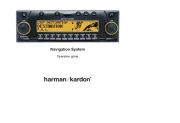
4 August 2025
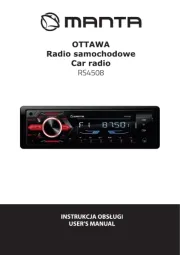
27 Juli 2025

27 Juli 2025

27 Juli 2025