Prestigio MultiPad 4 PRO QUAD 8.0 3G Bedienungsanleitung
Lies die bedienungsanleitung für Prestigio MultiPad 4 PRO QUAD 8.0 3G (105 Seiten) kostenlos online; sie gehört zur Kategorie Tablette. Dieses Handbuch wurde von 21 Personen als hilfreich bewertet und erhielt im Schnitt 4.6 Sterne aus 11 Bewertungen. Hast du eine Frage zu Prestigio MultiPad 4 PRO QUAD 8.0 3G oder möchtest du andere Nutzer dieses Produkts befragen? Stelle eine Frage
Seite 1/105

EN
Quick Start Guide
Prestigio MultiPad
Open your package
• PrestigioMultiPad • Travelcharger
• Pouch • USBcable
• OTGcable • Quickstartguide
• Legalandsafetynotices • Warrantycard
Your tablet at a glance
1
2
3
5 6 7 8 9
1112
4
10
1Frontcamera 7Microphone
2Powerbutton 8MicroUSBport
3Volumebutton 9Rearcamera
4Touchscreen 10 Speaker
5Memorycardslot 11 Headsetjack
6SIMcardslot 12 Resethole

EN
Quick Start Guide
Prestigio MultiPad
Buttons
Button Definition Function
Power • Pressandholdtopoweronoroffyourtablet.
• Presstolockorunlockthescreendisplay.
Volume • Presstoadjustthevolume.
Back • Taptoreturntothepreviousscreen.
• Taptohidetheonscreenkeyboardwhenitisopened.
Home • Taptoreturnto omescreen.H
Recentapp • Taptoopenthelistofrecentapps.
Listmenu • Taptoopenthelistmenu.
Getting started
1.Insertamemorycard. 2.InsertyourSIMcard.
(OnlyusestandardSIMcard)
3.Pressandholdthepowerkeytopoweronyourtablet.
Charging your tablet
ConnectyourtablettoapoweroutletbyusingtheincludedUSBcableandtravelcharger.

EN
Quick Start Guide
Prestigio MultiPad
Make a call
Useoneofthefollowingmethods:
»Tap toopenthedialpad,enterthenumberdirectly.Tap .
»Tap toopenthecontactlist,selectacontact.Tapthenumbertomakeacall.
Home screen
YourHomescreenisthestartingpointtoaccessallyourtablet’sfeatures.Homescreencan
havemultiplepanels.Toviewotherpanels,swipeleftorright.
Add an app icon to home screen
OnHomescreen,tap toopenthelistmenu,tapandholdanapplicationicon,andthen
dragitintoapanelpreview.
Set wallpaper
1.TapandholdtheblankareaonHomescreen.
2.Selectoneofthefollowing: , or .Gallery Live wallpapers, Video wallpaper Wallpapers
3.Selectanimageandtap .Or,selectanimage,resizeitbydraggingtheframe,Set wallpaper
andthentap .OK
Use your apps
Open an app
• OnHomescreenorthemainmenu,tapanappicontoopenit.
Connect to the Internet
YourtabletconnectstotheInternetwhenevernecessary,usingaWi-Finetwork(ifavailable)or
yourmobileoperator'sdataconnection.
Turn on or off data connection
Youcanuseyourmobileoperator'sdataconnection.Someappsandservicesmaytransferdata
overyourmobileoperator'scellularnetwork,whichmayresultinadditionalfees.Contactyour
mobileoperatorfordetails.
1.OnHomescreenorthelistmenu,tap .Settings
2.Tap > > .More... Mobile networks Data enabled
3.Taptoturnonoroffdataconnection.
Connect to a wireless network
ConnectthedevicetoaWi-FinetworktousetheInternetorsharemediafileswithother
devices.TouseWi-Fi,youneedaccesstoawirelesspointorhotspot.
1.OnHomescreenorthelistmenu,tap ,andthentap toturniton.Settings Wi-Fi
2.DetectedWi-FinetworkswillbelistedintheWi-Finetworkssection.
3.TapthedesiredWi-Finetworkyouwanttoconnectto.
Ifyouselectasecurednetwork,youwillbeaskedtoenterthenetworkkeyorpassword.
Produktspezifikationen
| Marke: | Prestigio |
| Kategorie: | Tablette |
| Modell: | MultiPad 4 PRO QUAD 8.0 3G |
Brauchst du Hilfe?
Wenn Sie Hilfe mit Prestigio MultiPad 4 PRO QUAD 8.0 3G benötigen, stellen Sie unten eine Frage und andere Benutzer werden Ihnen antworten
Bedienungsanleitung Tablette Prestigio

21 Juni 2025
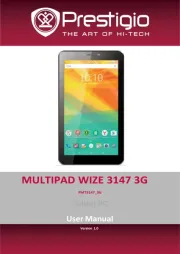
20 Juni 2025
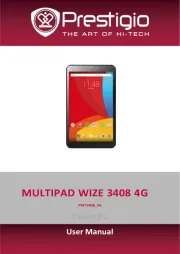
20 Juni 2025
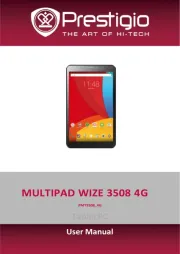
20 Juni 2025

29 August 2024

29 August 2024

29 August 2024

29 August 2024

29 August 2024

29 August 2024
Bedienungsanleitung Tablette
- Essentiel B
- Konrow
- Nokia
- Aluratek
- Microsoft
- Aqprox
- Vivitar
- Acer
- RugGear
- Empire Electronix
- Realme
- Empire
- Bluebird
- Panasonic
- RCA
Neueste Bedienungsanleitung für -Kategorien-

7 August 2025

6 August 2025

5 August 2025

4 August 2025

4 August 2025
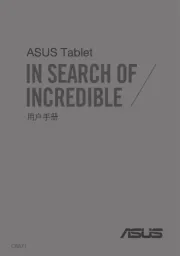
4 August 2025
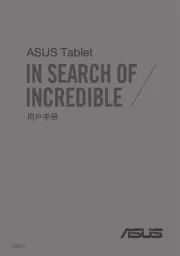
4 August 2025
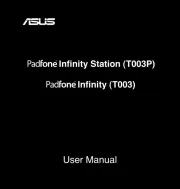
4 August 2025
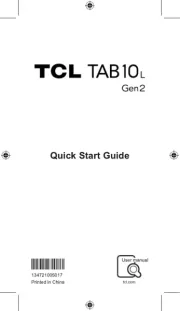
3 August 2025

2 August 2025