Samsung HW-Q995D Bedienungsanleitung
Samsung
Nicht kategorisiert
HW-Q995D
Lies die bedienungsanleitung für Samsung HW-Q995D (31 Seiten) kostenlos online; sie gehört zur Kategorie Nicht kategorisiert. Dieses Handbuch wurde von 90 Personen als hilfreich bewertet und erhielt im Schnitt 3.7 Sterne aus 45.5 Bewertungen. Hast du eine Frage zu Samsung HW-Q995D oder möchtest du andere Nutzer dieses Produkts befragen? Stelle eine Frage
Seite 1/31

© 2024 Samsung Electronics Co., Ltd. All rights reserved.
User Guide
HW-Q990D / HW-Q995D
To receive more complete service, please register your product at
www.samsung.com/register
Figures and illustrations in this User Manual are pro for vided reference
only and may differ from actual product appearance.

ENG - 2
CONTENTS
01 Checking the Components 3
02 Product Overview 4
Top Panel of the Soundbar. . . . . . . . . . . . . . . . . . . . . . . . . . . . . . . . . . 4
Bottom Panel of the Soundbar . . . . . . . . . . . . . . . . . . . . . . . . . . . . . .4
03 Using the Soundbar Remote Control 5
Inserting Batteries before using the Remote Control (AAA
batteries X 2). . . . . . . . . . . . . . . . . . . . . . . . . . . . . . . . . . . . . . . . . . . . . .5
How to Use the Remote Control . . . . . . . . . . . . . . . . . . . . . . . . . . . . . 5
Setting the (Sound Control). . . . . . . . . . . . . . . . . . . . . . . . . . . . . 6
Using the Hidden Buttons (Buttons with more than one
function). . . . . . . . . . . . . . . . . . . . . . . . . . . . . . . . . . . . . . . . . . . . . . . . . . 7
Output specications for the different sound effect modes. . . . 7
Adjusting the Soundbar volume with a TV remote control . . . . .8
04 Connecting the Soundbar 9
Connecting the power and units . . . . . . . . . . . . . . . . . . . . . . . . . . . . 9
‒ Recommended Speaker Layout . . . . . . . . . . . . . . . . . . . . . . . . . 10
‒ Surround speaker mode. . . . . . . . . . . . . . . . . . . . . . . . . . . . . . . . 10
‒ Manually connecting the Subwoofer or Surround Speakers 11
‒ LED Indicator Lights on the Rear of Subwoofer and Surround
Speakers . . . . . . . . . . . . . . . . . . . . . . . . . . . . . . . . . . . . . . . . . . . . . 12
05 Connecting to a TV 13
Connecting the TV that supports HDMI ARC (Audio Return
Channel). . . . . . . . . . . . . . . . . . . . . . . . . . . . . . . . . . . . . . . . . . . . . . . . . 13
Connecting using an Optical Cable . . . . . . . . . . . . . . . . . . . . . . . . . 14
Connecting via Bluetooth . . . . . . . . . . . . . . . . . . . . . . . . . . . . . . . . . 15
Connecting via Wi-Fi . . . . . . . . . . . . . . . . . . . . . . . . . . . . . . . . . . . . . . 16
Using the Q-Symphony Function . . . . . . . . . . . . . . . . . . . . . . . . . . . 17
Using the SpaceFit Sound . . . . . . . . . . . . . . . . . . . . . . . . . . . . . . . . . 18
06 Connecting an External Device 19
Method 1. Connecting using an HDMI Cable (Capable of Dolby
Atmos / DTS:X decoding and playback) . . . . . . . . . . . . . . . . . . . . . 19
Method 2. Connecting using an Optical Cable . . . . . . . . . . . . . . .20
07 Connecting a Mobile Device 21
Method 1. Connecting via Bluetooth . . . . . . . . . . . . . . . . . . . . . . . . 21
Method 2. Connecting via Wi-Fi (Wireless Network). . . . . . . . . .23
Using Group Play . . . . . . . . . . . . . . . . . . . . . . . . . . . . . . . . . . . . . . . . .23
Using the SmartThings Hub . . . . . . . . . . . . . . . . . . . . . . . . . . . . . . .24
Connecting via Apple AirPlay . . . . . . . . . . . . . . . . . . . . . . . . . . . . . .24
Using the Tap Sound . . . . . . . . . . . . . . . . . . . . . . . . . . . . . . . . . . . . . .25
08 Installing the Wall Mount 26
Installation Precautions . . . . . . . . . . . . . . . . . . . . . . . . . . . . . . . . . . .26
Wallmount Components . . . . . . . . . . . . . . . . . . . . . . . . . . . . . . . . . .26
Installing the Surround Speakers on a Wall . . . . . . . . . . . . . . . . . 27
09 Installing the Soundbar in front of TV 27
Component . . . . . . . . . . . . . . . . . . . . . . . . . . . . . . . . . . . . . . . . . . . . . . 27
10 Software Update 28
Auto Update . . . . . . . . . . . . . . . . . . . . . . . . . . . . . . . . . . . . . . . . . . . . .28
USB Update . . . . . . . . . . . . . . . . . . . . . . . . . . . . . . . . . . . . . . . . . . . . . .28
Security updates information . . . . . . . . . . . . . . . . . . . . . . . . . . . . . .28
Initialization . . . . . . . . . . . . . . . . . . . . . . . . . . . . . . . . . . . . . . . . . . . . .29
11 Troubleshooting 29
12 Licence 31

ENG - 3
01 CHECKING THE COMPONENTS
SOUNDBAR
Soundbar Main Unit Soundbar Remote Control (AH81-15047A) /
Batteries
Subwoofer
x 2 x 4
Surround Speaker
(Left / Right)
Power Cord
(Soundbar, Subwoofer) (3903-001117)
(Surround speaker) (3903-001295)
HDMI Cable (BN39-02754A)
A TYPE : 450mm
x 2 x 2
(M4 x L10)
Wall Mount Guide (AH81-15186A) Holder-Screw (AH61-04110A) Screw (6001-001202)
x 2 x 4
Bracket-Wall Mount (AH61-04119A) Rubber-Foot (BN67-00398L)
• For more information about the power supply and power consumption, refer to the label attached to the product. (Label: Rear of the Soundbar
Main Unit)
• To purchase additional components or optional cables, contact a Samsung Service Center or Samsung Customer Care.
• For more information about the wallmount or rubber-foot, see pages ~28.26
• Design, specications, and App screen are subject to change without prior notice.
• The appearance of the accessories may differ slightly from the illustrations above.
• Samsung Electronics Co., Ltd reserves the right to change the specications without notice.
• Weight and dimensions are approximate.
Produktspezifikationen
| Marke: | Samsung |
| Kategorie: | Nicht kategorisiert |
| Modell: | HW-Q995D |
| Unterstützte Audioformate: | AAC, AIFF, ALAC, FLAC, MP3, OGG, WAV |
| WLAN: | Ja |
| Bluetooth: | Ja |
| Bluetooth-Version: | 5.2 |
| Breite: | 1232 mm |
| Tiefe: | 138 mm |
| Produktfarbe: | Black, Graphite |
| Übertragungstechnik: | Verkabelt & Kabellos |
| Höhe: | 69.5 mm |
| RMS-Leistung: | - W |
| Equalizer: | Ja |
| Verpackungsbreite: | 139 mm |
| Verpackungstiefe: | 277 mm |
| Verpackungshöhe: | 595 mm |
| Paketgewicht: | 28200 g |
| Fernbedienung enthalten: | Ja |
| Anzahl HDMI-Anschlüsse: | 3 |
| Anzahl der Lautsprecher: | 11 |
| Stromverbrauch (Standby): | 0.5 W |
| Audio Kanäle: | 11.1.4 Kanäle |
| Wandmontageset: | Ja |
| Nachtmodus: | Ja |
| Apple AirPlay 2-Unterstützung: | Ja |
| Eingebaute Audio-Decoder: | Dolby Atmos, Dolby Digital Plus, Dolby TrueHD |
| Technologie mit hohem Dynamikbereich (HDR): | High Dynamic Range 10+ (HDR10 Plus) |
| Wandmontage: | Ja |
| Anzahl der HDMI-Ausgänge: | 1 |
| Soundbar Lautsprecher RMS Leistung: | - W |
| Gewicht Soundbar: | 77000 g |
| Stromverbrauch Soundbar: | 45 W |
| Subwoofer enthalten: | Ja |
| Breite des Subwoofers: | 220 mm |
| Tiefe des Subwoofers: | 410 mm |
| Höhe des Subwoofers: | 413 mm |
| Tieftönergewicht: | 11700 g |
| Q-Symphonie: | Ja |
| HDMI-In: | 2 |
| Subwoofer-Konnektivität: | Kabellos |
| Stromverbrauch Subwoofer: | 26 W |
| Breite des Rear-Lautsprechers: | 129.5 mm |
| Tiefe des Rear-Lautsprechers: | 140.4 mm |
| Höhe des Rear-Lautsprechers: | 201.3 mm |
| Gewicht hinterer Lautsprecher: | 3400 g |
| Spotify Connect: | Ja |
| Integierter Chromecast: | Ja |
| Equalizer Modi: | Adaptive, Game Pro, Night, Standard, Surround Sound expansion |
| SpaceFit Sound-Funktion: | Ja |
Brauchst du Hilfe?
Wenn Sie Hilfe mit Samsung HW-Q995D benötigen, stellen Sie unten eine Frage und andere Benutzer werden Ihnen antworten
Bedienungsanleitung Nicht kategorisiert Samsung

1 Juni 2025

1 Juni 2025
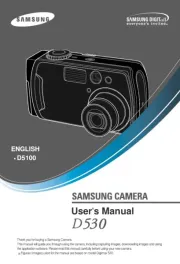
1 Juni 2025

1 Juni 2025

1 Juni 2025
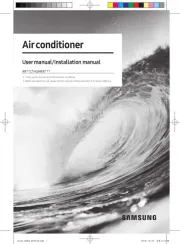
1 Juni 2025

25 November 2024

25 November 2024

25 November 2024

25 November 2024
Bedienungsanleitung Nicht kategorisiert
- Kipor
- McKenzie
- Scale Computing
- Arlo
- Vinci
- Chief
- VisionTek
- Rival
- TSC
- Blackmagic Design
- Grandstream
- Akrobat
- Chord
- Nobo
- Lowepro
Neueste Bedienungsanleitung für -Kategorien-

20 Juni 2025
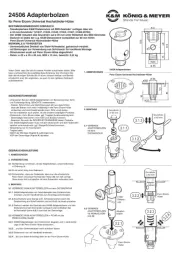
20 Juni 2025

20 Juni 2025
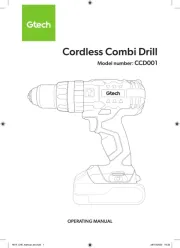
20 Juni 2025

20 Juni 2025

20 Juni 2025

20 Juni 2025
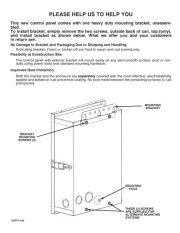
20 Juni 2025
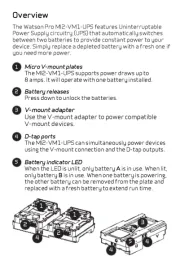
20 Juni 2025

20 Juni 2025