Samsung LS32A33W Bedienungsanleitung
Lies die bedienungsanleitung für Samsung LS32A33W (12 Seiten) kostenlos online; sie gehört zur Kategorie Fernseher. Dieses Handbuch wurde von 3 Personen als hilfreich bewertet und erhielt im Schnitt 4.3 Sterne aus 2 Bewertungen. Hast du eine Frage zu Samsung LS32A33W oder möchtest du andere Nutzer dieses Produkts befragen? Stelle eine Frage
Seite 1/12

Precautions When Using the Still Image
The still image may cause permanent damage to the TV screen.
•
Digital Ready TV: When you
select the regular screen (4:3)
mode to watch an SD-grade
digital broadcast (and the set-top
box output is 480p).
Although digital broadcasting must be in the
wide screen (16:9) HD format, broadcasters
sometimes show programs made originally
in the regular screen format (4:3) by
converting the signals into digital form, in
which case the left and right side edges of
the screen are cropped.
Do not leave the screen in pause mode for
extended periods of time as you may
experience the same problem with products
by other manufacturers.
Note : If the borders at the left, right and the
center of the screen remain fixed for
an extended period of time, the
amounts of light transmission will also
remain varied and as a result the
borders may leave traces.
•
Digital Ready TV: When you
select the wide screen (16:9)
mode to watch an SD-grade
digital broadcast (and the set-top
box output is 1080i).
•
Digital Ready TV: When the
TV receives HD-grade signals
(and the set-top box output is 1080i).
When you watch a digital HD-grade broadcast
on a regular (4:3) TV with the screen size
"16:9" or "Panorama" selected, you will be
able to watch the program but the top and
bottom edges of the screen will be cropped.
Do not leave the screen in pause mode for
extended periods of time as you may
experience the same problem with products
by other manufacturers.
Note : If the borders at the top, bottom and
the center of the screen remain fixed
for an extended period of time, the
amounts of light transmission will also
remain varied and as a result the
borders may leave traces.
Eng.qxd 6/18/04 2:36 PM Page 1
English-1

• Integrated
Digital TV
(Wide-screen): When the TV
receives SD-grade (regular)
broadcasting signals (receives
480p regular signals).
•
Digital Ready TV
(wide-screen):
digital TV: When the TV receives
SD-grade (regular) broadcasting
signals (with a set-top box).
• When you watch an analogue
(regular) broadcast on a
wide-screen TV (with the 4:3 screen
mode selected).
Although digital broadcasting must be in the
wide screen (16:9) HD format, broadcasters
sometimes show programs made originally
in the regular screen format (4:3) by
converting the signals into digital form, in
which case the left and right side edges of
the screen are cropped.
Do not leave the screen in pause mode for
extended periods of time as you may
experience the same problem with products
by other manufacturers.
Note : If the borders at the left, right and the
center of the screen remain fixed for
an extended period of time, the
amounts of light transmission will also
remain varied and as a result the
borders may leave traces.
•
When you watch a DVD, CD or a
video in wide screen (21:9) format on
a wide-screen (16:9) TV.
• When you connect a computer or a
game console to the TV and select
the 4:3 screen mode.
If you connect a DVD player, computer or a
game console to the wide-screen TV and
watch a movie or play a game in regular
(4:3) or wide (21:9) screen mode, the left
and right side edges, or the top and bottom
edges of the screen will be cropped.
Do not leave the screen in pause mode for
extended periods of time as you may
experience the same problem with products
by other manufacturers.
Note : If the borders at the left, right and the
center of the screen remain fixed for
an extended period of time, the
amounts of light transmission will also
remain varied and as a result the
borders may leave traces.
Eng.qxd 6/18/04 2:36 PM Page 2
English-2

English-3
Viewing the Control Panel
SOURCE
Displays a menu of all of the available
input sources
(TV, AV, S-Video, Component 1
Component 2, HDMI, DVI, PC)
.
You can also use the SOURC button E
on the TV’s control panel to make selection.
MENU
Press to see an on-screen menu of
your TV’s features.
-
+
Press to decrease or increase the volume.
Also used to select items on the
on-screen menu.
C/P.
Press to change channels.
Also press to highlight various items
on the on-screen menu.
(Without the Remote Control, You can
turn on TV by using the Channel buttons.)
(Power)
Press to turn the TV on and off.
Light Detecting Sensor
Adjusts brightness of screen automatically by
detecting brightness of surrounding environment.
This sensor works when Brightness Sensor is on.
Remote Control Sensor
Aims the remote control towards this spot
on the TV.
Power Indicator
Lights up when you turn the power off.
When you turn the power off after selecting On/Off
Timer, green light will appear.
- Push the buttons on the
side of the panel.
BN68-00653K-00Eng.qxd 6/30/04 9:14 AM Page 4
Produktspezifikationen
| Marke: | Samsung |
| Kategorie: | Fernseher |
| Modell: | LS32A33W |
Brauchst du Hilfe?
Wenn Sie Hilfe mit Samsung LS32A33W benötigen, stellen Sie unten eine Frage und andere Benutzer werden Ihnen antworten
Bedienungsanleitung Fernseher Samsung
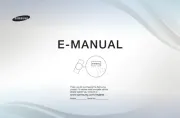
9 Juli 2025
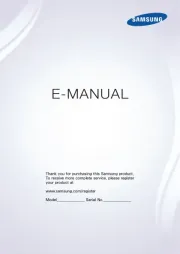
9 Juli 2025
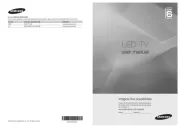
9 Juli 2025

9 Juli 2025

9 Juli 2025
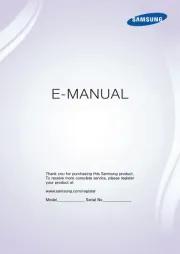
9 Juli 2025

9 Juli 2025

9 Juli 2025

9 Juli 2025

9 Juli 2025
Bedienungsanleitung Fernseher
- AYA
- Kogan
- Panasonic
- OK
- Sweex
- SunBriteTV
- Yamaha
- Casio
- Marantz
- Kernau
- Svan
- Dual
- AG Neovo
- TV STAR
- Alphatronics
Neueste Bedienungsanleitung für -Kategorien-
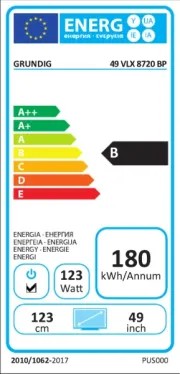
9 Juli 2025

9 Juli 2025
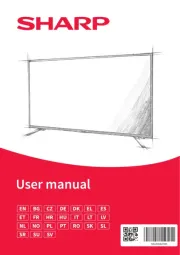
9 Juli 2025

9 Juli 2025

9 Juli 2025
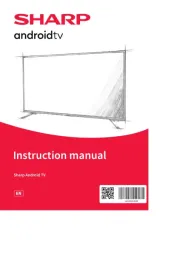
9 Juli 2025

9 Juli 2025

9 Juli 2025
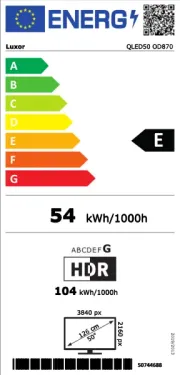
9 Juli 2025

9 Juli 2025