Samsung UE40EH6037K Bedienungsanleitung
Lies die bedienungsanleitung für Samsung UE40EH6037K (188 Seiten) kostenlos online; sie gehört zur Kategorie Fernseher. Dieses Handbuch wurde von 2 Personen als hilfreich bewertet und erhielt im Schnitt 4.3 Sterne aus 1.5 Bewertungen. Hast du eine Frage zu Samsung UE40EH6037K oder möchtest du andere Nutzer dieses Produkts befragen? Stelle eine Frage
Seite 1/188

▶
English
❑
Using the INFO button (Now & Next guide)
The display identifies the current channel and the status of certain audio-video
settings.
The Now & Next guide shows daily TV programme information for each channel
according to the broadcasting time.
N
When you press the
a
(Information) button, you can see the details of the
programme.
●
Scroll
◄
,
►
to view information for a desired programme while watching the
current channel.
●
Scroll
▲
,
▼
to view information for other channels. If you want to move to the
currently selected channel, press the ENTER
E
button.
Channel Setting
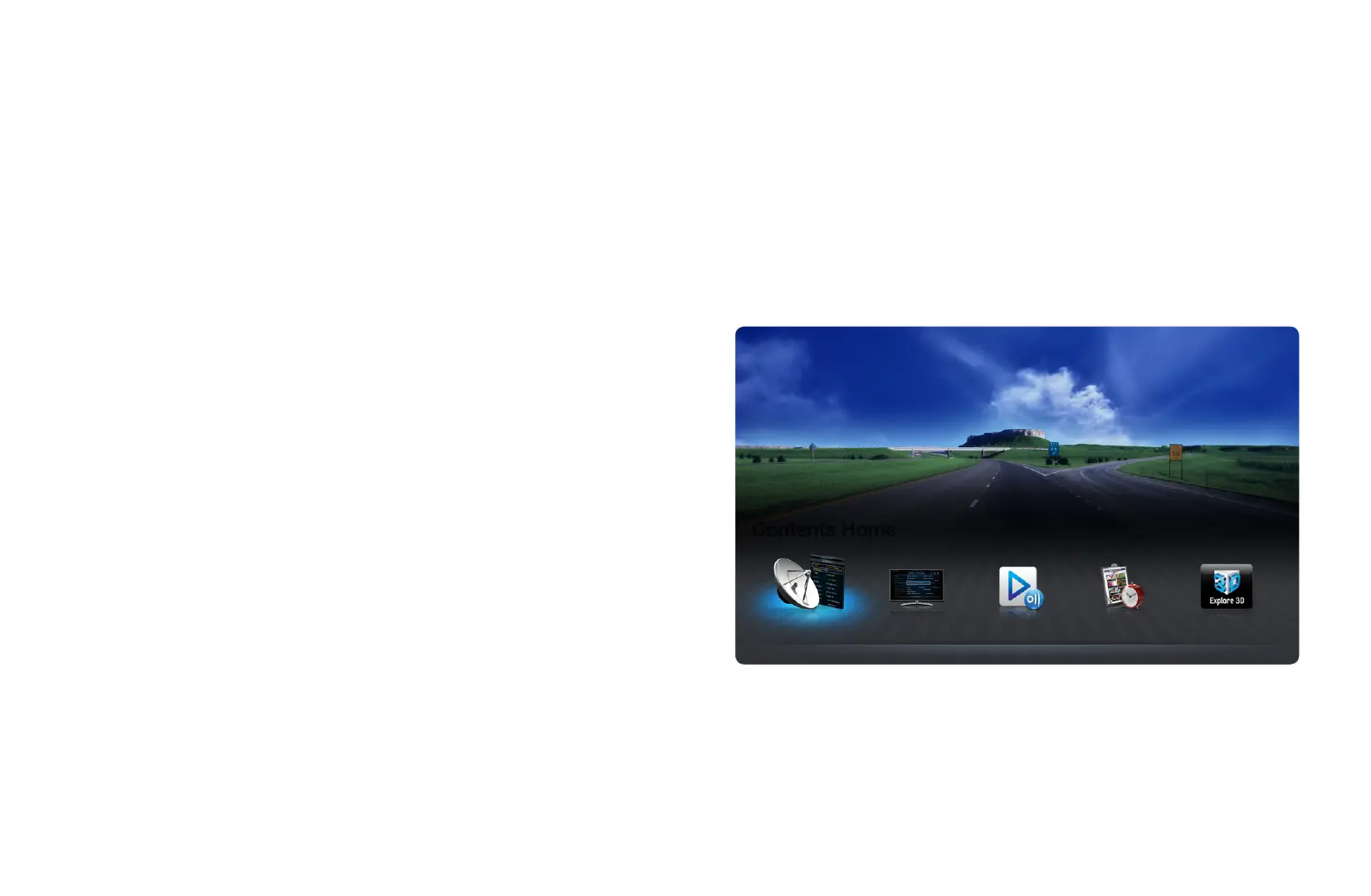
◀ ▶
❑
Using Channel menu
O
MENU
m
→
Support
→
Contents Home
→
ENTER
E
Press the CONTENT button to select the desired menu. Each screen will be
displayed.
■
Channel List
You can view channel information, All,
TV, Radio, Data/Other, Analogue or
Favourites 1-5.
N
When you press the CH LIST
button on the remote control,
Channel List screen will be
displayed at once.
Channel List Guide AllShare Play Schedule Manager
Explore 3D
Contents Home
R
Return
*
The displayed image may differ depending on the
model.
English
Produktspezifikationen
| Marke: | Samsung |
| Kategorie: | Fernseher |
| Modell: | UE40EH6037K |
Brauchst du Hilfe?
Wenn Sie Hilfe mit Samsung UE40EH6037K benötigen, stellen Sie unten eine Frage und andere Benutzer werden Ihnen antworten
Bedienungsanleitung Fernseher Samsung

15 August 2025
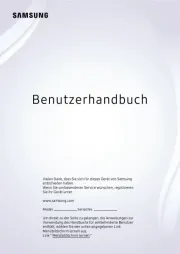
15 August 2025

15 August 2025

15 August 2025
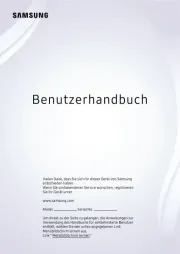
15 August 2025

15 August 2025

15 August 2025

15 August 2025

15 August 2025

15 August 2025
Bedienungsanleitung Fernseher
- Pioneer
- Strong
- Sunstech
- TIM
- Pantel
- Sanyo
- Inovia
- Palsonic
- Kernau
- Opera
- Curtis Mathes
- Thomson
- TCL
- FFalcon
- Qriom
Neueste Bedienungsanleitung für -Kategorien-

15 August 2025
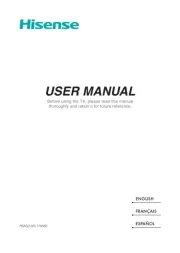
15 August 2025
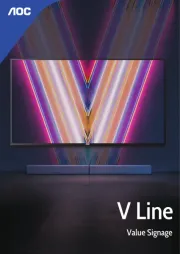
15 August 2025

15 August 2025
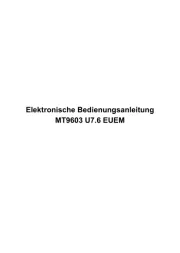
15 August 2025
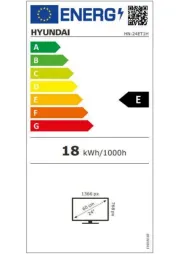
15 August 2025

15 August 2025

15 August 2025

15 August 2025

15 August 2025