Satechi ST-ACBKM-DE Bedienungsanleitung
Lies die bedienungsanleitung für Satechi ST-ACBKM-DE (1 Seiten) kostenlos online; sie gehört zur Kategorie Tastatur. Dieses Handbuch wurde von 19 Personen als hilfreich bewertet und erhielt im Schnitt 4.3 Sterne aus 10 Bewertungen. Hast du eine Frage zu Satechi ST-ACBKM-DE oder möchtest du andere Nutzer dieses Produkts befragen? Stelle eine Frage
Seite 1/1

!
Task manager/sleep/wake:
Forward delete:
Page top/bottom:
Function Lock
Control+Option+Delete
Control+D
Alt Opt + Home
Alt Opt + End
Fn+Esc
Zzz
After 30 minutes of inactivity, the keyboard will go into sleep
mode.
Press any key to wake up.
5
Charge the keyboard via the powered USB port using either
of the included USB-C or USB-A cables.
When battery is low, the power indicator will flash green.
6
To remove all saved Bluetooth devices, press and hold
“Fn + Shift (left) + Delete”.
All three indicator LEDs will light up once
!
Use additional keyboard shortcuts:
Repeat process to add up to 3 Bluetooth devices.
Toggle between connected devices by pressing Bluetooth
1, 2, or 3 button.
4
On the host device, look for “Compact Keyboard” and
connect to pair.
The blue LED light will stop blinking.
3
3s
Press and hold one of Bluetooth keys for ~3 seconds to
assign a device to it.
Blue LED light should start blinking.
2
Turn on power switch on the top side of the Keyboard.
Make sure the slider is green.
1
COMPACT BACKLIT BLUETOOTH KEYBOARD
I N S T R U C T I O N A L G U I D E
Produktspezifikationen
| Marke: | Satechi |
| Kategorie: | Tastatur |
| Modell: | ST-ACBKM-DE |
Brauchst du Hilfe?
Wenn Sie Hilfe mit Satechi ST-ACBKM-DE benötigen, stellen Sie unten eine Frage und andere Benutzer werden Ihnen antworten
Bedienungsanleitung Tastatur Satechi

21 August 2024

21 August 2024

20 August 2024

20 August 2024

20 August 2024

20 August 2024

19 August 2024

19 August 2024

18 August 2024

18 August 2024
Bedienungsanleitung Tastatur
- Logickeyboard
- Startone
- Genius
- R-Go Tools
- Penclic
- Energy Sistem
- Msonic
- Deltaco Gaming
- Erica Synths
- Livoo
- Black Box
- 4ms
- NGS
- RGV
- CoolerMaster
Neueste Bedienungsanleitung für -Kategorien-

10 August 2025
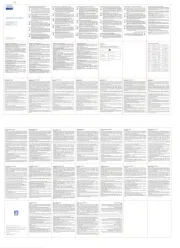
9 August 2025

9 August 2025

9 August 2025
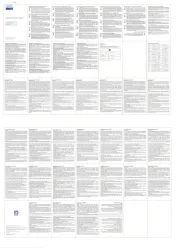
9 August 2025

9 August 2025

9 August 2025

9 August 2025

9 August 2025

9 August 2025