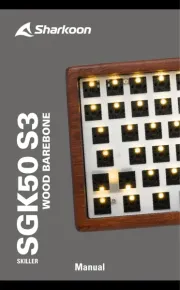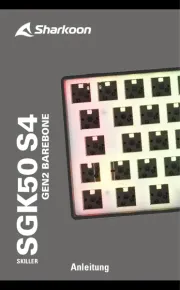Sharkoon SHARK ZONE K20 Bedienungsanleitung
Lies die bedienungsanleitung für Sharkoon SHARK ZONE K20 (9 Seiten) kostenlos online; sie gehört zur Kategorie Tastatur. Dieses Handbuch wurde von 46 Personen als hilfreich bewertet und erhielt im Schnitt 4.6 Sterne aus 23.5 Bewertungen. Hast du eine Frage zu Sharkoon SHARK ZONE K20 oder möchtest du andere Nutzer dieses Produkts befragen? Stelle eine Frage
Seite 1/9

Handbuch
Manual

SHARK ZONE K20 2
Table of Contents
1. Keyboard Properties 3
2. Keyboard Specifications 3
3. Package Contents 3
4. The SHARK ZONE K20 Overview 4
4.1 SHARK ZONE Function Key 5
4.2 Select Lighting Effect 5
4.3 Select Illumination Colors
5
4.4 Function Keys With Preset Multimedia Actions 6
4.5 Key Lock 7
4.6 Arrow Keys Functions Are Interchangeable With the WASD Section 7
4.7 Palm Rest With Removable Silicone Pads for Maximum Grip 8
5. Connecting to the PC 8

SHARK ZONE K20 3
1. Keyboard Properties
• Gaming keyboard with white, red or blue LEDs
• Adjustable lighting effect: 50%, 100%, Pulsating, Off
• Gaming mode with deactivated Windows key
• Multi-key rollover support
• Arrow keys functions are interchangeable with the WASD section
• Polling rate: 1,000 Hz
• Function keys with preset multimedia actions
• Palm rest with removable silicone pads for maximum grip
• Robust, frameless metal housing
• 3-block layout
• Gold-plated USB plug
2. Keyboard Specifications
3. Package Contents
• SHARK ZONE K20
• Silicone Pads
• Manual
Note:
Should any of the above items be missing, please contact our customer service by E-mail:
support@sharkoon.com (Germany and Europe)
support@sharkoon.com.tw (International)
Switch Technology
Dimensions (L x B x H)
Cable Length
Weight incl. Cable
Operating Life Cycles of Keys
Supported Operating Systems
Rubber Dome
455 x 210 x 37 mm
160 cm
1.35 kg
10 Million Keystrokes
Windows 7/8/10, Mac OS, Linux
Produktspezifikationen
| Marke: | Sharkoon |
| Kategorie: | Tastatur |
| Modell: | SHARK ZONE K20 |
Brauchst du Hilfe?
Wenn Sie Hilfe mit Sharkoon SHARK ZONE K20 benötigen, stellen Sie unten eine Frage und andere Benutzer werden Ihnen antworten
Bedienungsanleitung Tastatur Sharkoon

7 August 2025

7 August 2025

3 August 2025

22 Juli 2025

22 Juli 2025
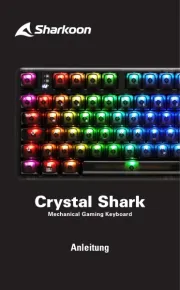
24 September 2024
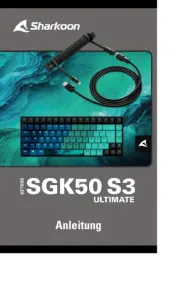
24 September 2024

4 September 2024
Bedienungsanleitung Tastatur
- CM Storm
- Msonic
- Xcellon
- K&M
- Leotec
- TERRIS
- Akko
- Vultech
- Bontempi
- Korg
- Zoom
- Contour Design
- BlueBuilt
- Rii
- Alesis
Neueste Bedienungsanleitung für -Kategorien-

9 August 2025

9 August 2025

9 August 2025

9 August 2025

9 August 2025

9 August 2025
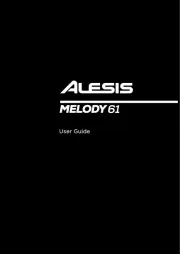
7 August 2025
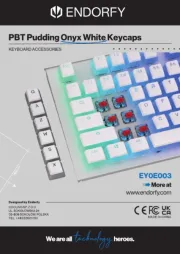
7 August 2025

6 August 2025
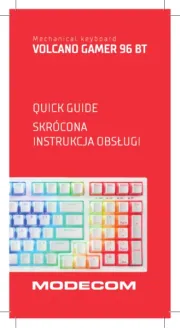
6 August 2025