Sony HDR-XR101 Bedienungsanleitung
Lies die bedienungsanleitung für Sony HDR-XR101 (133 Seiten) kostenlos online; sie gehört zur Kategorie Camcorder. Dieses Handbuch wurde von 38 Personen als hilfreich bewertet und erhielt im Schnitt 3.9 Sterne aus 19.5 Bewertungen. Hast du eine Frage zu Sony HDR-XR101 oder möchtest du andere Nutzer dieses Produkts befragen? Stelle eine Frage
Seite 1/133

Table of Contents Useful Recording Techniques Index
US
Click
Handycam Handbook
HDR-XR100/XR101/XR200/XR200V
2009 Sony Corporation 4-121-423- (1)11

2
Table of Contents Useful Recording Techniques Index
Using the Handycam Handbook
You will find information on using your camcorder to its fullest in this Handycam Handbook.
Read the Handycam Handbook in addition to the Operating Guide (a separate volume).
Information on using your camcorder connected to a computer will be found in the
Operating Guide and the PMB Guide that is the Help of the supplied “PMB (Picture Motion
Browser)” software.
Searching for information quickly
Click an item on the right edge of each page, and you will jump to the page for that item.
You can search for an item by keyword using Adobe Reader. Refer to the Help of Adobe Reader for tips
on how to use Adobe Reader.
You can print out the Handycam Handbook.
About this Handycam Handbook
The example images used in this Handycam Handbook for illustration purposes are captured using a
digital still camera, and therefore may appear different from images and screen indicators that actually
appear on your camcorder.
The HDR-XR200V is used for illustrations in this book, unless otherwise mentioned.
In this Handycam Handbook, the internal hard disk of your camcorder and “Memory Stick PRO Duo”
media are called “recording media.”
“Memory Stick PRO Duo” media and “Memory Stick PRO-HG Duo” media are both referred to as
“Memory Stick PRO Duo” media in this manual.
Design and specifications of your camcorder and accessories are subject to change without notice.
Click here.

3
Table of Contents Useful Recording Techniques Index
Using the Handycam Handbook ................................................................. 2
Searching for information quickly ....................................................... 2
Useful recording techniques ...................................................................... 6
Parts and controls ................................................................................... 7
Screen indicators 10 .........................................................................
“ HOME” and “ OPTION” - Taking advantage of two types of menus 12 . . . . . . . . . . . . . .
Using the HOME MENU 12 ..............................................................
Using the OPTION MENU ............................................................ 12
Menu lists ........................................................................................... 13
List of the HOME MENU .............................................................. 13
List of the OPTION MENU ............................................................ 14
Read this before operating your camcorder ................................................. 15
Notes on using the Hard Disk Drive Handycam 16 ....................................
Getting started
Step 1: Charging the battery pack ............................................................. 18
Step 2: Turning the power on, and setting the date and time 21 . . . . . . . . . . . . . . . . . . . . . . . . . . .
Changing the language setting ........................................................ 22
Recording/Playback
Five pieces of advice for successful recording ............................................... 23
Recording and playing movies and photos easily ( Easy Handycam Operation)
. . . . . . . . . . . . . . . . . . . . . . . . . . . . . . . . . . . . . . . . . . . . . . . . . . . . . . . . . . . . . . . . . . . . . . . . . . . . . . . . . . . . . . . . . . . . . . . . . . . . . . . . 24
Recording movies 24 ........................................................................
Shooting photos .......................................................................... 26
Playing movies ............................................................................ 27
Viewing photos 29 ...........................................................................
Recording ........................................................................................... 31
Recording movies 31 ........................................................................
Shooting photos .......................................................................... 33
Useful functions for recording movies and photos 35 ........................................
Zooming .................................................................................... 35
Recording sound with more presence (5.1ch surround recording) ............. 35
Recording high quality photos during movie recording (Dual Rec) ............ 36
Recording in dark places (NightShot) (HDR-XR200/XR200V) 36 ....................
Recording in mirror mode 37 ..............................................................
Recording fast action in slow-motion (SMTH SLW REC) ........................... 37
Switching the screen display, or turning the LCD backlight on/off ............. 38
Acquiring location information (GPS) (HDR-XR200V) ............................. 38
Table of contents
Produktspezifikationen
| Marke: | Sony |
| Kategorie: | Camcorder |
| Modell: | HDR-XR101 |
Brauchst du Hilfe?
Wenn Sie Hilfe mit Sony HDR-XR101 benötigen, stellen Sie unten eine Frage und andere Benutzer werden Ihnen antworten
Bedienungsanleitung Camcorder Sony

7 August 2025

6 August 2025
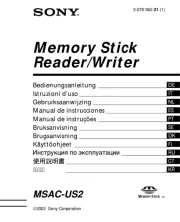
4 August 2025
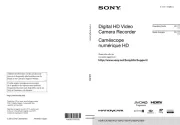
3 August 2025
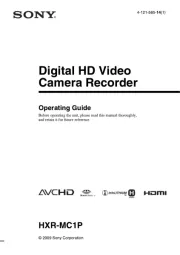
3 August 2025
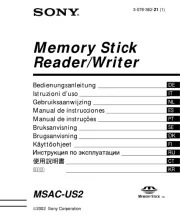
2 August 2025

9 Juli 2025

7 Juli 2025
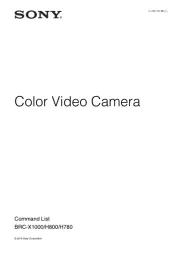
14 Juni 2025

23 September 2024
Bedienungsanleitung Camcorder
Neueste Bedienungsanleitung für -Kategorien-
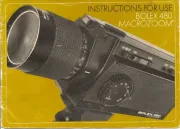
30 Juli 2025

30 Juli 2025

29 Juli 2025
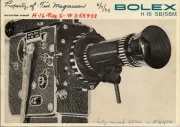
29 Juli 2025

29 Juli 2025
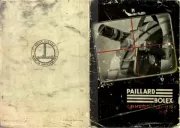
29 Juli 2025
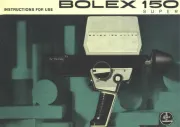
29 Juli 2025
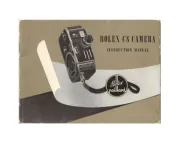
29 Juli 2025
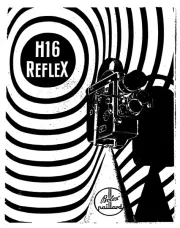
29 Juli 2025
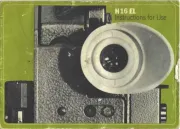
29 Juli 2025