Sony Viao VGC-JS290J Bedienungsanleitung
Lies die bedienungsanleitung für Sony Viao VGC-JS290J (138 Seiten) kostenlos online; sie gehört zur Kategorie Desktop. Dieses Handbuch wurde von 40 Personen als hilfreich bewertet und erhielt im Schnitt 4.8 Sterne aus 20.5 Bewertungen. Hast du eine Frage zu Sony Viao VGC-JS290J oder möchtest du andere Nutzer dieses Produkts befragen? Stelle eine Frage
Seite 1/138

N
User Guide
Personal Computer
V G C - J S s e r i e s

2
n N
Contents
Before Use .........................................................................................................................................................................5
Notice...........................................................................................................................................................................6
Documentation .............................................................................................................................................................7
Ergonomic Considerations.........................................................................................................................................11
Getting Started .................................................................................................................................................................13
Locating Controls and Ports.......................................................................................................................................14
About the Indicator Lights ..........................................................................................................................................18
Setting Up Your Computer .........................................................................................................................................19
Shutting Down Your Computer Safely .......................................................................................................................22
Using Your VAIO Computer.............................................................................................................................................23
Using the Keyboard ...................................................................................................................................................24
Using the Built-in MOTION EYE Camera...................................................................................................................27
Using the Optical Disc Drive ......................................................................................................................................30
Using the Memory Stick .............................................................................................................................................38
Using the SD Memory Card .......................................................................................................................................44
Using the Internet.......................................................................................................................................................47
Using Wireless LAN (WLAN) .....................................................................................................................................48
Using the Bluetooth Function .....................................................................................................................................55

3
n N
Using Peripheral Devices.................................................................................................................................................61
Connecting External Speakers ..................................................................................................................................62
Connecting a Universal Serial Bus (USB) Device......................................................................................................64
Connecting a Printer ..................................................................................................................................................66
Connecting an i.LINK Device .....................................................................................................................................67
Connecting to a Network (LAN) .................................................................................................................................69
Customizing Your VAIO Computer ..................................................................................................................................70
Setting the Password .................................................................................................................................................71
Setting Up Your Computer with VAIO Control Center................................................................................................76
Using the Power Saving Mode...................................................................................................................................77
Upgrading Your VAIO Computer......................................................................................................................................79
Adding and Removing Memory..................................................................................................................................80
Precautions ......................................................................................................................................................................86
Handling the LCD Screen ..........................................................................................................................................87
Using the Power Source ............................................................................................................................................88
Handling Your Computer ...........................................................................................................................................89
Handling the Built-in MOTION EYE Camera..............................................................................................................91
Handling Floppy Disks ...............................................................................................................................................92
Handling Discs ...........................................................................................................................................................93
Using Headphones ....................................................................................................................................................94
Handling the Memory Stick ........................................................................................................................................95
Handling the Hard Disk ..............................................................................................................................................96
Updating Your Computer ...........................................................................................................................................97
Produktspezifikationen
| Marke: | Sony |
| Kategorie: | Desktop |
| Modell: | Viao VGC-JS290J |
Brauchst du Hilfe?
Wenn Sie Hilfe mit Sony Viao VGC-JS290J benötigen, stellen Sie unten eine Frage und andere Benutzer werden Ihnen antworten
Bedienungsanleitung Desktop Sony

25 August 2024

25 August 2024

20 August 2024

4 August 2024

28 Juli 2024

25 Juli 2024

13 Juli 2024

10 Juli 2024

21 April 2024

7 Januar 2024
Bedienungsanleitung Desktop
Neueste Bedienungsanleitung für -Kategorien-
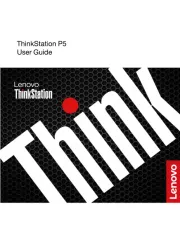
9 August 2025
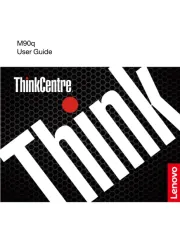
9 August 2025
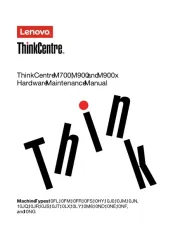
9 August 2025

9 August 2025
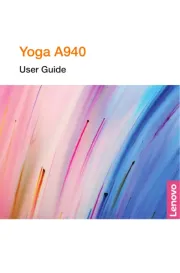
9 August 2025
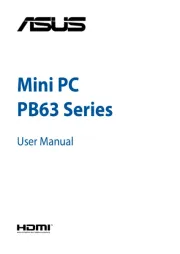
8 August 2025

7 August 2025
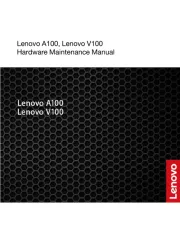
6 August 2025

6 August 2025

5 August 2025