TrekStor SurfTab wintron 10.1 pure Bedienungsanleitung
Lies die bedienungsanleitung für TrekStor SurfTab wintron 10.1 pure (29 Seiten) kostenlos online; sie gehört zur Kategorie Tablette. Dieses Handbuch wurde von 34 Personen als hilfreich bewertet und erhielt im Schnitt 3.6 Sterne aus 17.5 Bewertungen. Hast du eine Frage zu TrekStor SurfTab wintron 10.1 pure oder möchtest du andere Nutzer dieses Produkts befragen? Stelle eine Frage
Seite 1/29

EN
OPERATING INSTRUCTIONS
®

EN 2
Contents
1) About the SurfTab 4 ………………………………………………………
2) Safety information 5 ………………………………………………………
Operational safety 5 …………………………………………………………
Repair …………………………………………………………………… 6
Intended operating conditions 7 ……………………………………………
Power supply 7 ………………………………………………………………
Care and maintenance 7 ……………………………………………………
Notes on devices with a suction cup……………………………………… 7
Information on the memory capacities indicated 7 …………………………
3) Technical specications 8 …………………………………………………
4) Package contents 8 ………………………………………………………
5) Controls and ports 10 ………………………………………………………
6) Starting up the SurfTab for the rst time 10 ………………………………
Charging the SurfTab 10 ……………………………………………………
Switching on the SurfTab 11 …………………………………………………
8) Home screen and desktop view 12 ………………………………………
Home screen 12 ………………………………………………………………
Desktop view……………………………………………………………… 13
9) Charm Bar 13 ………………………………………………………………
10) Using and setting up the home screen 14 …………………………………
Selecting an element 14 ……………………………………………………
Moving the display 14 ………………………………………………………
Arranging and sorting the live tiles 15 ………………………………………
Calling up the Applications menu 16 …………………………………………
11) Connecting the SurfTab to the Internet 16 ………………………………
Connecting to the Internet via WiFi 16 ………………………………………
12) Activating Oce 365 Personal 18 …………………………………………

EN
3
13) Downloading applications from the Windows Store 19 …………………
14) Transferring les between the SurfTab and other devices 19 ……………
Transferring files via Bluetooth 19 ……………………………………………
Transferring files between the SurfTab and a PC 20 …………………………
15) Connecting the SurfTab to a television 21 ………………………………
Connecting to a television via HDMI cable 21 ………………………………
Connecting to a television via Miracast 21 ……………………………………
16) Using the camera 22 ………………………………………………………
17) Automatic Windows Update function 23 …………………………………
18) Performing a system backup 24 ……………………………………………
19) Reset and recovery 25 ………………………………………………………
Reset ……………………………………………………………………… 25
Recovery ………………………………………………………………… 25
20) Switching o the SurfTab 25 ………………………………………………
21) Notes on copyright and trademarks 26 ……………………………………
22) Notes on disposal 26 ………………………………………………………
Disposal …………………………………………………………………… 26
Recycling ………………………………………………………………… 26
23) Notes on liability and warranty 27 …………………………………………
Produktspezifikationen
| Marke: | TrekStor |
| Kategorie: | Tablette |
| Modell: | SurfTab wintron 10.1 pure |
| Bildschirmdiagonale: | 10.1 " |
| Eingebautes Mikrofon: | Ja |
| Eingebaute Lautsprecher: | Ja |
| Installiertes Betriebssystem: | Windows 8.1 with Bing |
| Prozessorhersteller: | Intel |
| Anzahl Prozessorkerne: | 4 |
| Unterstützte Audioformate: | AAC, MP3, PCM, WAV, WMA |
| GPS: | Nein |
| WLAN-Standards: | 802.11b, 802.11g, Wi-Fi 4 (802.11n) |
| Bluetooth: | Ja |
| Akku-/Batteriekapazität: | - mAh |
| Akku-/Batteriebetriebsdauer: | - h |
| Breite: | 254 mm |
| Tiefe: | 11 mm |
| Gewicht: | 565 g |
| AC-Netzadapter: | Ja |
| Mitgelieferte Kabel: | USB |
| Produktfarbe: | Schwarz |
| Akku-/Batterietechnologie: | Lithium Polymer (LiPo) |
| Höhe: | 165 mm |
| Material: | Kunststoff |
| Anzahl eingebauter Lautsprecher: | 2 |
| Anzahl USB 2.0 Anschlüsse: | 1 |
| Schnellstartübersicht: | Ja |
| Frontkamera: | Ja |
| Gerätetyp: | Mobiles Tablet |
| Intel® Wireless-Display (Intel® WiDi): | Nein |
| Unterstützte Videoformate: | AVC, AVI, DIVX, H.264, MKV, MP4, MPEG4, VC-1, WMV |
| Unterstützte Bildformate: | BMP, GIF, JPG, PNG, WEBP |
| Kopfhörerausgang: | Ja |
| Autofokus: | Ja |
| Maximale Video-Auflösung: | 1920 x 1080 Pixel |
| Formfaktor: | Tablet |
| Grafikkarte: | HD Graphics |
| Prozessor-Taktfrequenz: | 1.33 GHz |
| Prozessorfamilie: | Intel Atom® |
| Prozessor: | Z3735F |
| Standort-Position: | Nein |
| Interne Speicherkapazität: | 32 GB |
| Kompatible Speicherkarten: | MicroSD (TransFlash), MicroSDHC, MicroSDXC |
| Plattform: | Windows |
| Rückkamera-Typ: | Einzelne Kamera |
| Auflösung Rückkamera (numerisch): | 5 MP |
| Auflösung Frontkamera (numerisch): | 2 MP |
| Speicherkapazität: | 2 GB |
| Prozessor-Cache: | 2 MB |
| Prozessor Boost-Frequenz: | 1.83 GHz |
| Konfliktloser-Prozessor: | Ja |
| Graphics & IMC lithography: | 22 nm |
| Frontsidebus des Prozessors: | - MHz |
| Prozessor Cache Typ: | L2 |
| Prozessor-Code: | SR1UB |
| Prozessor Codename: | Bay Trail |
| Prozessor Lithografie: | 22 nm |
| Prozessorbetriebsmodi: | 32-bit, 64-bit |
| Prozessor-Paketgröße: | 17 x 17 mm |
| Prozessor-Threads: | 4 |
| Scenario Design Power (SDP) [Szenarienbildungslösung]: | 2.2 W |
| Stepping: | C0 |
| Systembus-Rate: | - GT/s |
| Thermal Design Power (TDP): | - W |
| Prozessor-Serien: | Intel Atom Z3700 Series |
| 64-Bit Computing: | Ja |
| Intel® Virtualisierungstechnik (Intel® VT): | VT-x |
| Prozessorsockel: | BGA 592 |
| ARK Prozessorerkennung: | 80274 |
| Integrierter Kartenleser: | Ja |
| Touch-Technologie: | Multitouch |
| Art des Touchscreens: | Kapazitiv |
| Rückkamera: | Ja |
| Top WLAN-Standard: | Wi-Fi 4 (802.11n) |
| Anzahl Micro-USB 2.0 Anschlüsse: | 1 |
| Anzahl Mini-HDMI-Anschlüsse: | 1 |
| Intel® Turbo-Boost-Technologie: | Nein |
| Eingebettete Optionen verfügbar: | Nein |
| Intel® 64: | Ja |
| Intel® Virtualization Technologie (VT-X): | Ja |
| Tastatur enthalten: | Ja |
| Panel-Typ: | IPS |
| Videoaufnahme: | Ja |
| Intel® Small-Business-Advantage (Intel® SBA): | Nein |
| Intel® Hyper-Threading-Technik (Intel® HT Technology): | Nein |
| Intel® Identity-Protection-Technologie (Intel® IPT): | Nein |
| Intel® Smart-Response-Technologie: | Nein |
| Grafikkarte-Familie: | Intel |
| Intel® My-WiFi-Technik (Intel® MWT): | Nein |
| Intel® Anti-Theft Technologie (Intel® AT): | Nein |
| Intel® Smart-Connect-Technik: | Nein |
| Intel® Rapid-Start-Technologie: | Nein |
| Display-Auflösung: | 1280 x 800 Pixel |
Brauchst du Hilfe?
Wenn Sie Hilfe mit TrekStor SurfTab wintron 10.1 pure benötigen, stellen Sie unten eine Frage und andere Benutzer werden Ihnen antworten
Bedienungsanleitung Tablette TrekStor

30 September 2024

9 September 2024

1 September 2024

4 August 2024

2 August 2024

1 August 2024

28 Juli 2024

28 Juli 2024

27 Juli 2024

25 Juli 2024
Bedienungsanleitung Tablette
- Gigabyte
- General Dynamics Itronix
- Majestic
- Toshiba
- Vizmo
- TechniSat
- Aiptek
- AOC
- Bluebird
- LG
- Tesla
- Allview
- Overmax
- ECG
- Aluratek
Neueste Bedienungsanleitung für -Kategorien-

7 August 2025

6 August 2025

5 August 2025

4 August 2025

4 August 2025
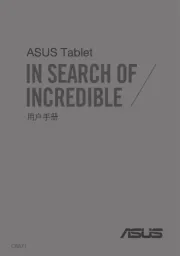
4 August 2025
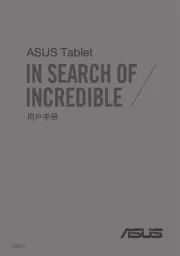
4 August 2025
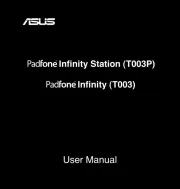
4 August 2025
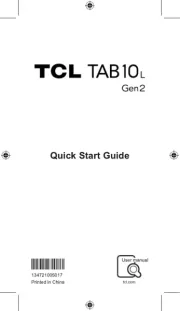
3 August 2025

2 August 2025